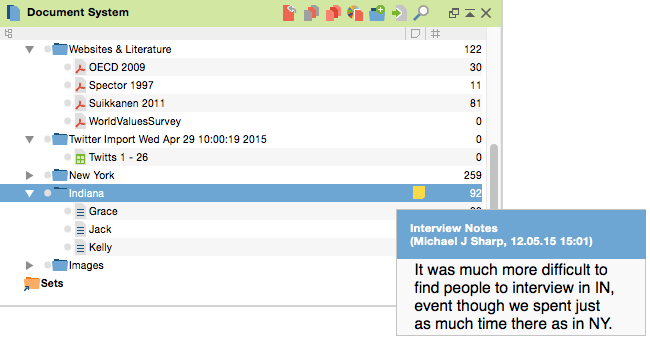Document memos are created in the Document System, where you can attach a memo to a single document or a document group. Document memos are a good place to document information about this piece of data or even a case summary. Values like age, gender, etc. are better attached as variables, since one can later use them as limiting values in the data retrieval.
Right-click on a document in the Document System and select Memo.
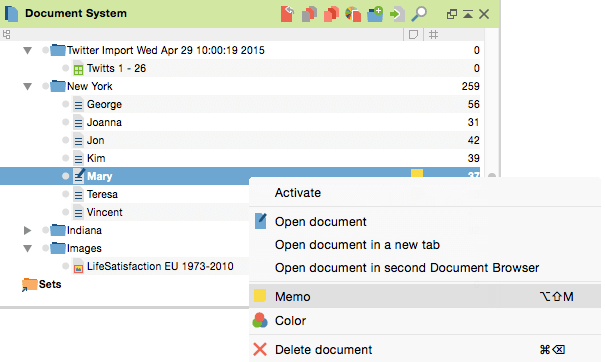
The memo windows opens up. Here you can enter the author and a memo title (select a meaningful title; it will simplify finding it later!), select a fitting memo symbol (e.g.: ? for a question, ! for a definition, T, L, or M for a theoretical, literature, or methodological memo, or make up your own meanings for each symbol), and, of course, start writing.
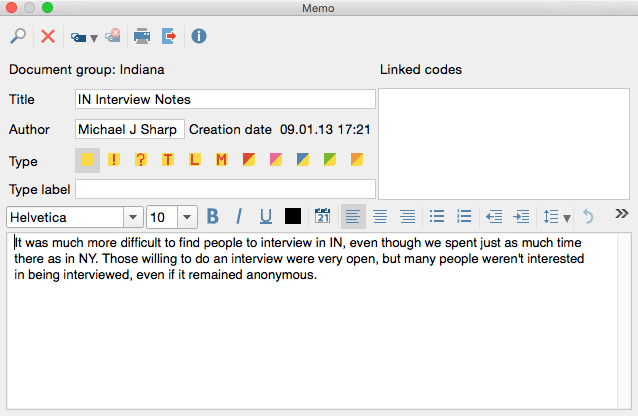
After closing the memo window, you can find the memo next to the document in the Document System. It can be opened back up with a double-click. Hover your mouse over the memo to get a preview of the memos content.