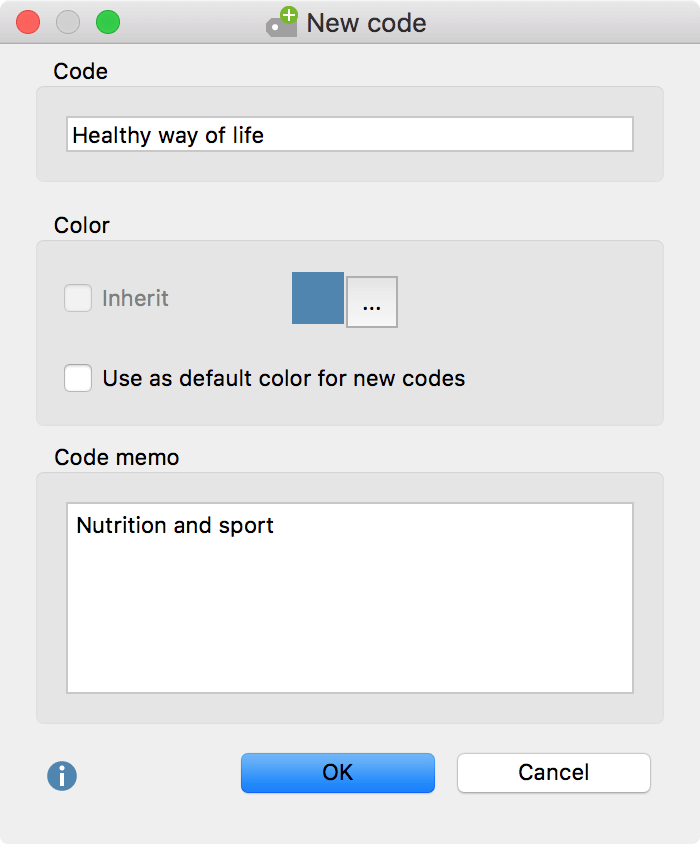To create a new code, click the New code icon in the Code System ![]() or right click on the Code System and choose New code from the drop down menu.
or right click on the Code System and choose New code from the drop down menu.
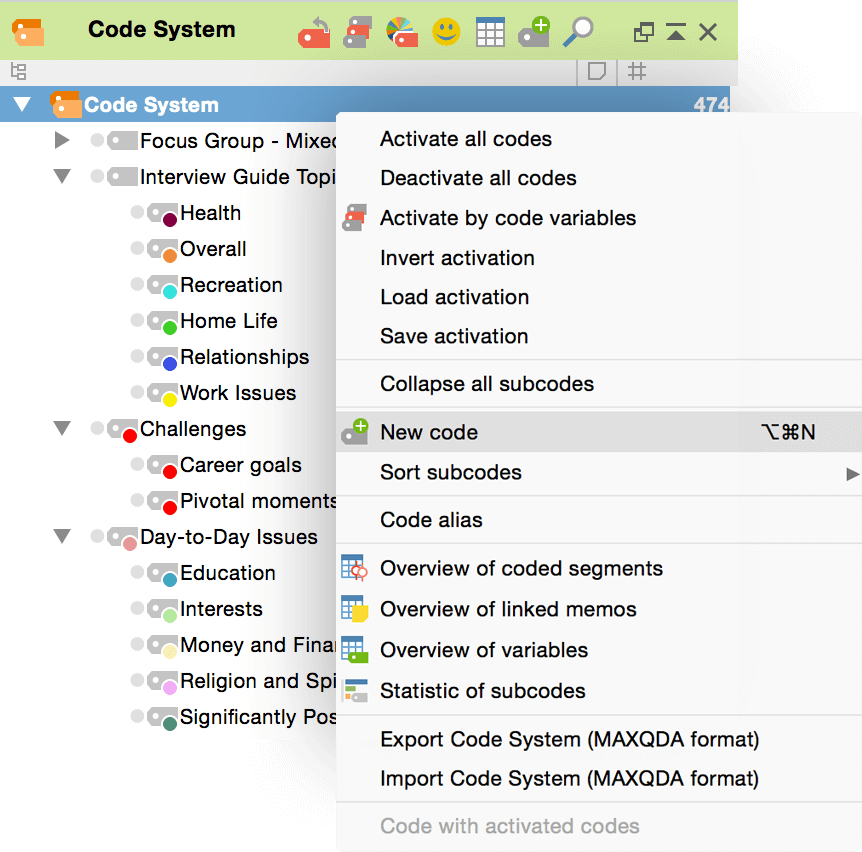
In the new code window you can enter a code name and choose a code colour. If the chosen code color is the one you wish to use as the default color for new codes, check the respective option. If you like, you can already attach a memo to your code by adding your ideas and thoughts into the text field. Click OK and the code is added to your code system.