The visualization of a newly-coded segment can be viewed in the coding section in front of the document. The visualization of a coded segment has the same color as was assigned to the code (default= grey). Via context menu in the Code System it is also possible to assign a color attribute to a code at a later time.
If you position the cursor on a coding stripe, a tooltip appears. It contains information about the code, its weight, the date of its creation and the author. By clicking on the visualization the current code is highlighted in the Code System and you can easily locate it in the code tree.
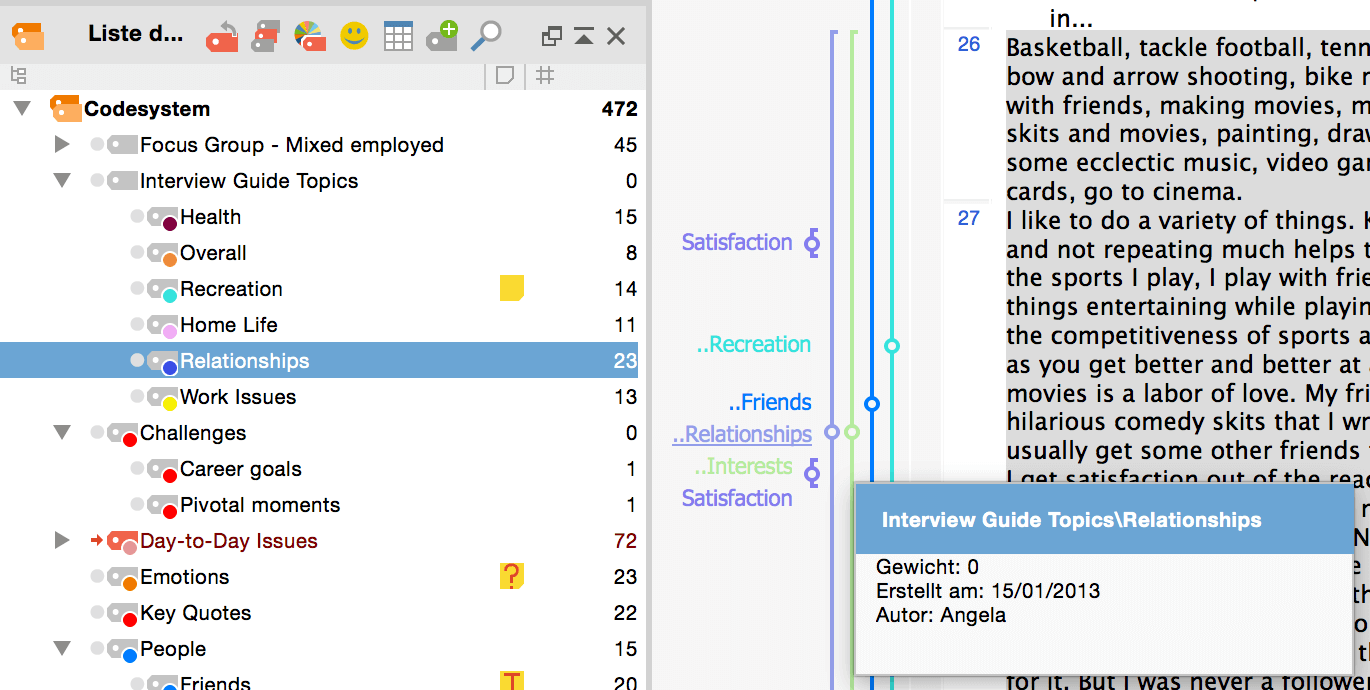
If you want to view only certain codings, MAXQDA offers several possibilities to do so. Right clicking in the grey area of the coding sector opens a context menu.
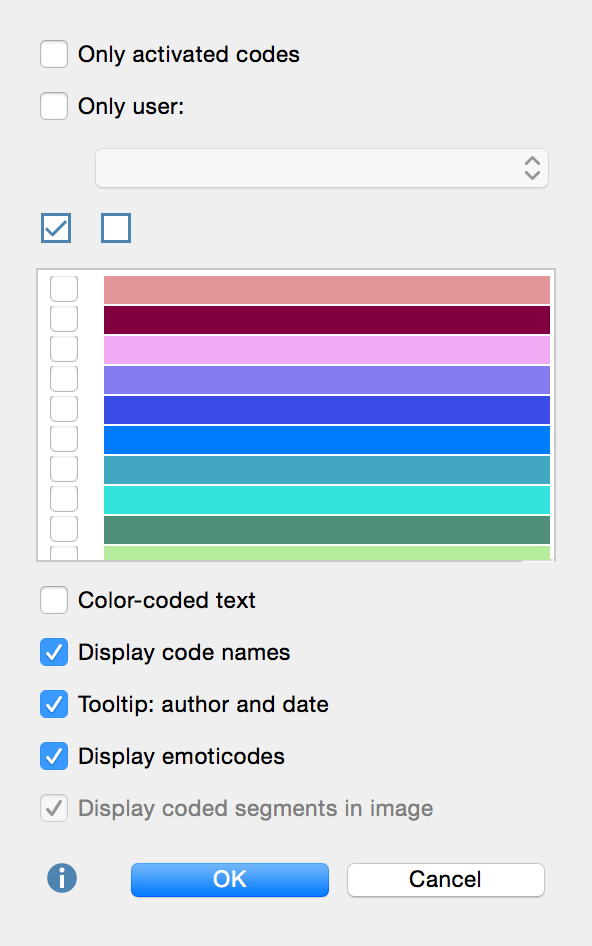
You can now select to view the visualization:
- of activated codes,
- of codes by a certain user or
- of codes with a certain color attribute
All of these options are available in combination with each other and it is also possible to blend out all visualizations. Furthermore you can blend-in or blend-out the title, as well as the author and date in the box. The selection window for the visualization will also appear if you click on the ![]() icon in the tool bar of the Document Browser.
icon in the tool bar of the Document Browser.
