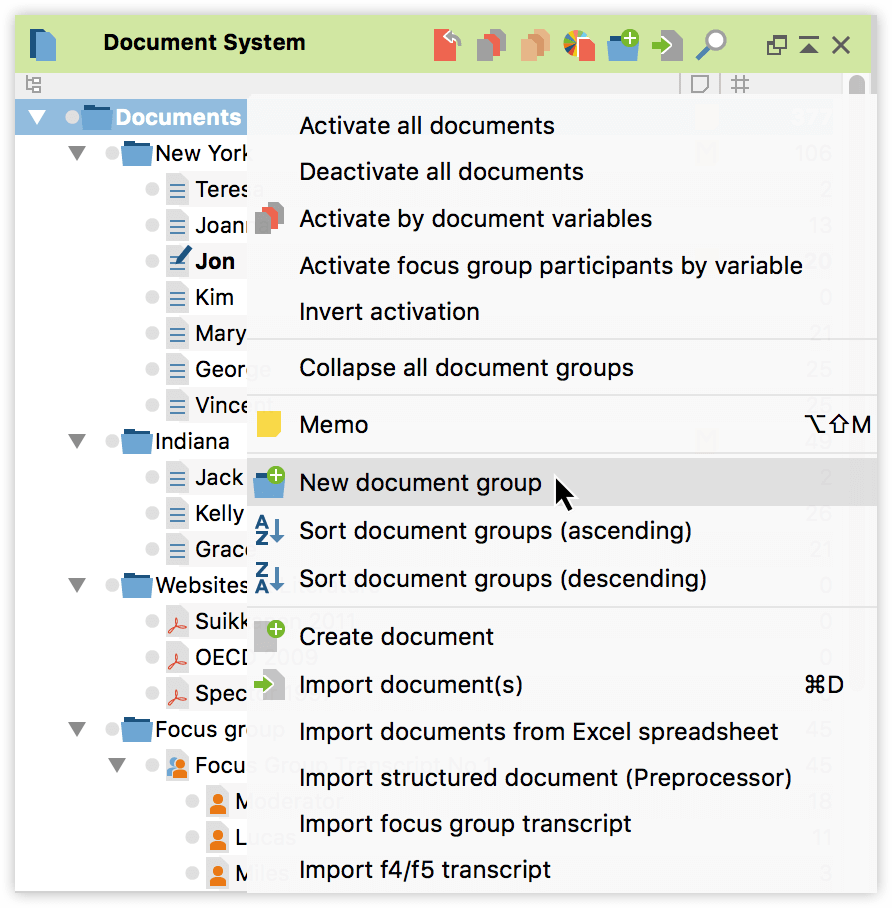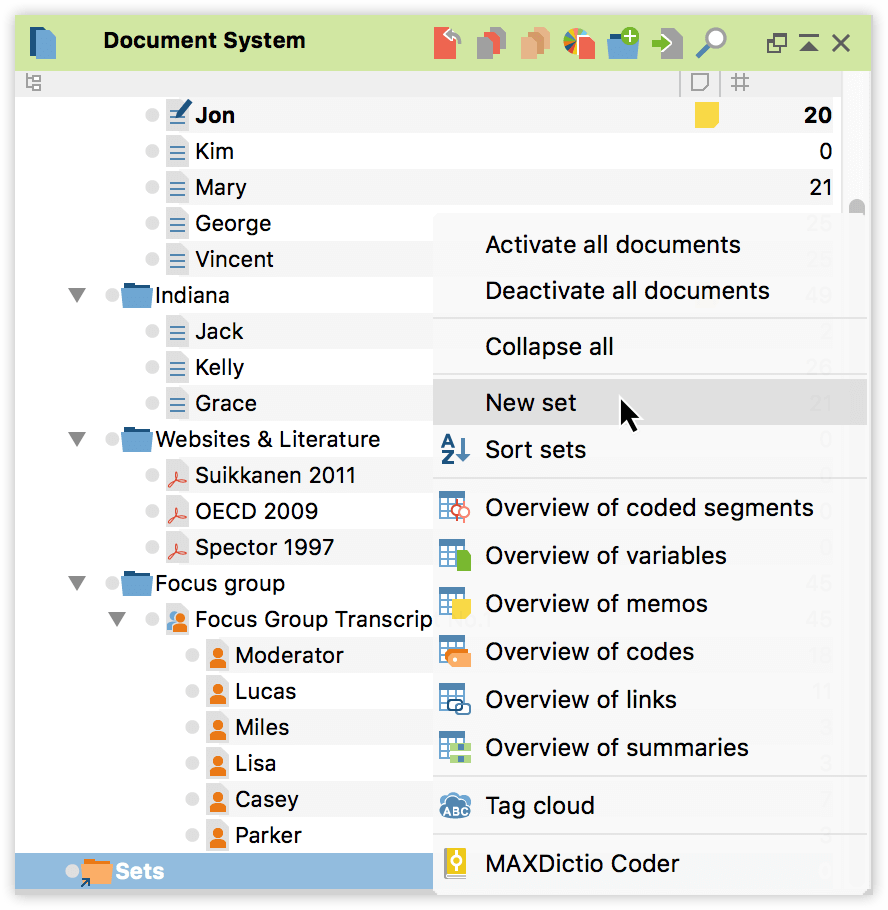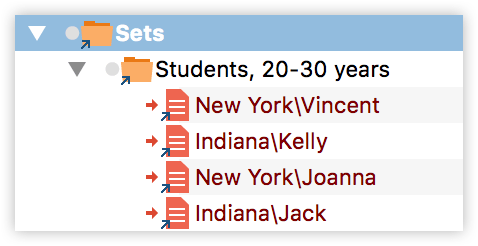Document groups
Document groups in MAXQDA are much like folders in the Windows Explorer or the Mac OS X Finder. To create a new document group, right-click Documents in the Document System window and select New document group. MAXQDA will always suggest a name: Group 1, Group 2, Group 3, etc. You can accept this suggestion or, even better; choose a more meaningful name.
It is possible to rename your document groups at any time by right-clicking on an existing document group and selecting the option Rename document group. There is no restriction on the number of document groups in MAXQDA.
You can simply drag and drop your documents, pictures and so on to a document group to put them in that group. Or add new documents directly into your document group: right-click the concerned document group and select the command Import document(s) from the menu.
Document sets
MAXQDA makes it possible for you to create and save a temporary grouping of documents. While each document can only be in one document group, it can be in as many document sets as you wish, because document sets are only made up of shortcuts to the documents.
Document sets are created by first activating all the documents you want to group into a new set. You can activate a document by right-clicking on it and selecting Activate from the context menu. You can tell that a document has been activated, because it turns red and a red arrow appear just to the left of the document icon.
Make sure that at least one document is activated. Then right click on the ![]() icon in the Document System and click on New Set. Once a set exists you can drag additional documents into the set via drag & drop.
icon in the Document System and click on New Set. Once a set exists you can drag additional documents into the set via drag & drop.
MAXQDA will then create a set from the currently activated documents. Now, select a fitting name for the set (e.g. “Students, 20-30 years”). Each set can be extended or changed by adding or removing documents to/from the document Set via drag and drop. A set is not a duplication of the document material but rather a collection of references. This documentset is available for further analysis until it has been deleted via the context menu option Remove set.