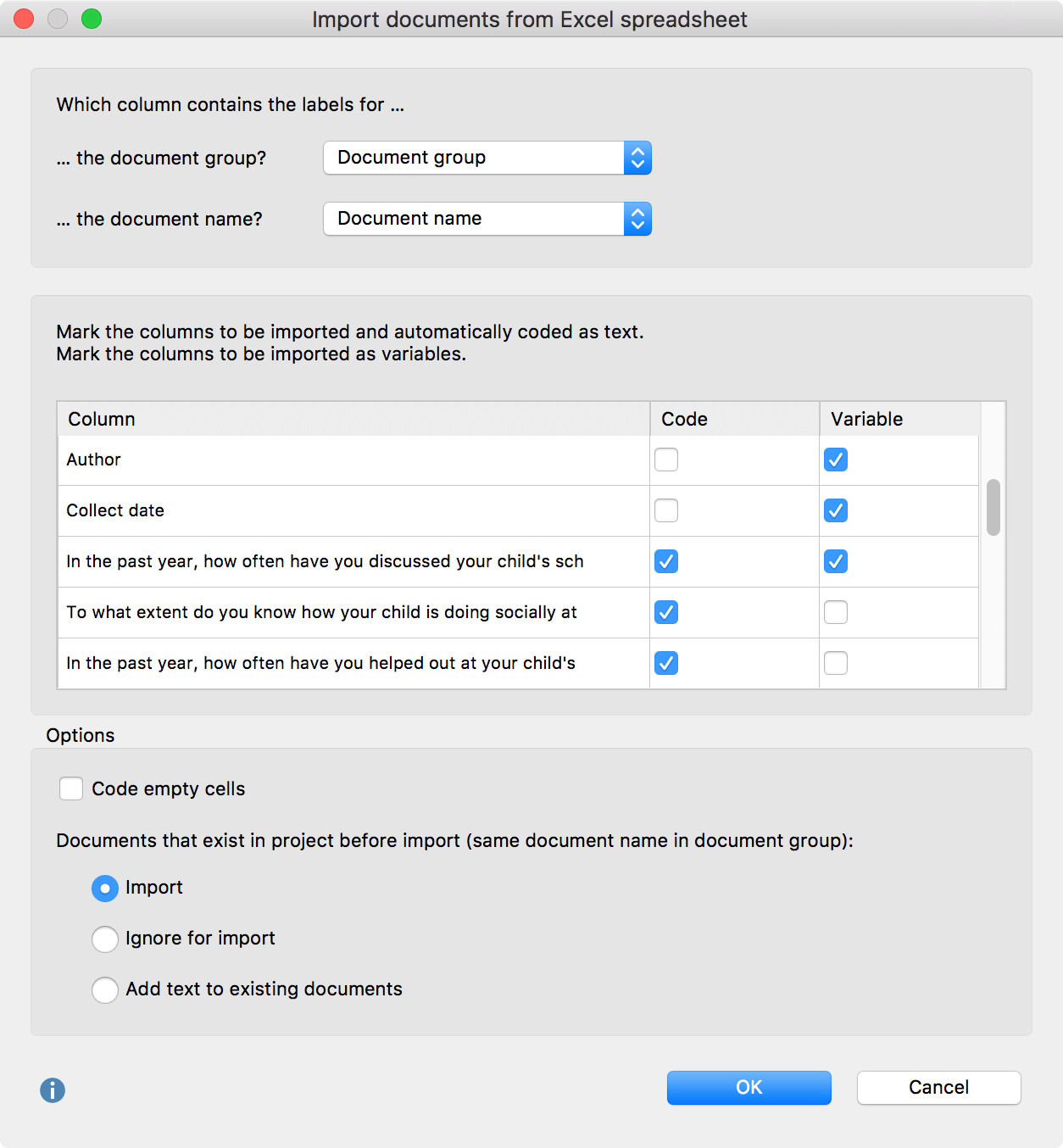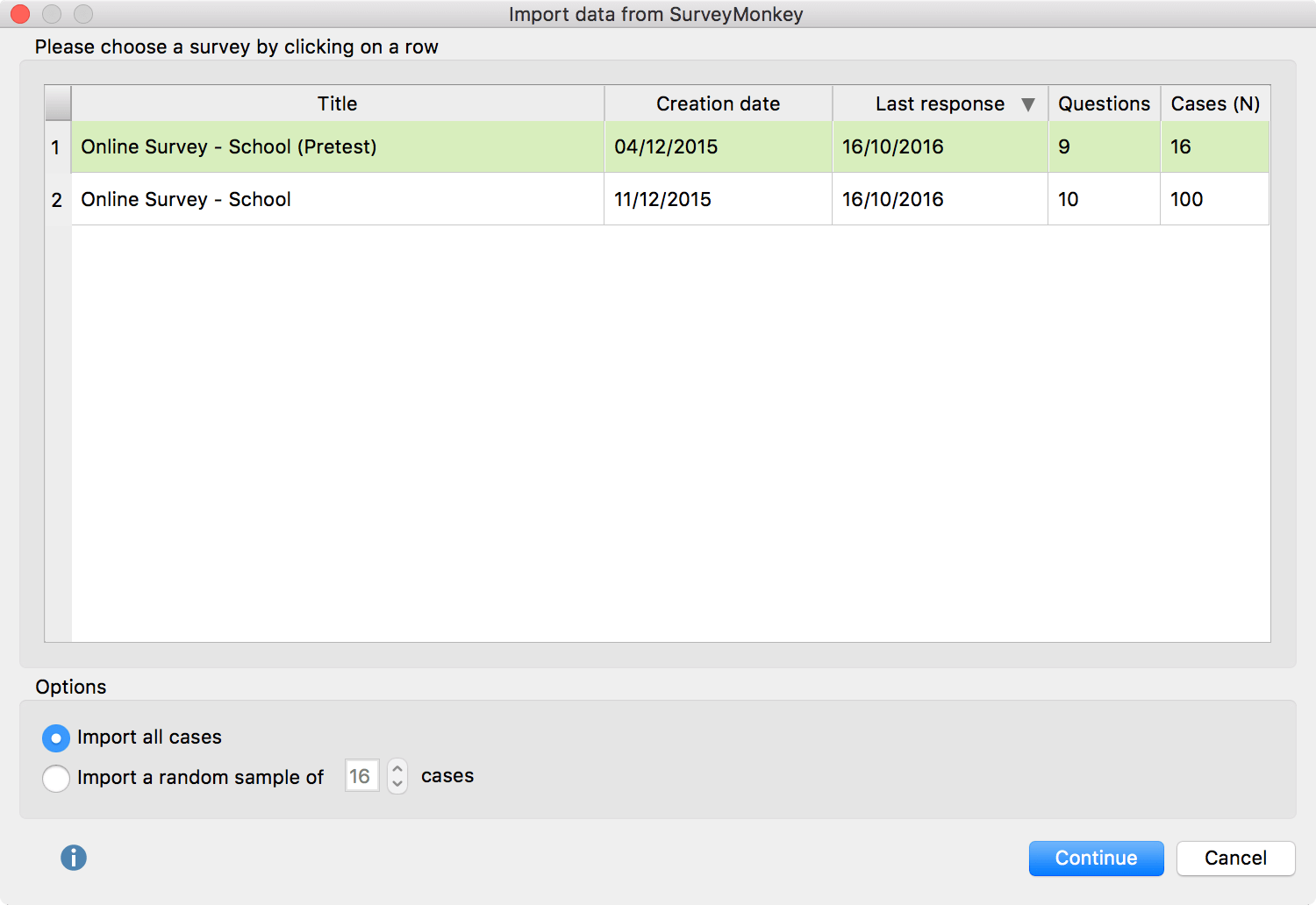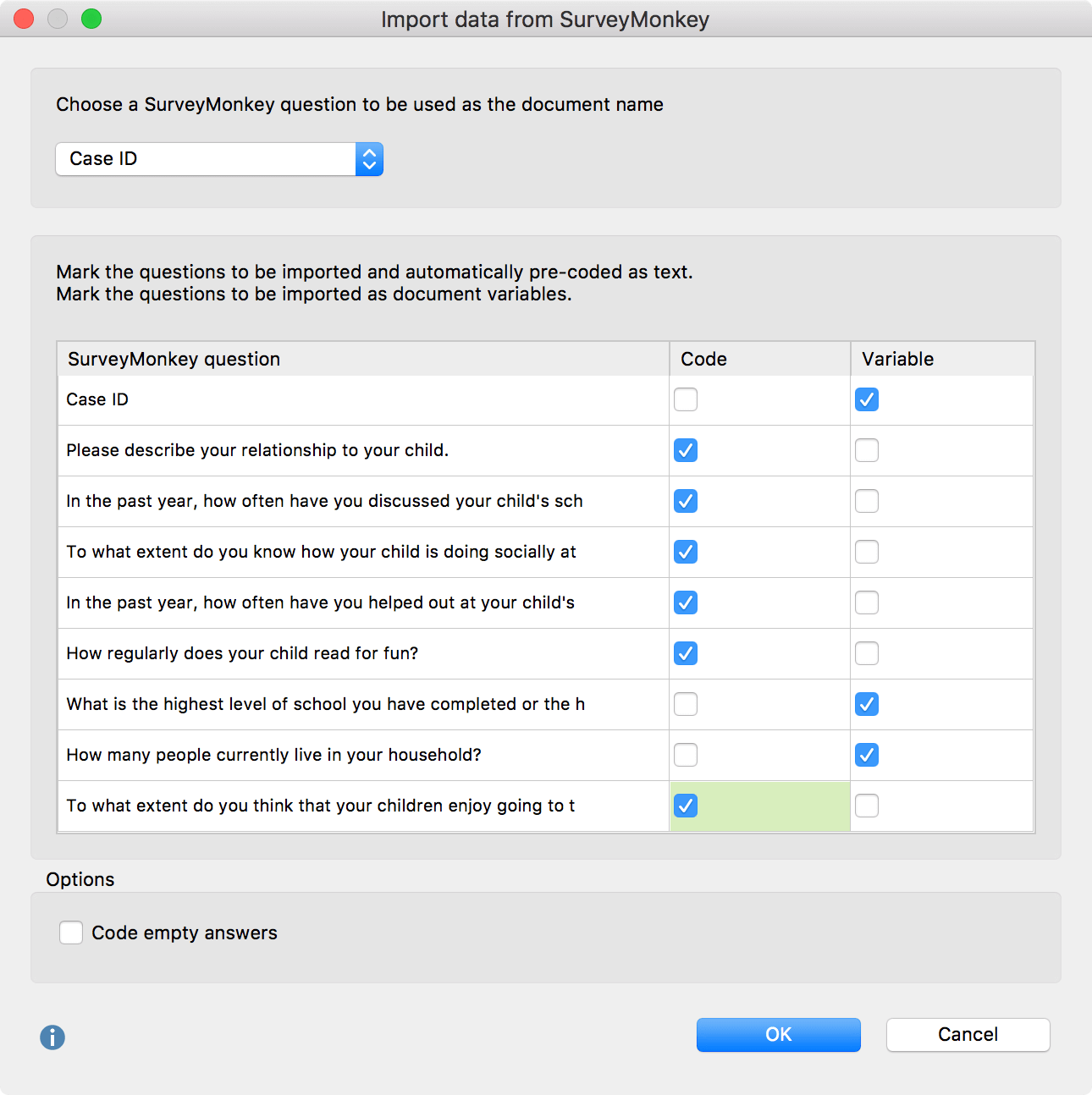View everything new in MAXQDA 12
Survey data can be imported into MAXQDA from three different sources:
- Excel files
- Direct import from SurveyMonkey
- SPSS files (only for closed questions)
The first two options work as follows: Each imported case will result in a new document in MAXQDA. During the import process, MAXQDA offers you the possibilty to treat open and standardized questions differently. The answers to open questions will be inserted as a new paragraph in each document, and this paragraph will then be automatically coded with the question. Closed questions on the other hand will result in the creation of a document variable.
The import of SPSS-files will only result in the creation of new document variables. To learn how you can import an SPSS-file to create new document variables, check out the corresponding chapter in this tutorial.
Importing an Excel file
Let’s say we have data from a survey with seven people. We want to import the answers into MAXQDA, so that the data is precoded and variables already attributed to the documents. The first step is to organize the data in a table like below: with questions as columns and rows as cases. If you put a “$”-sign in front of a question, MAXQDA will later be able to automatically recognize that this is a closed question, and will treat it accordingly.
ID | How are you affected by… | What’s your opinion about… | $Age |
RESP001 | I’m sorry for all those who… | Well, it’s fairly complicated, especially… | 23 |
RESP002 | Well I can’t even really say what the… | I would say that you can not really distinguish… | 25 |
etc. | etc. | etc. | etc. |
The first option displayed let’s you choose to either select a column to be treated as the document group, or to create a new document group. With the second option, you choose which column contains the future documents names. Afterwards you have to decide which columns you want to import as coded text (option “Code”), and which ones as variables. You can also choose both options for one column:
Afterwards, the data segments will be imported and treated accordingly.
Import from SurveyMonkey
To import surveys directly from SurveyMonkey, go to the menu and select “Documents > Import from SurveyMonkey”. A browser window will pop up and prompt you to enter your login credentials for SurveyMonkey. To use the SurveyMonkey import an annual SurveyMonkey pro plan (Gold or Platinum) is required. After entering your credentials, you are ready to import your surveys in MAXQDA:
Similar to the import of excel files (see above), you can choose which questions are open, and which ones are closed. Open questions will be inserted as document text, and automatically coded with the corresponding question. Closed questions on the other hand will be imported as document variables.
Learn more on importing and processing survey data in our video tutorial: