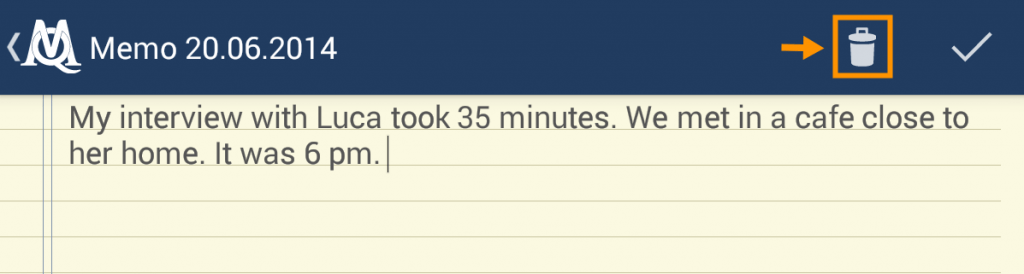Memos for projects and documents
Important information, suggestions and ideas concerning your projects or documents can be written down in a memo. Click the memo icon in your project or document list to add or edit a memo.
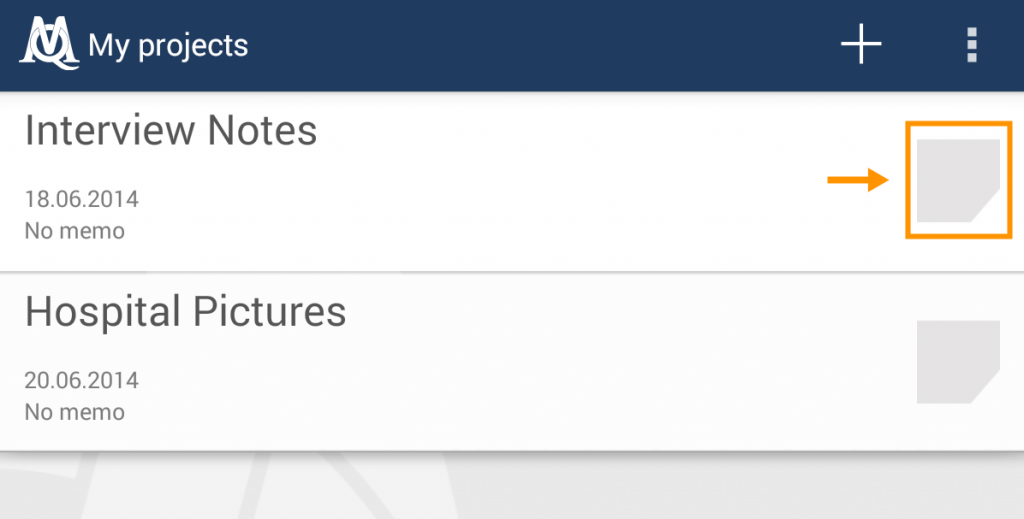
Enter or edit the text and then save by clicking the check mark.
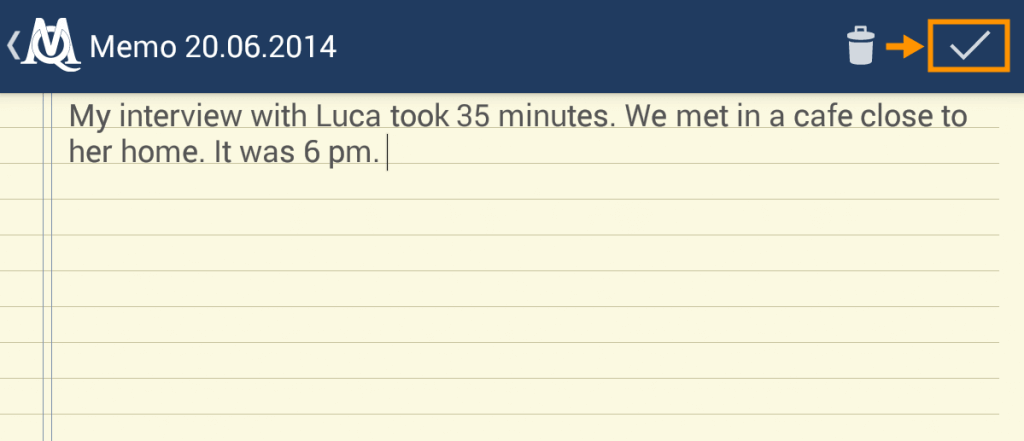
The memo icon changes its color into yellow to indicate an existing memo. Double-click on it to view the content.
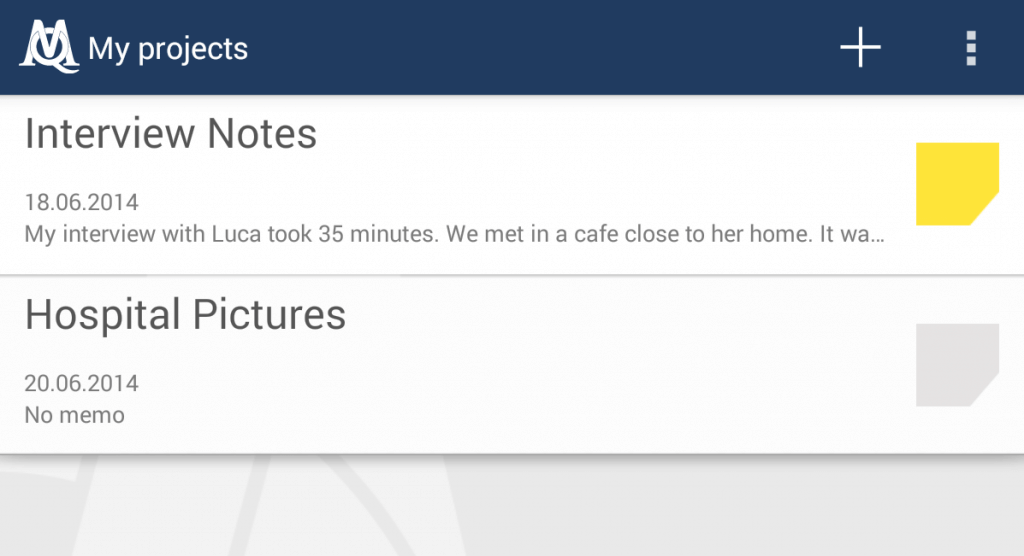
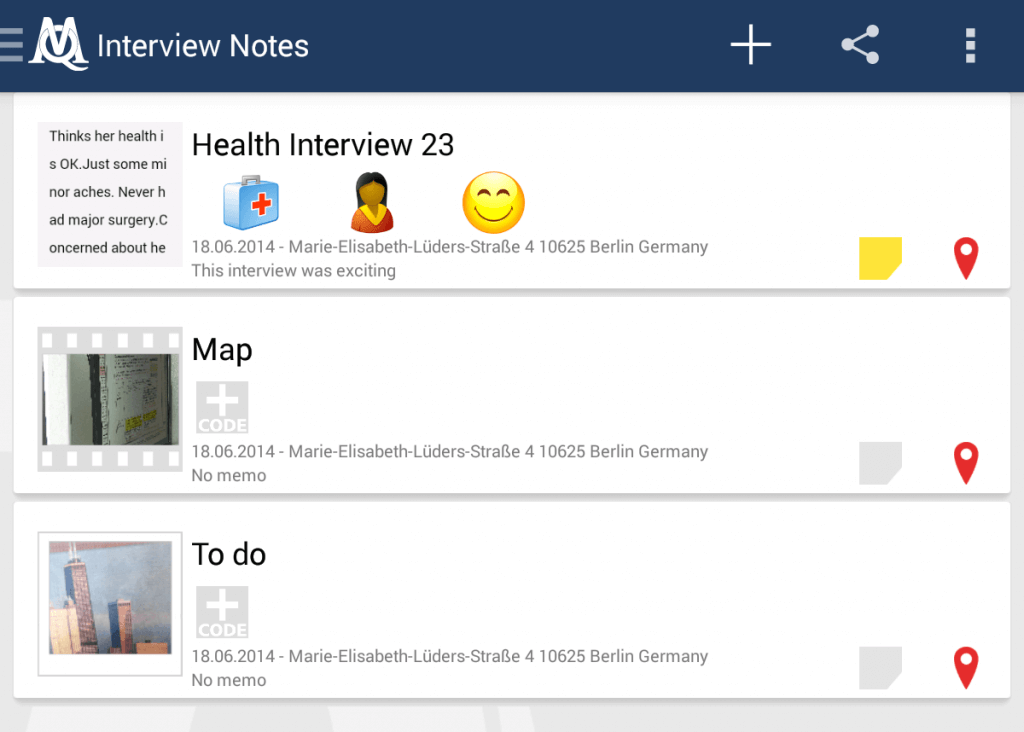
Delete memos
To delete a memo, open it and click on the trash icon.