In MAXQDA you can search for specific words, parts of words, or strings of words with the help of the Lexical search. With this tool you can search for words in your document content and in memos.
The search can be started by clicking on Analysis in the MAXQDA menu and selecting Lexical search or by clicking the magnifying glass icon ![]() in the MAXQDA Toolbar.
in the MAXQDA Toolbar.
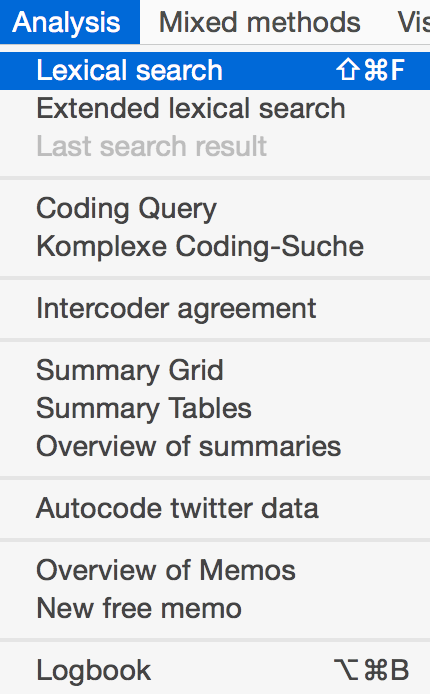
After your search you may export and explore your search results or you may assign your results to a specific code.
There is also a video tutorial that explains the (extended) lexical search and automatic coding:
