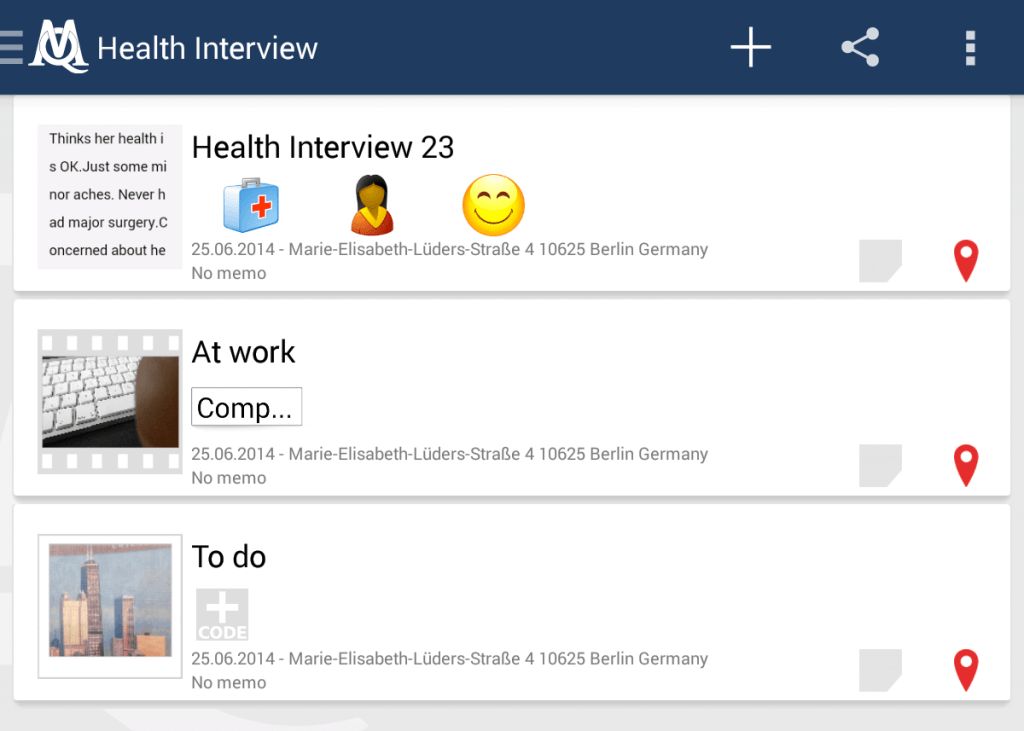Code your data with MAXApp: Texts, pictures, videos and audios. You can code text segments within your texts, while pictures, videos and audios are to be coded completely by using emoticodes or self-created text codes.
Code text segments
Open a text document which you want to code. Double-click into the field and select the segment, you want to code. Click + CODE to open the code browser.
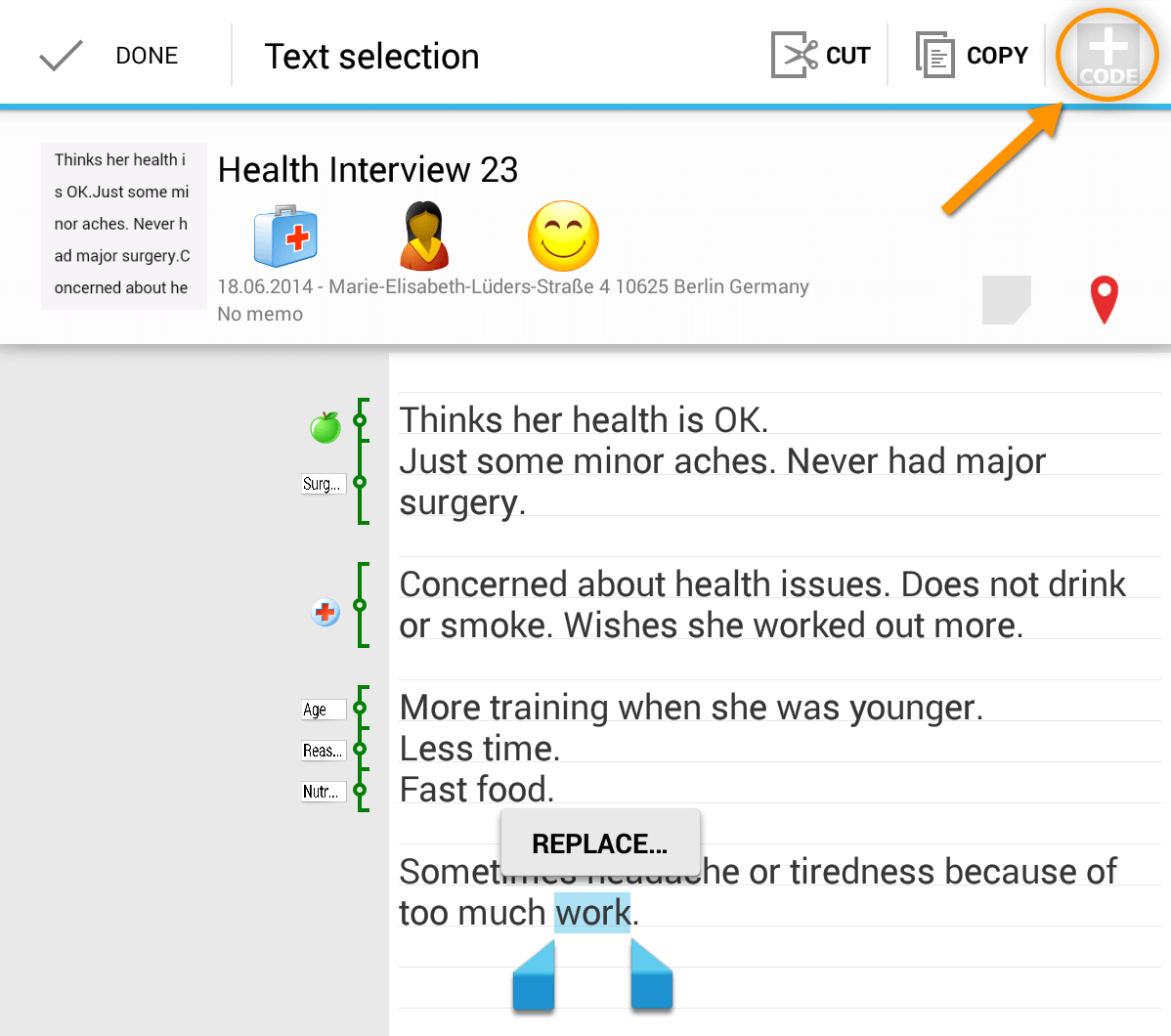
The code browser has two views: The emoticode browser and the text code browser. Here you see the emoticode browser. Click ![]() to open the text code browser.
to open the text code browser.
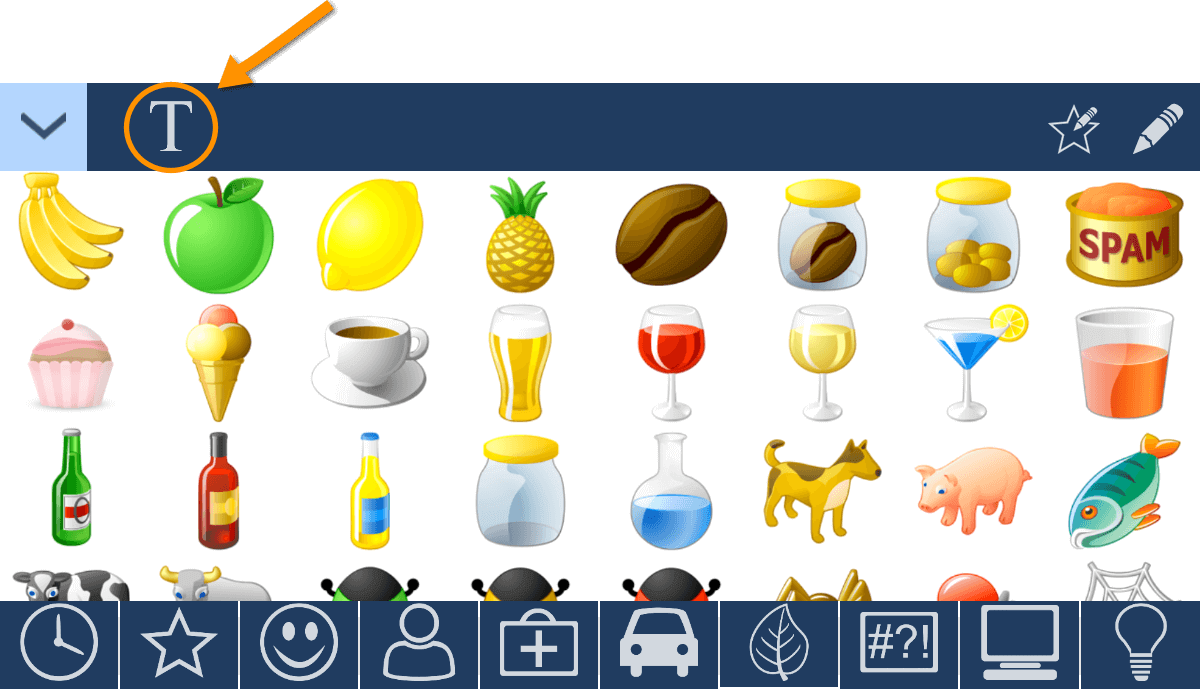
Enter the name of your text code into the new window and assign it to the selected text segment by clicking on “+”.
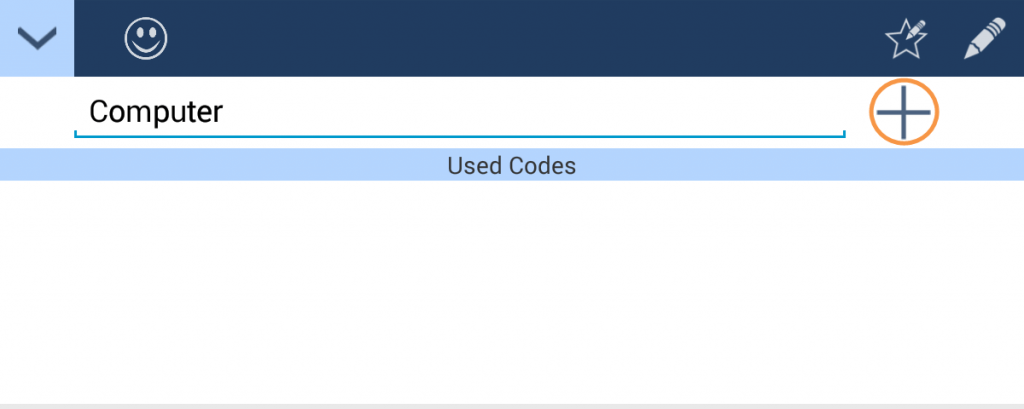
An example
In this example we want to code a part of the text with an apple emoticode. Therefore we mark the segment, open the emoticode browser and select the apple symbol.
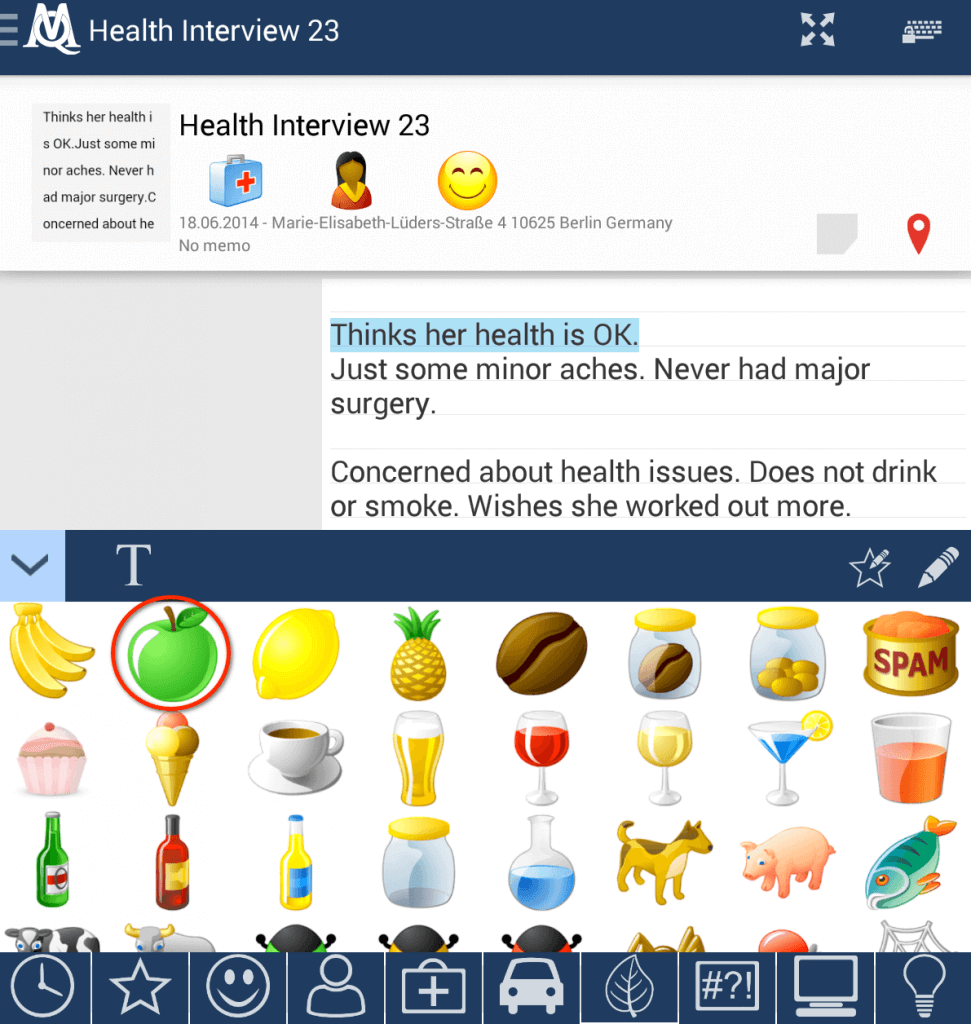
We want to code another segment with a new text code: “Surgery”. We select the segment, open the text code browser, enter the new text code and use it directly by clicking the “+” icon.
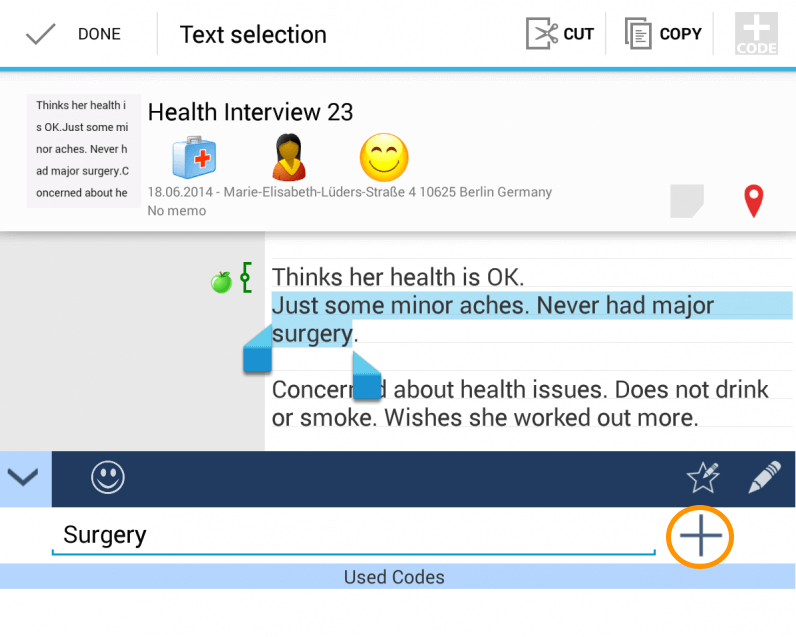
After coding other text segments the same way, our text file looks like this:
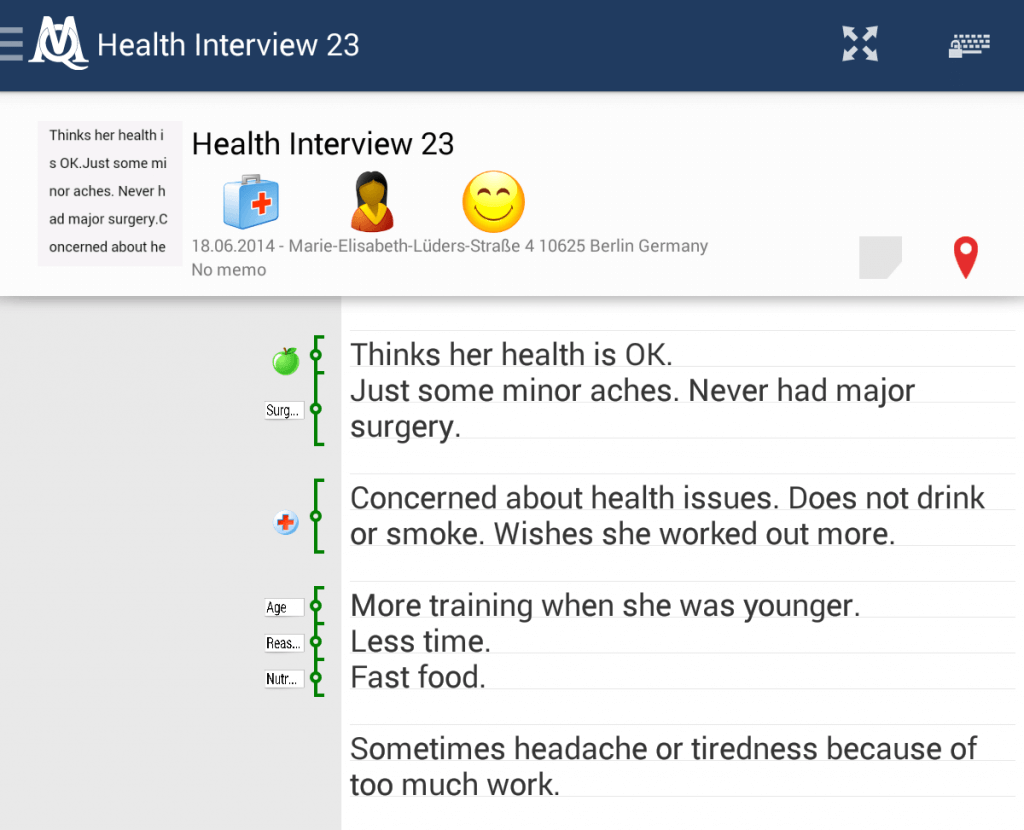
Code with already existing text codes
To use already existing text codes, first mark the text segment, which you want to code and open the text code browser.
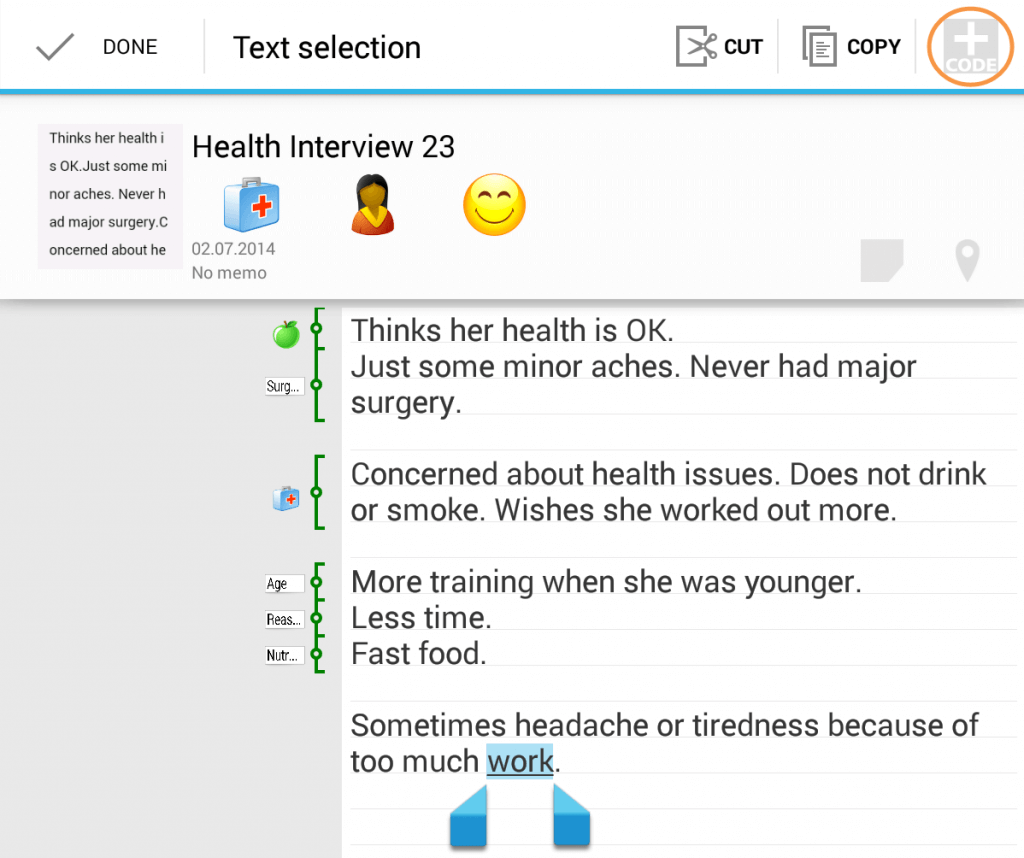
The text code browser consists of three parts:
- 1. The textfield where new text codes can be created
- 2. The Used Codes, with which you have already coded (here we haven`t used codes yet – thus the field is empty)
- 3. The Code list with all of your created codes
Choose one of the codes in your Code list, to assign it to the pre-selected text segment.
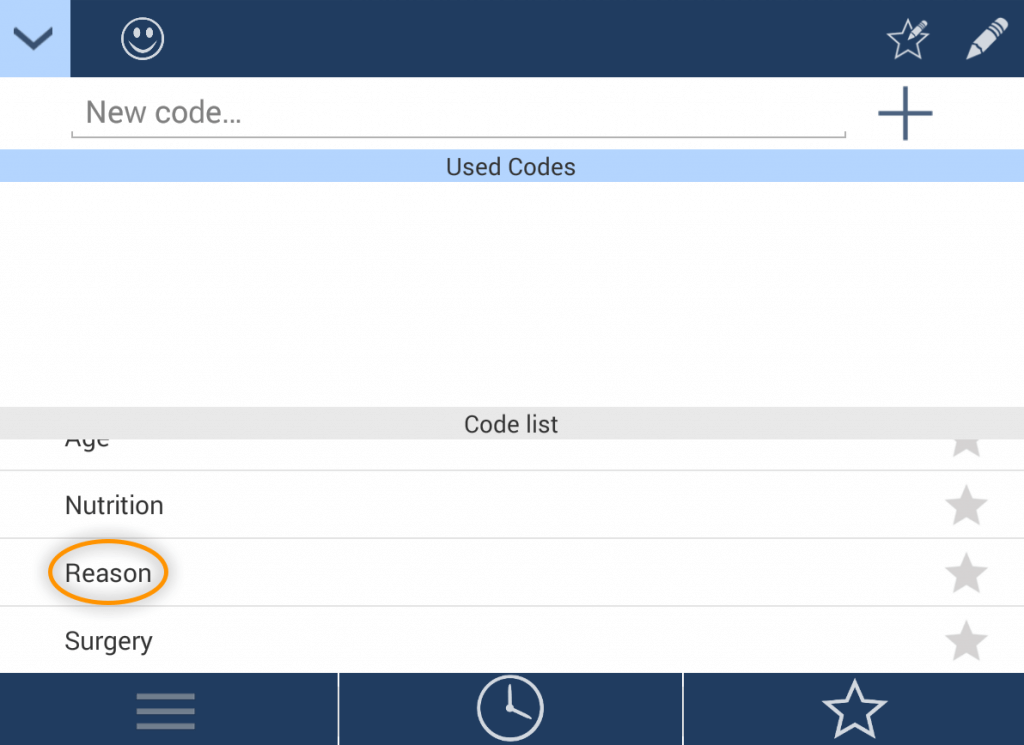
The text segment is now coded.
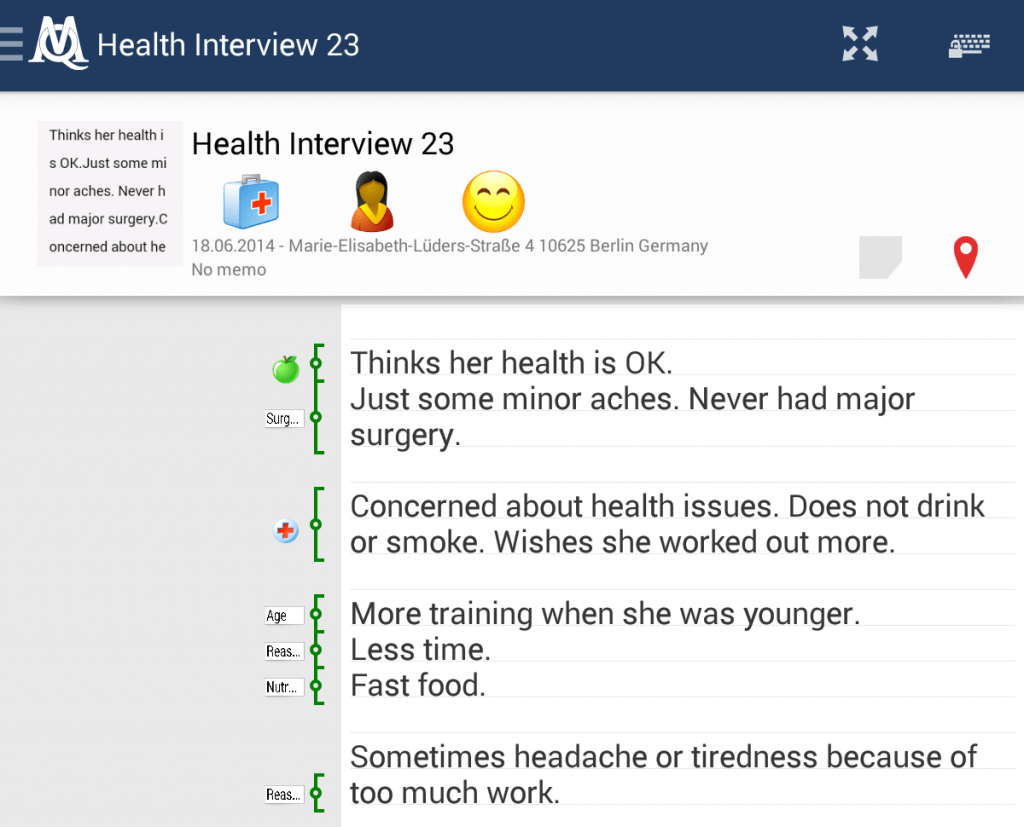
Code the whole document
Every type of document can be coded as a whole with a text code or emoticode. To code a whole document, click the + CODE icon next to the name of your document.
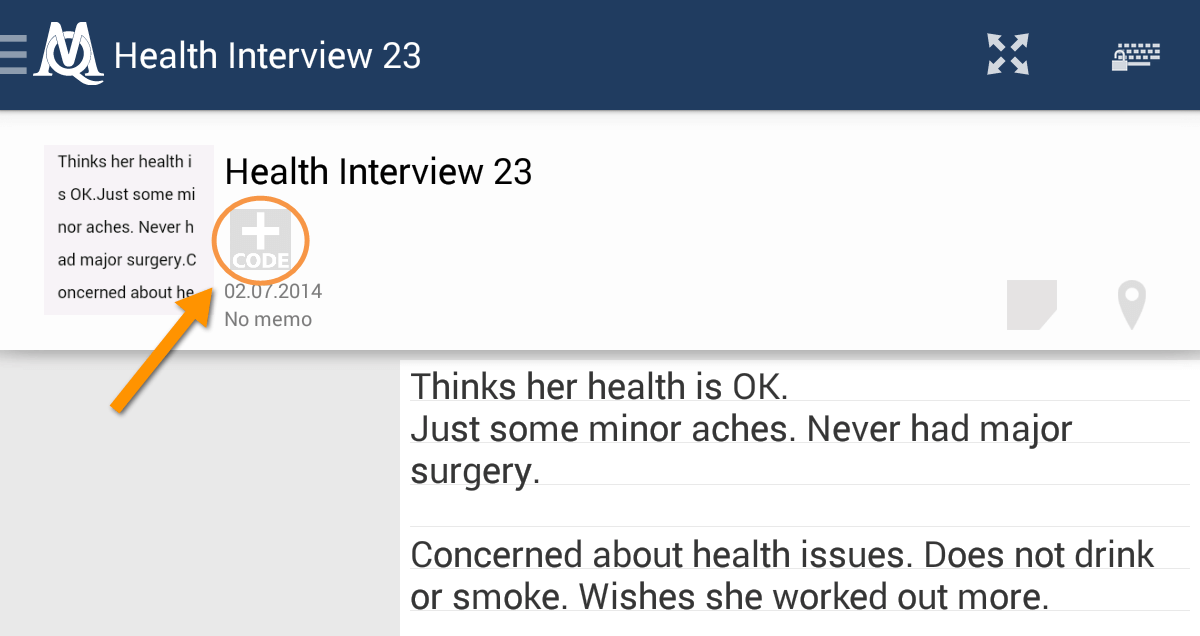
This coding process works exactly like the coding of segments. You can use emoticodes or text codes to code the whole document. The codes are displayed underneath the document’s name. The great advantage: All codes can also be viewed in the document browser.