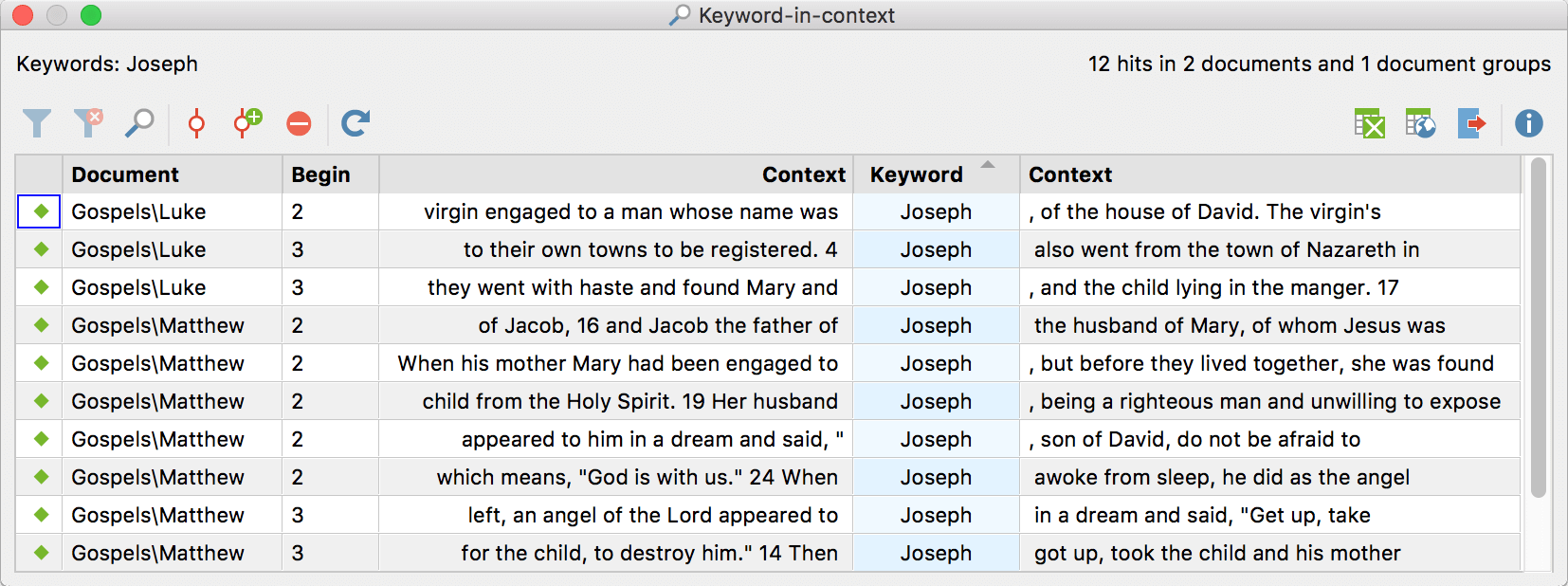The function „Keyword-in-Context“ allows for the search for keywords to display them in a well-arranged table whilst taking into account their context. For example, you can use the words defined in your dictionary as keywords.
First, define the words you want to search for. Then, define the range of the context you would like to have displayed in the following interactive result table before and after the keyword.
You can now set certain words or values as filters by right-clicking on one of the column headers for a further selection of the results. You can also left-click on the column headers to sort the results.
As soon as you are pleased with your result summary, you can automatically code the segments with an already existing code, or assign a new code, by clicking on the respective symbol. Clicking on the stop-symbol excludes previously marked results from the automatic coding.
As always, you can export the results by clicking on one of the symbols in the upper right corner.