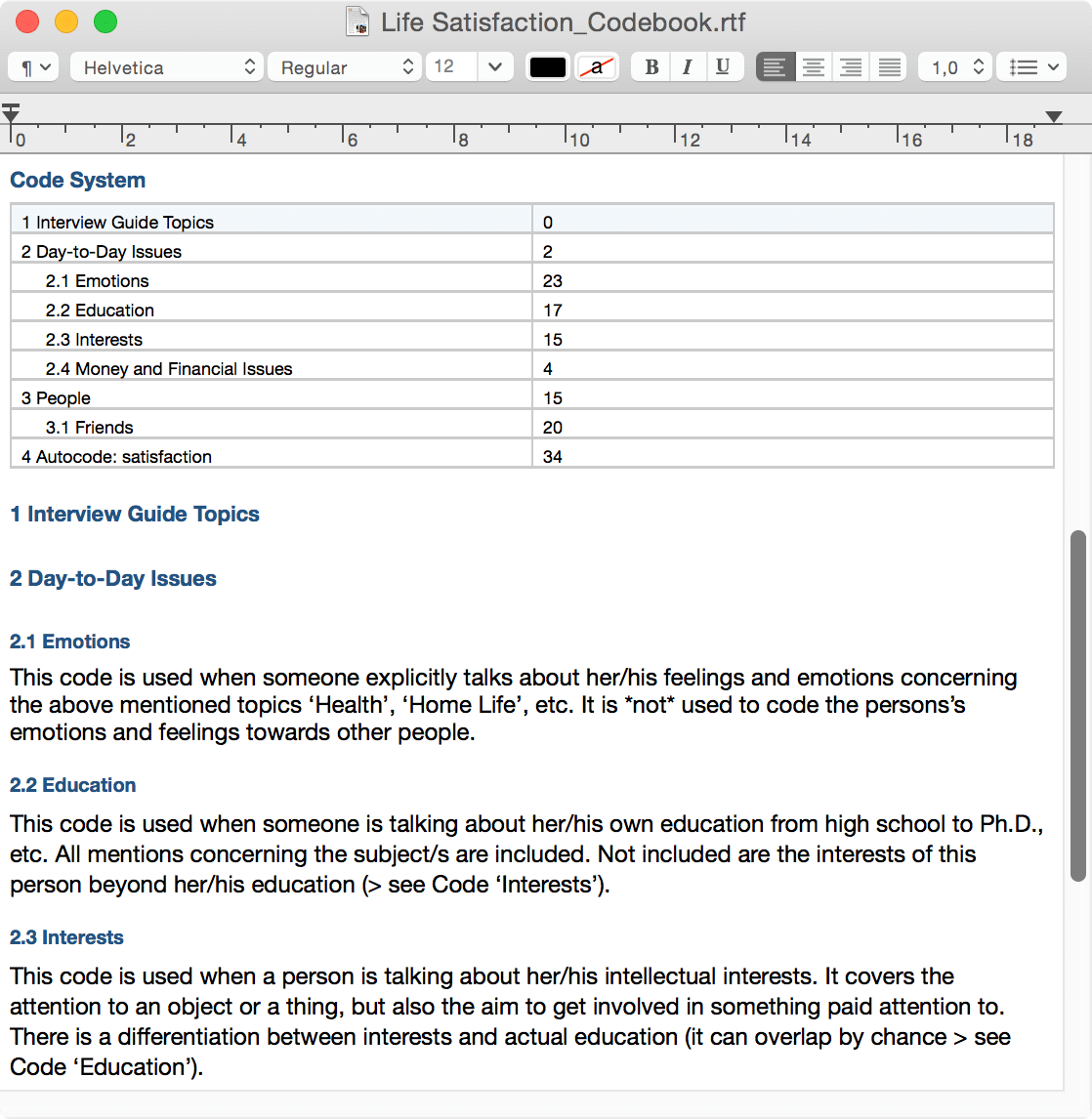If you wrote down code definitions in code-memos (memos that are attached directly to a code in the code system) you can export a codebook, which is a document containing all of your code definitions. This can save you a lot of time if you want to include your code or category definitions in the appendix of your report.
You can start creating a codebook with the menu option Reports > Codebook.
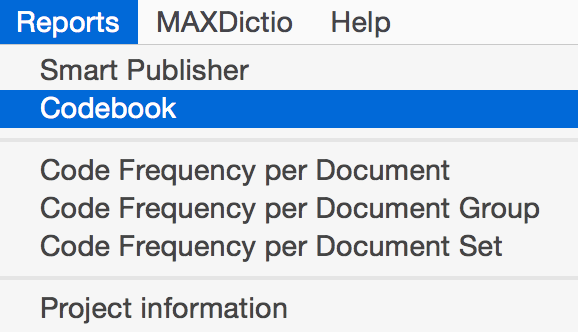
The codebook dialog window opens up where you can select what your codebook should look like.
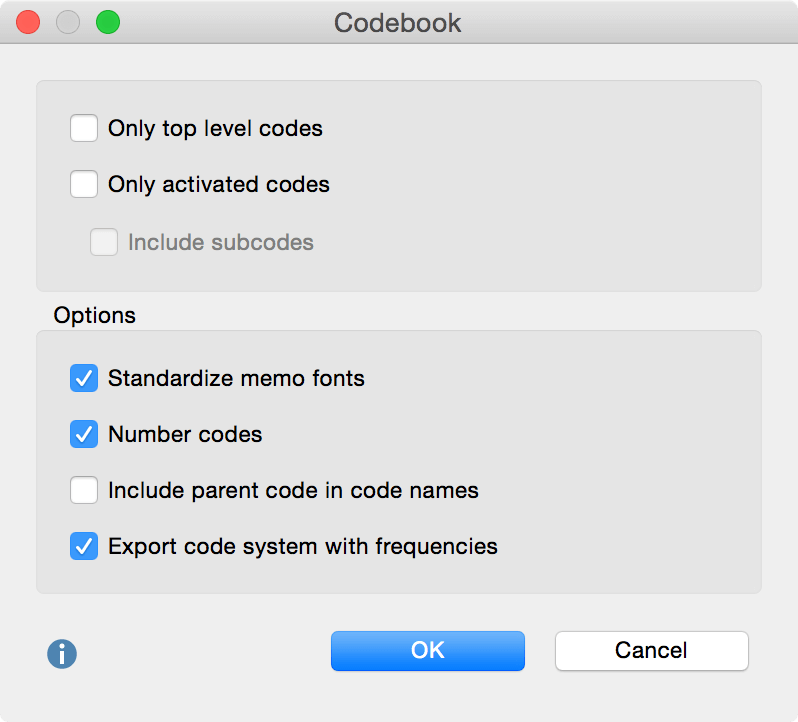
Select which codes should be included: All codes (that have a code-memo attached to them), only codes on the first level, or do you want to limit the codebook to just include activated codes? You also have some formatting options, like using the same font for all memos or to include code frequencies.
Your codebook is exported as a plain text document (RTF format) which you can open and edit with any common text processing software (e.g. Microsoft Word).