Activating documents
As you already know, all your documents and document groups are displayed in the Document System. To activate a particular text you may choose between three alternatives:
- Click on the small grey dot directly left of the document icon, or
- right-click on the document icon or name and select Activate from the context menu, or
- hold the Ctrl key (Windows) or the Cmd key (Mac) and left-click on the document name(s).
You can activate all documents within a text group by holding down the Ctrl/Cmd key while clicking on the name of that document group. The names and icons of activated documents are displayed in red, the inactivated document names are displayed in black and the icons are grey. Additionally, a red arrow replaces the grey dot and points out activated documents.
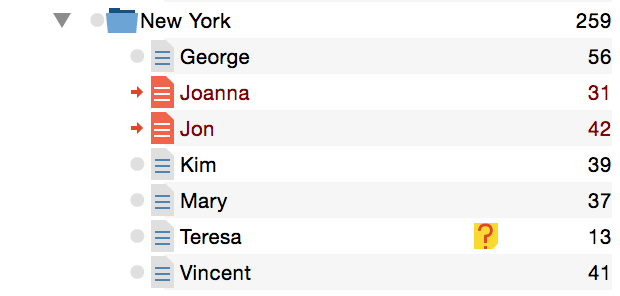
Activating Codes
The activation of codes follows the same principle as the activation of documents. Either you select a code using the small grey dot on its left, or you use the right-mouse button and select the Activate option, or you left-click on the codes while holding the Ctrl/Cmd key.
Similar to the activation of documents in the Document System, the color of the codes shows when they are activated: activated codes appear red and will be pointed out by an arrow.
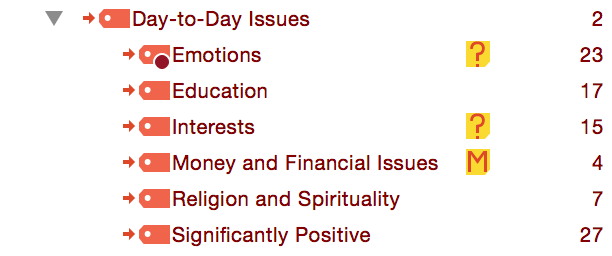
At the bottom of the MAXQDA window there is a status bar which lists, from the left, the total number of documents and codes that are currently active, and the number of coded segments that have been retrieved.
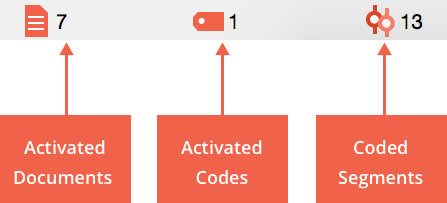
Tip:
You can deactivate all codes and texts with the Reset activations ![]() icon. You should make use of this function on a regular basis in order to prevent false results, which might come from the fact that you unintentionally activated (e.g. from an earlier search) parts of your data. You can also use the
icon. You should make use of this function on a regular basis in order to prevent false results, which might come from the fact that you unintentionally activated (e.g. from an earlier search) parts of your data. You can also use the ![]() icon in the Document System toolbar to only deactivate all documents but not the codes or the
icon in the Document System toolbar to only deactivate all documents but not the codes or the ![]() icon to deactivate all codes but not the documents.
icon to deactivate all codes but not the documents.
