The (simple) lexical search enables you to not only search for single words, but also for co-occurences of words in a definable interval. The extended lexical search lets you define that interval much more precisely. Moreover, it lets you realize more complex search queries, for example by excluding certain combination of words.
Lexical search
You can call up the lexical search by selecting the respective entry in the “Analysis”-section of the menu. You can then add as many search words as required by selecting “New”, and then entering the words you want to search for. To modify a search word doubleclick on it; to remove it, select the word and click on “Delete”.
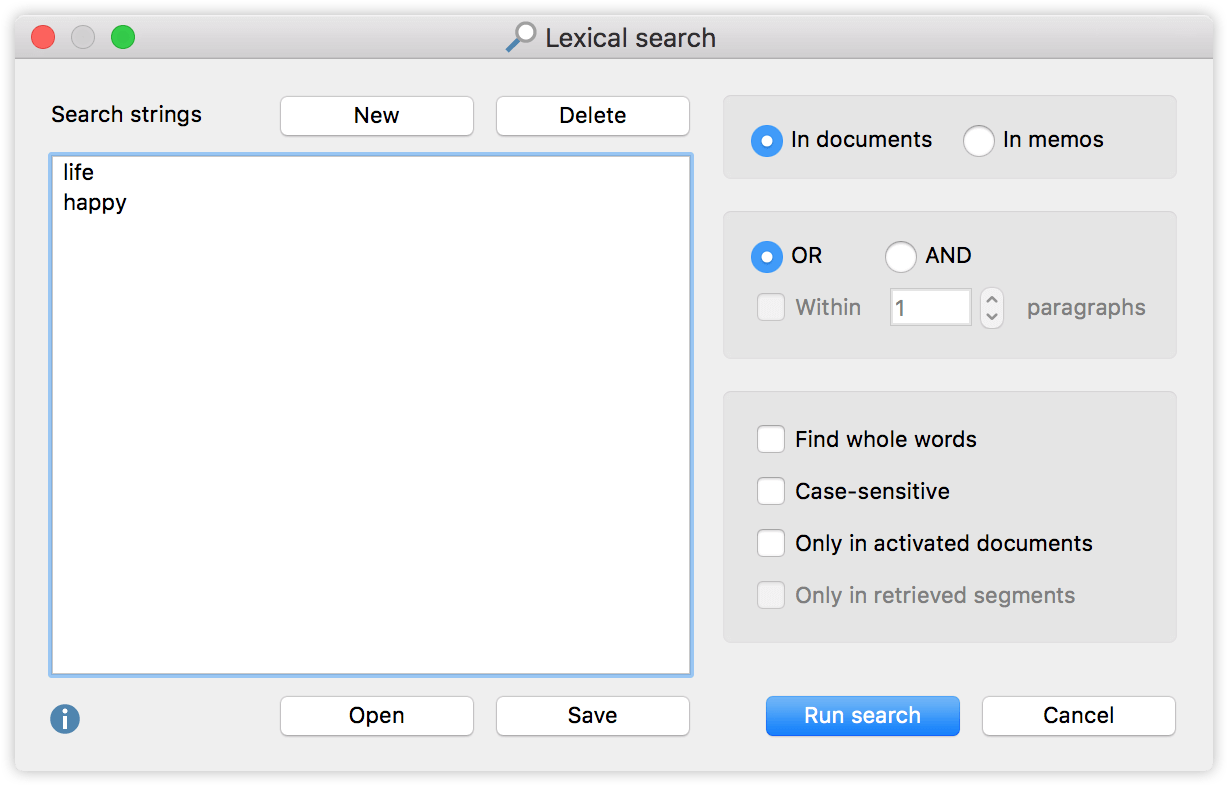
The following wildcard characters are supported to specify your search string:
- ? for a single character (e.g. H?nks for Hanks, Hunks or Hinks)
- * for multiple characters (e.g. H*ks for Hanks or Hawks)
- for beginning of word (e.g. <(inter) for Interest or interesting, but not winter)
- for end of word (e.g. (ks)> for Hanks or thanks, but not Bankside)
On the right side you can toggle between searching In documents or In memos. If you enter multiple search words, you can also decide how to combine them for the search. OR leads to results that contain at least one of the search words, so any segment containing either “happy” or “life” will be included. The option AND will only display segments where all the words you entered as search strings appear within a certain amount of paraphgraphs.
In this example, we are searching for all passages in which one of the words happy or life occur.
Extended lexical search
Instead of having one input field and the option to choose between the two operators AND/OR, the extended lexical search provides you with three input fields which have those operators integrated:
- Display when all of these search words co-occur (AND combination)
- Display when any of these search words occur (OR combination)
- Exclude when any of these search words co-occur (search words for exclusion)
The three input fields are themselves connected with each other via an AND-operator.
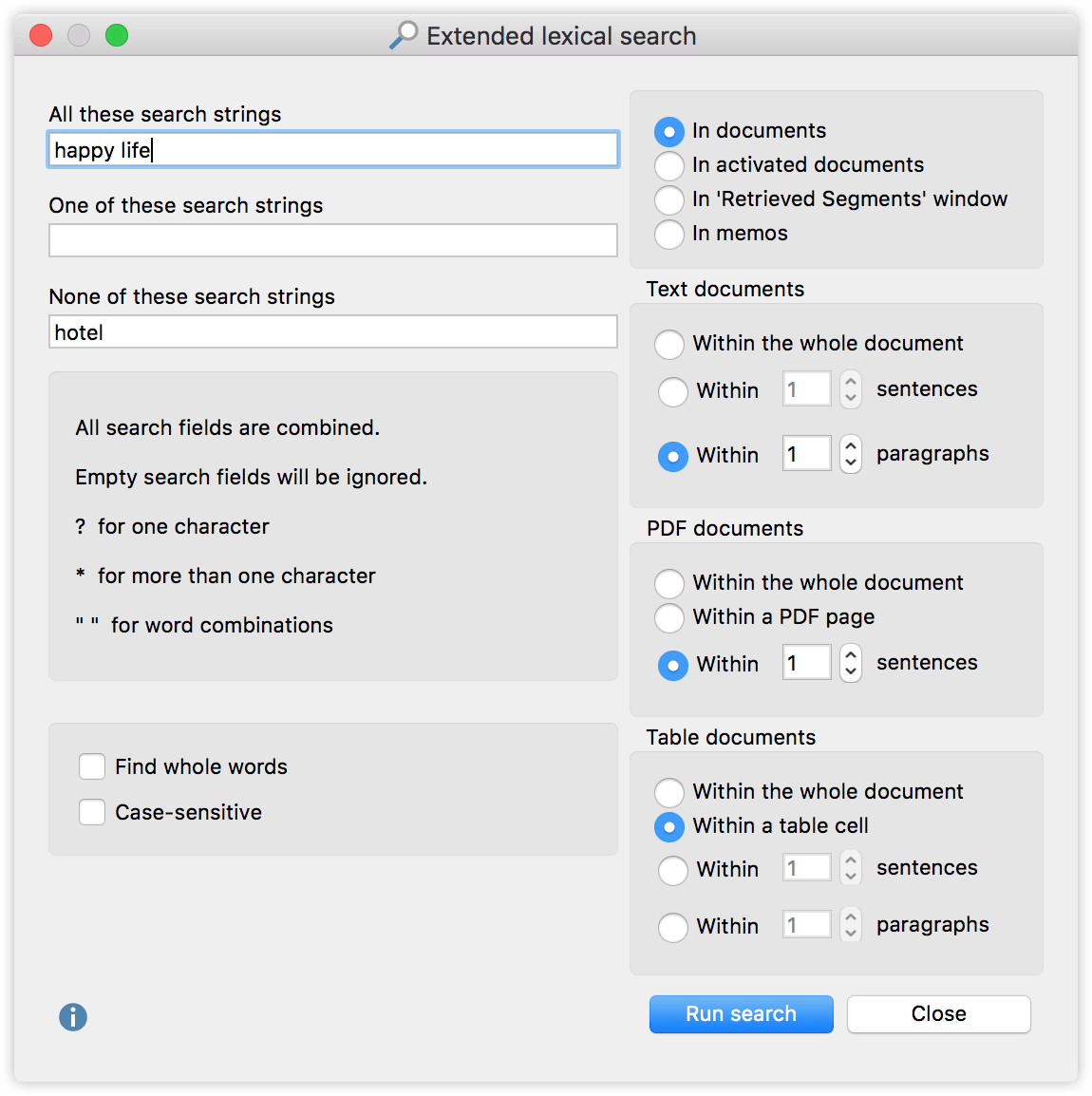
Additionaly, the extended lexical search provides you with much more options to define the interval for co-occurences. The search query shown above for instance will display co-occurences of the words “happy” and “life” in all documents, whereas “co-occurence” is defined as an interval of one paragraph in text documents, one sentence in PDF-documents or one and the same cell in tables. All passages where the word “hotel” appears in the same interval will be excluded however. In the next section we are going to have a look at the results
