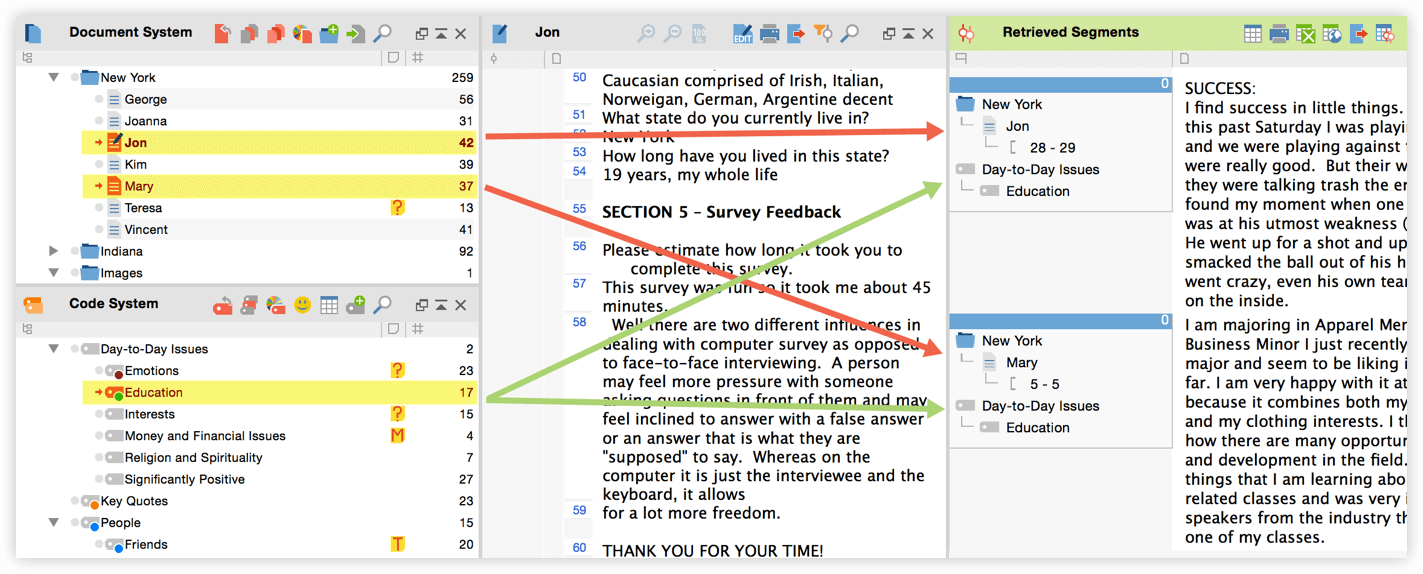You can use MAXQDA to search for coded segments across your documents. The search results are displayed in the Retrieved Segments window. To search and retrieve coded segments you need to
- Activate one or multiple documents AND
- Activate one or multiple codes
How to activate documents and codes
To activate a document or a document group you can right click on it and choose Activate. Alternatively – and much quicker – you can click on the little white bubble in front of an element to activate it.
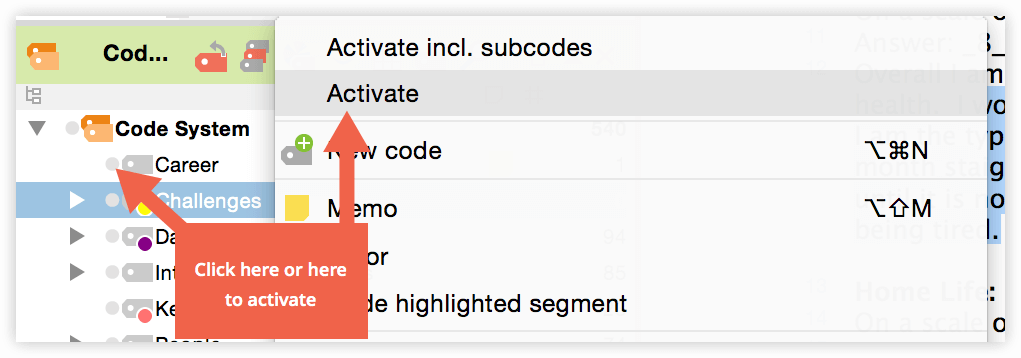
Activated codes and documents are displayed in red. The Retrieved Segments window will then display all those segments that are coded with any activated code in any of the activated documents.
This is called a “simple retrieval”. To learn more about advanced retrieval options go to the coding query chapter of the MAXQDA manual.