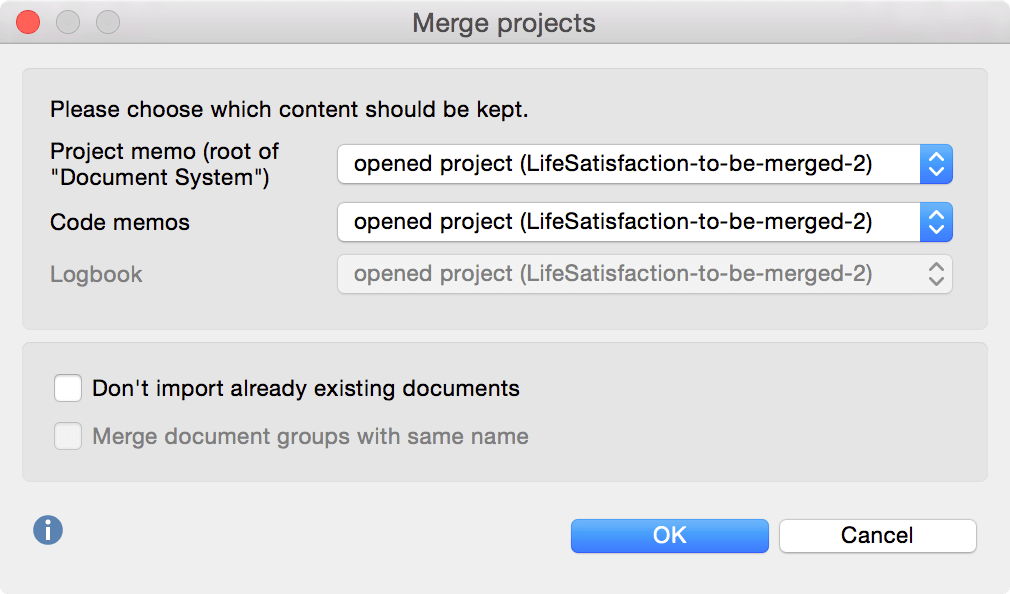If you want to combine two projects into one you can open one of the projects files with MAXQDA and merge the second project file into this project. To start this process open Project > Merge projects from the main menu bar.
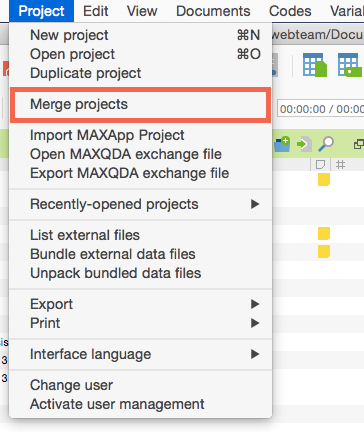
A dialog box opens up where you can decide which of the code memos, project memo or logbook should be kept (only if these elements exist in both project files). For the documents you may check the box to ignore documents that exist in both project files so you don’t have duplicate documents and to merge document groups (if a group with the same name exists in both projects) into one.