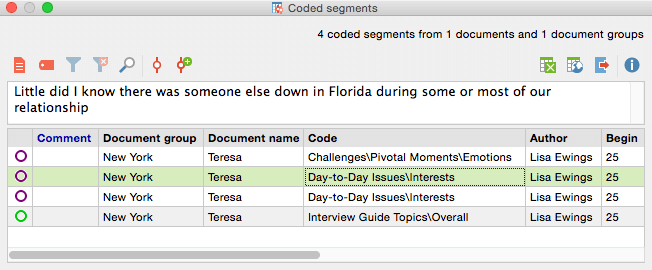The first option is very easy to do. If your team works on the same computer on different days, it is possible for every team member to simply sign in with their own user name in MAXQDA when they open the project file. All program objects (documents, codes, memos, and codings) receive the same stamp (username), which gives information about who created which code/coding/memo and when.
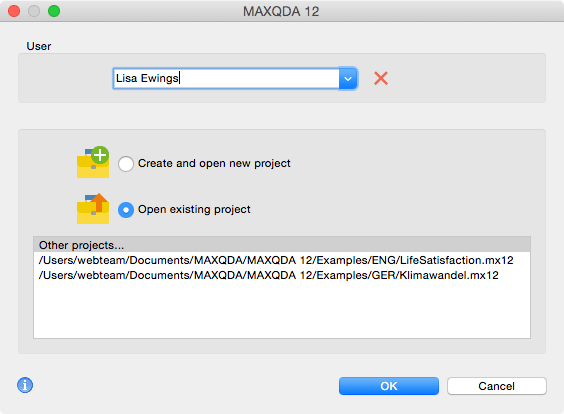
If you forgot to check or change the user name when you opened the project, it is possible to change users anytime under Project > Change user.
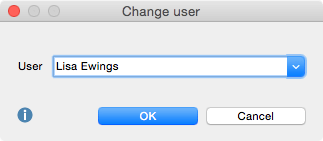
Everytime you e.g. assign a code to a piece of data MAXQDA stores your username along all of the other information, which makes it easy to keep progress transparent and to discuss different approaches with team members.