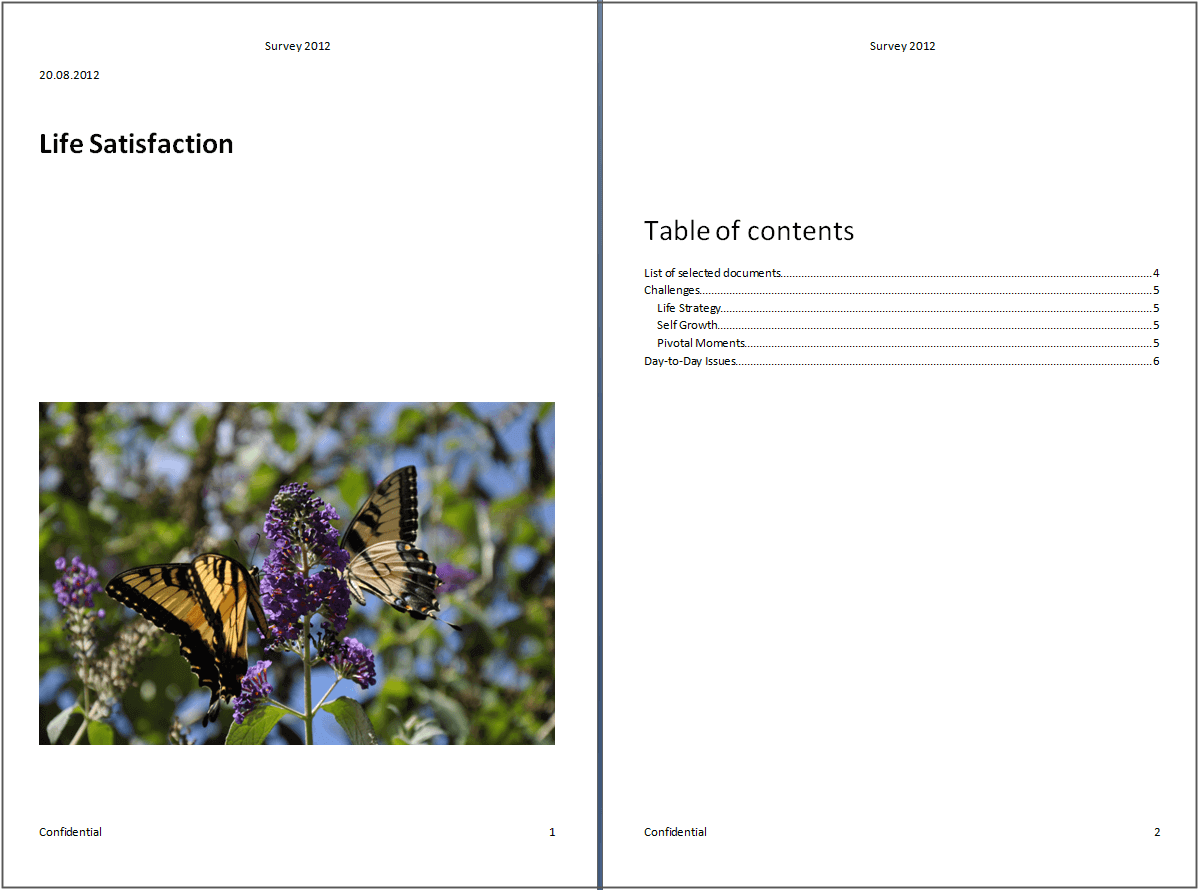Smart Publisher is a convenient report generator. It exports selected retrieved segments into a ready-to-print formatted Word document, including title page and table of contents. The structure of the report is determined by the Code System. To start the Smart Publisher click Reports > Smart Publisher, or use the icon ![]() in the toolbar.
in the toolbar.
When Smart Publisher is called up, a dialog window will appear in which you can select the codes to be included in the report. When top-level codes are selected, their corresponding subcodes will automatically be included in the report. You can also choose to include coded segments for activated documents only.
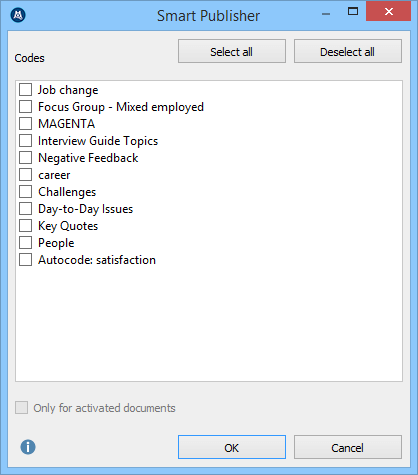
The following dialog window displays the various options available when creating a report. You can choose title and image(s) to appear on the first page of the report and layout the table of contents, headers and footers as well as many other options:
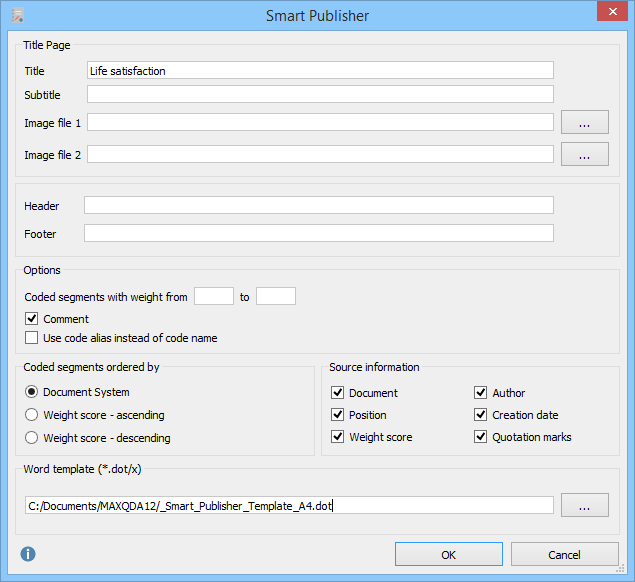
By clicking OK you create the report as a Word document complete with title page, table of contents, a page which lists of all the documents included in the report, and the main section including all of the exported segments. The final report can be further modified, e.g. by later inserting additional pages or content. You can also modify the templates “_Smart_Publisher_Template_A4” (DIN A4 format) or “_Smart_Publisher_Template_Letter“ (letter format) in the MAXQDA program folde in advance.