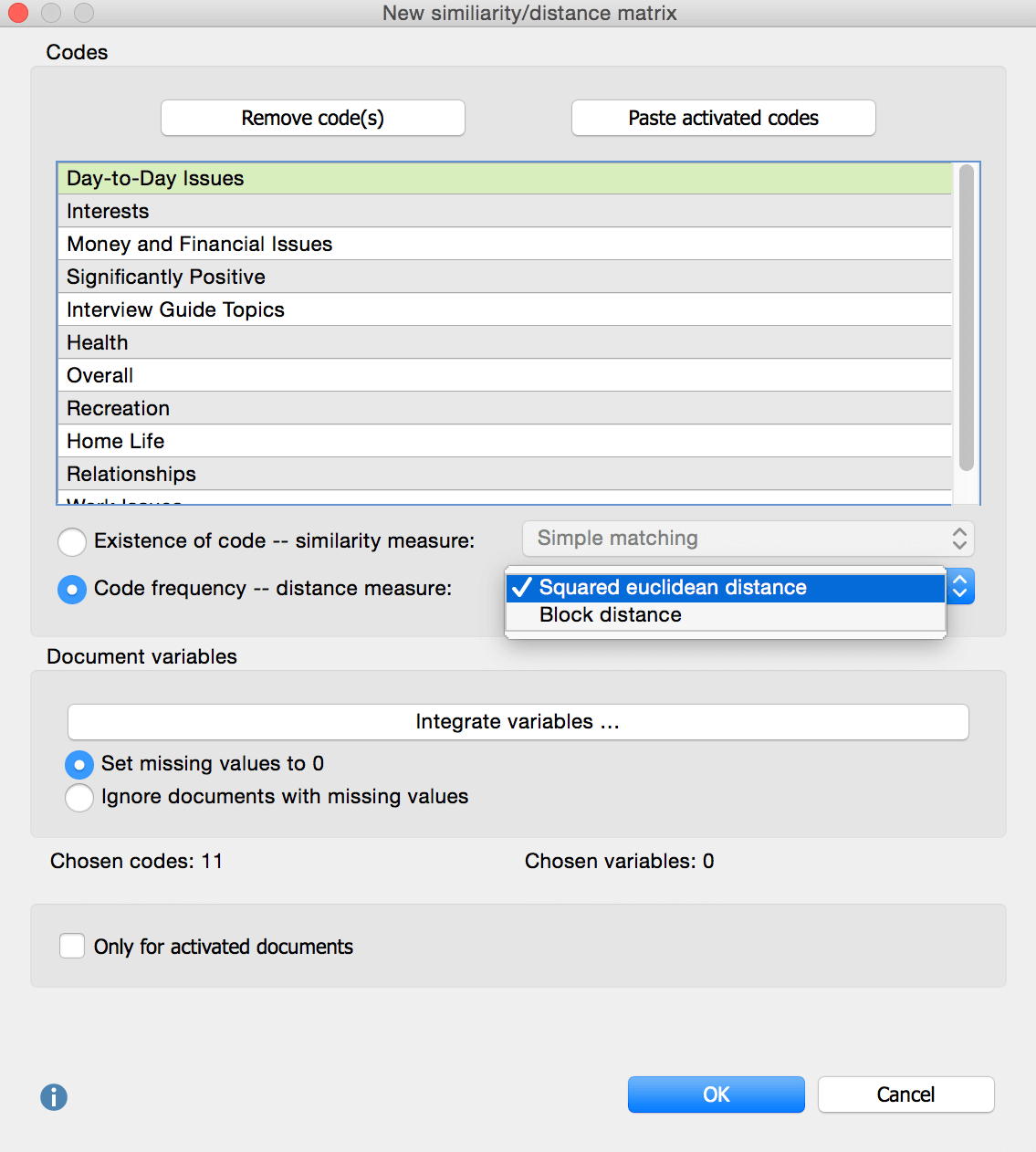View everything new in MAXQDA 12
With the help of the similarity analysis, you may compare several documents with each other based on code occurence/frequencies and variable values.
Before starting the function, please activate all relevant codes in the Code System. You may also activate documents that are important and exclude the deactivated ones from your analysis. Then navigate to Mixed Methods in the main menu and select the option Similarity analysis for documents. Click on the ![]() icon to create a new similarity or distance matrix.
icon to create a new similarity or distance matrix.
Existence of codes – Similarity matrix
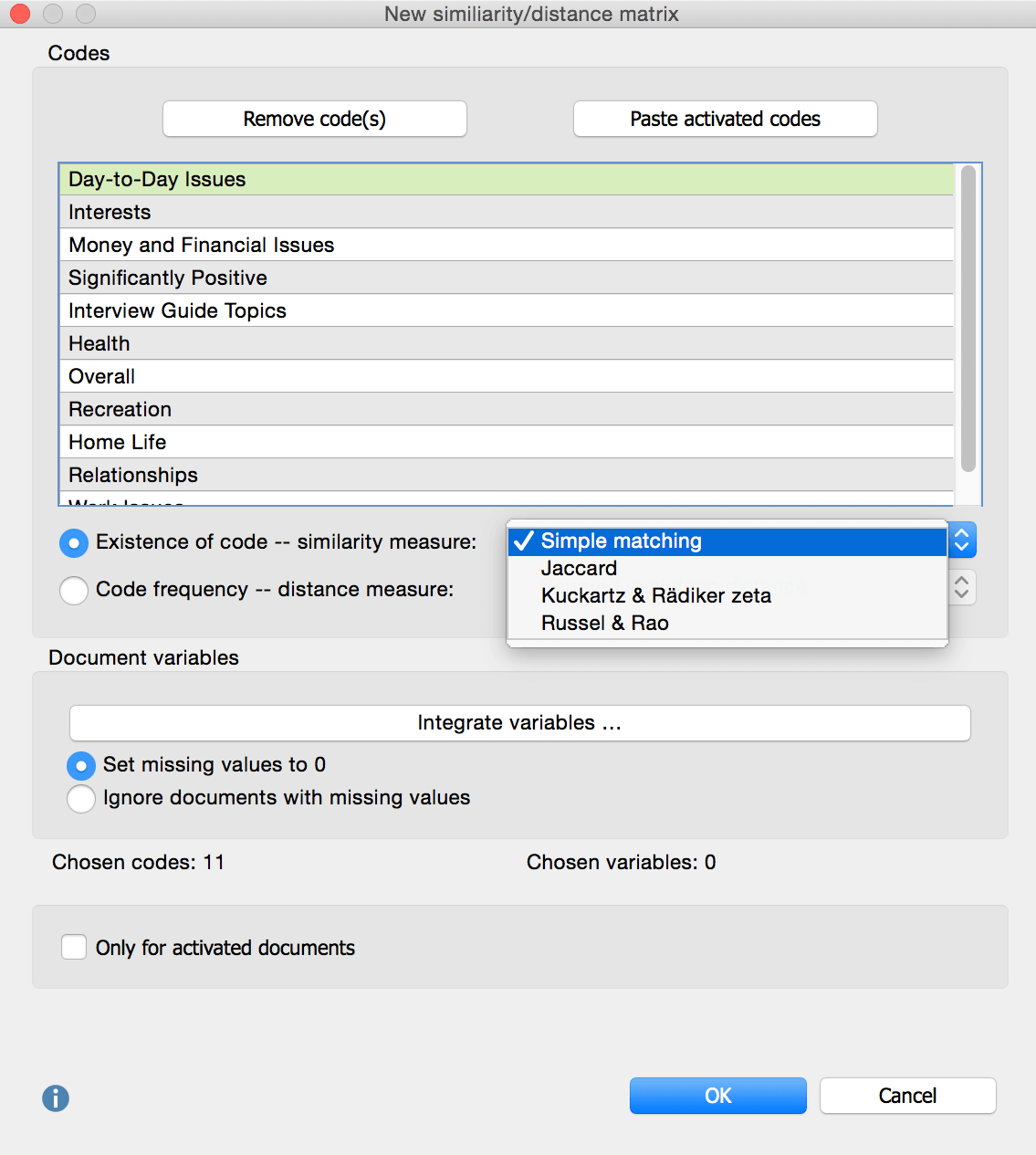
The fasted way to add codes for the similarity matrix, is to click the Paste activated codes button. But you can also add codes via drag & drop from the code system. Then check Existence of code and select one of the offered similarity measures. Learn more about the calculation of these measures in the MAXQDA manual. As you can see you can also choose to include similarity of variable values into the analysis.

The result is a similarity matrix displaying a matrix of documents x documents. Each cell holds a similarity score with a value between 0 and 1 – 1 being the highest possible similarity and 0 the lowest possible similarity. Color gradations of the cells helps to interprete the matrix.
Code frequency – Distance matrix:
Analysing documents based on code frequency is very similar. To create a distance matrix, check Code frequency instead of Existence of codesand select which distance measure you want to use.