The activation of documents can not only be done manually but also automatically. With the activation by variables function, the values of variables control the document activation. If you have defined the variables Age and Education it is possible to start a data evaluation only for people e.g. older than 30 years and with a specific degree. The syntax that MAXQDA demands for the entry of such logical conditions is similar to those of statistical programs, such as SPSS.
The Activation by document variables function always refers to the whole, currently opened project. It can be called up in the main menu under Mixed Methods > Activate by document variables or by clicking on the icon ![]() in the toolbar of the Document System.
in the toolbar of the Document System.
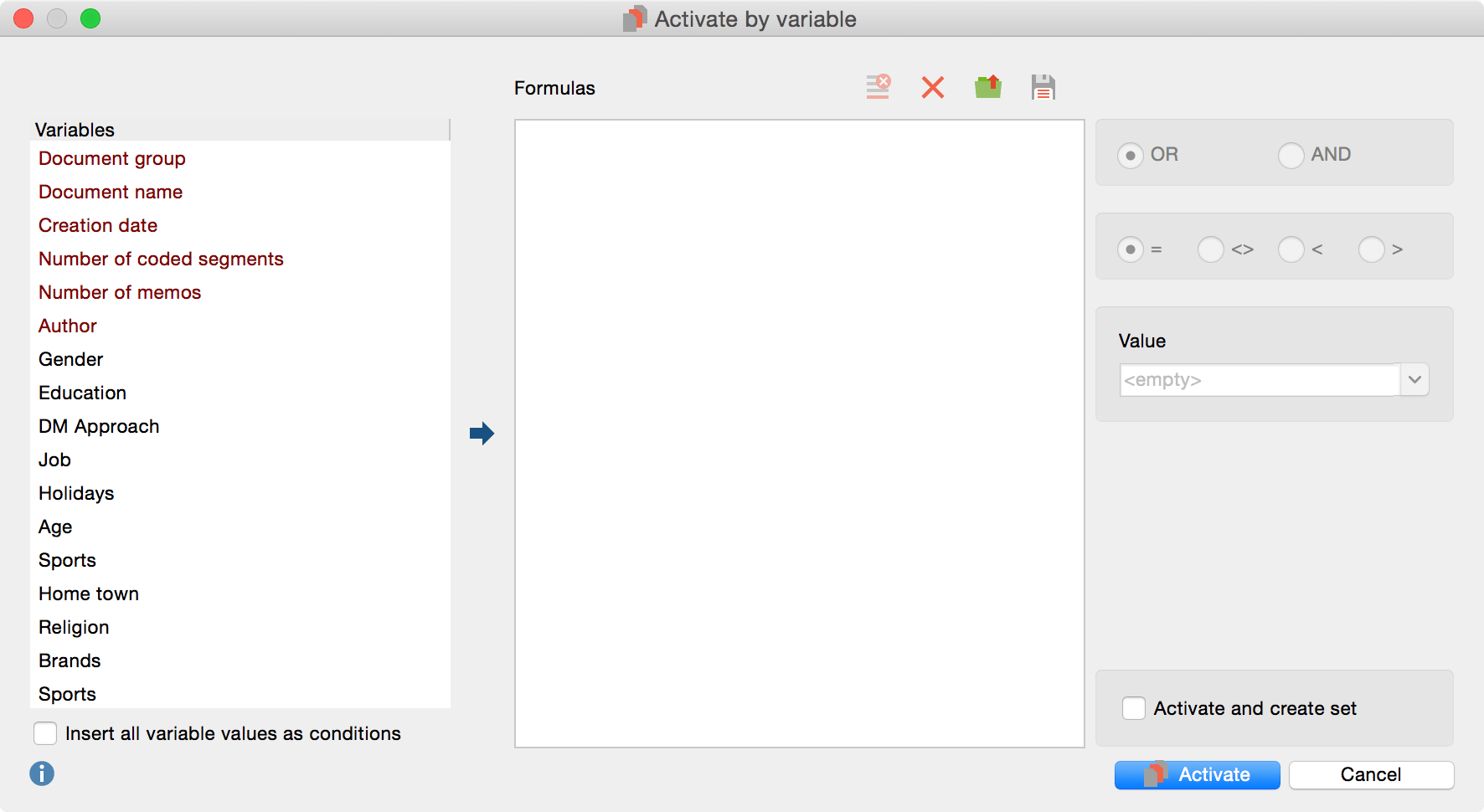
If documents are activated at the moment, you should deactivate them before starting the activation by variables.
Now you may select a variable that is important for your specific search. Click on the blue arrow to insert it into the white area on the right side. In this example we have inserted Age and Home town into the area on the right side.
Now we need to define specific conditions for these variables, e.g. to restrict the values of this variable or to define the kind of combination of the variables. Using an AND combination the documents have to fulfill all criteria of the combined variables in order to be activated while an OR combination only requires that one criterion is fulfilled. Here we are searching for all interviews with participants age 30 or older from Vancouver. After clicking on the Activate button, you will see in the Document System which documents have been activated according to your criteria. It is possible that no document will be activated if there are no cases that match your criteria.
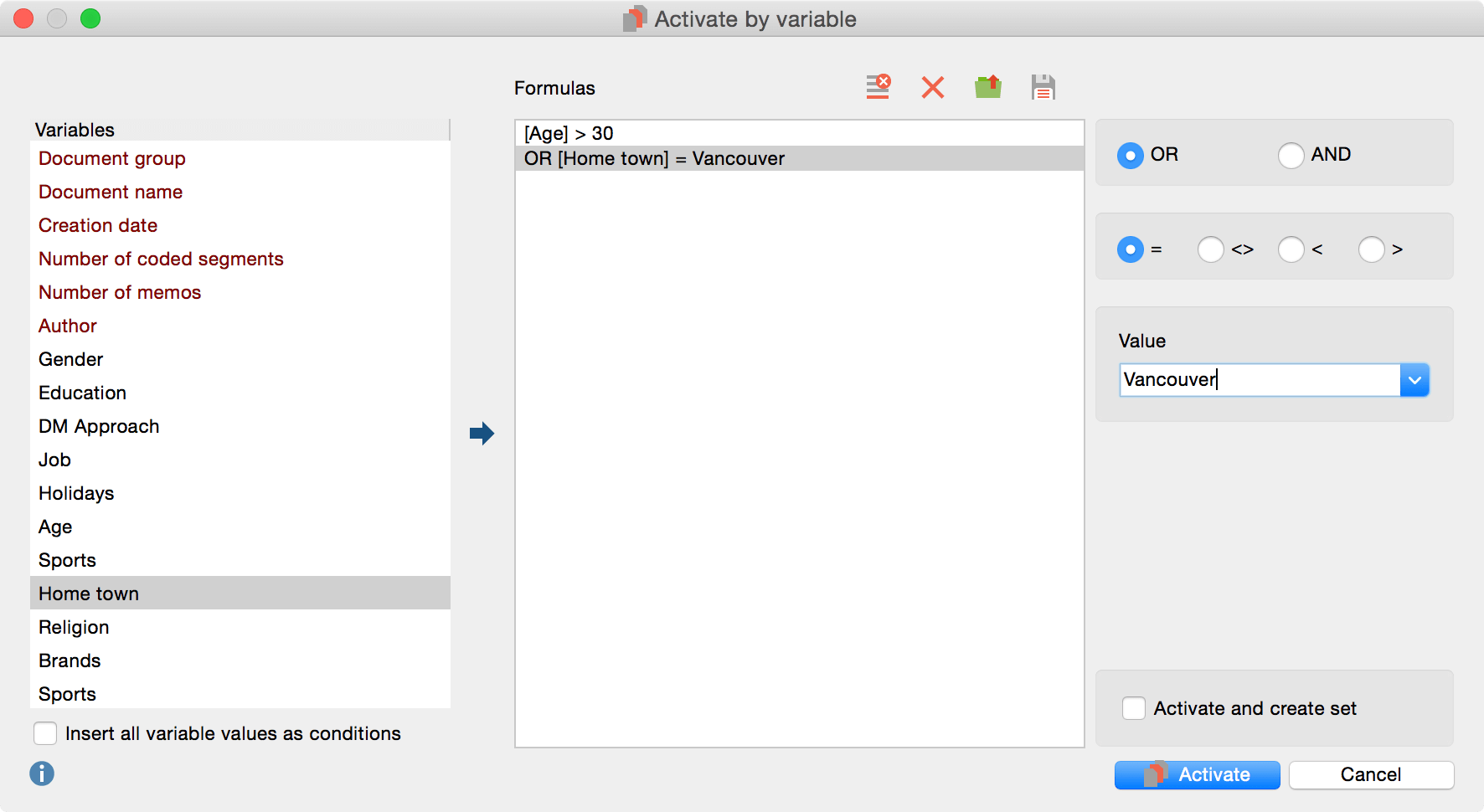
Now, you just have to activate the desired code(s) and you will receive the data segments of those persons, who correspond to the given criteria. It is possible that the Retrieved Segments window stays empty. In this case there are no data segments that correspond to the activations.
