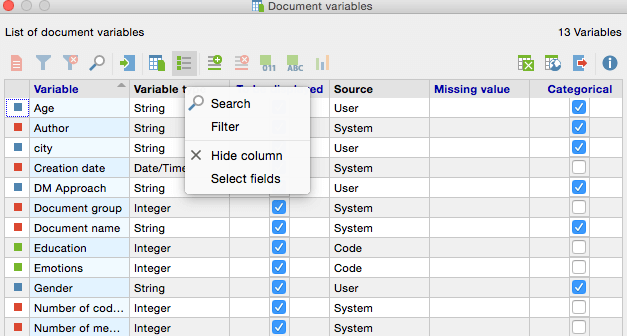MAXQDA enables the administration of variables for every document, as common in statistics programs. You can, for example, record relevant personal data and contextual information for a document or classify specific types of data and then code the documents according to their variable values. (For example, you could add a gender and an age atrribute for interview transcripts, so you could compare male interviewees of a certain age group to female interviewees of a specific age group.)
MAXQDA offers two different views: the standard variable view is called List of document variables, found in the Variables drop-down menu. The data view can be called up by clicking on the  icon in the MAXQDA toolbar or by selecting Data editor in the Variables drop-down menu. You can switch between the two views by clicking on the
icon in the MAXQDA toolbar or by selecting Data editor in the Variables drop-down menu. You can switch between the two views by clicking on the  icon. New variables can be created in the List of document variables view by clicking on the
icon. New variables can be created in the List of document variables view by clicking on the  icon.
icon.
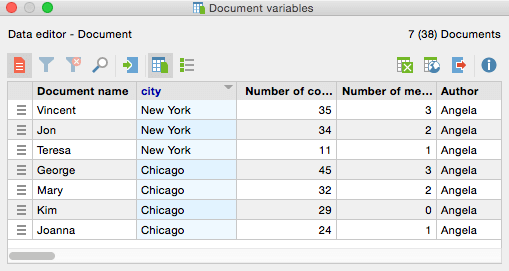
Before you are able to enter values for the variables, you have to define them. First, open the List of document variables as described in the previous paragraph. You will notice that there are already several internal variables that MAXQDA has created for you, such as the document size, group, author, creation date, etc. You will see a total of seven of these standard variables, which will always be differentiated from the variables you create. User-defined variables will have blue squares.
In the Columns view, you can define which variables are displayed in the data view. Right-click on one of the headings within the List of document variables or Data editor and click Select fields. When working with a lot of variables the tabular view might become somewhat confusing, so the option of displaying only selected variables can come in handy.