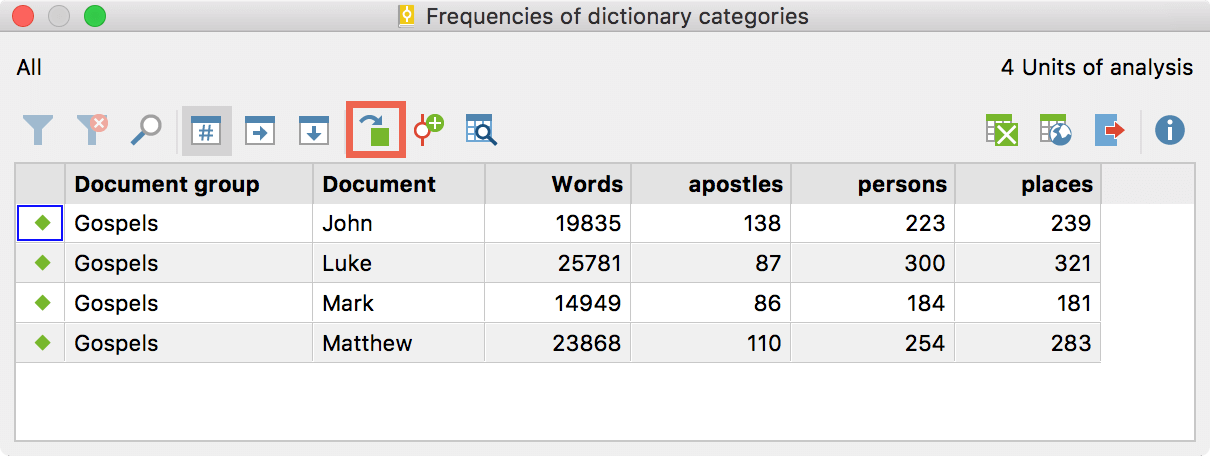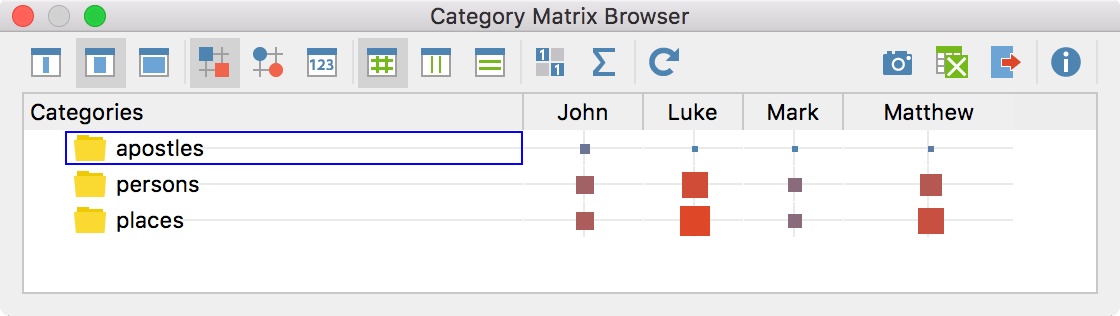The function „Frequencies of dictionary categories“ displays how frequent the search terms of your dictionary categories appear in your material. Start with selecting which units’ frequencies should be displayed in the option window. Units can be documents, group or sets of documents, or coded segments. These will be displayed as rows, whereas the categories of your dictionary will be displayed as columns.
Below these options, you can opt for creating a validation file. A validation file is essentially a copy of your analyzed material including the ordinal number of search results at their specific position within the material.
In the following result window, you can see the absolute frequencies of words appearing in the dictionary categories. Alternatively, you can display the percentages of rows and columns by clicking on the buttons next to the magnifier button.
The next button allows you to save the frequencies of dictionary categories in a document variable. You can also select to view or automatically code all search result positions. The final button opens the Category Matrix Browser.
The Category Matrix Browser is a visualisation which works in a similar manner as the Code Matrix Browser. The rows display the dictionary categories, the columns display the selected analytical units (e.g. documents). The size of the rectangle (or of the circle) displays the frequency of the respective combination of dictionary category and analyzed item. Double-clicking on a rectangle (or a circle) displays all underlying search result positions.