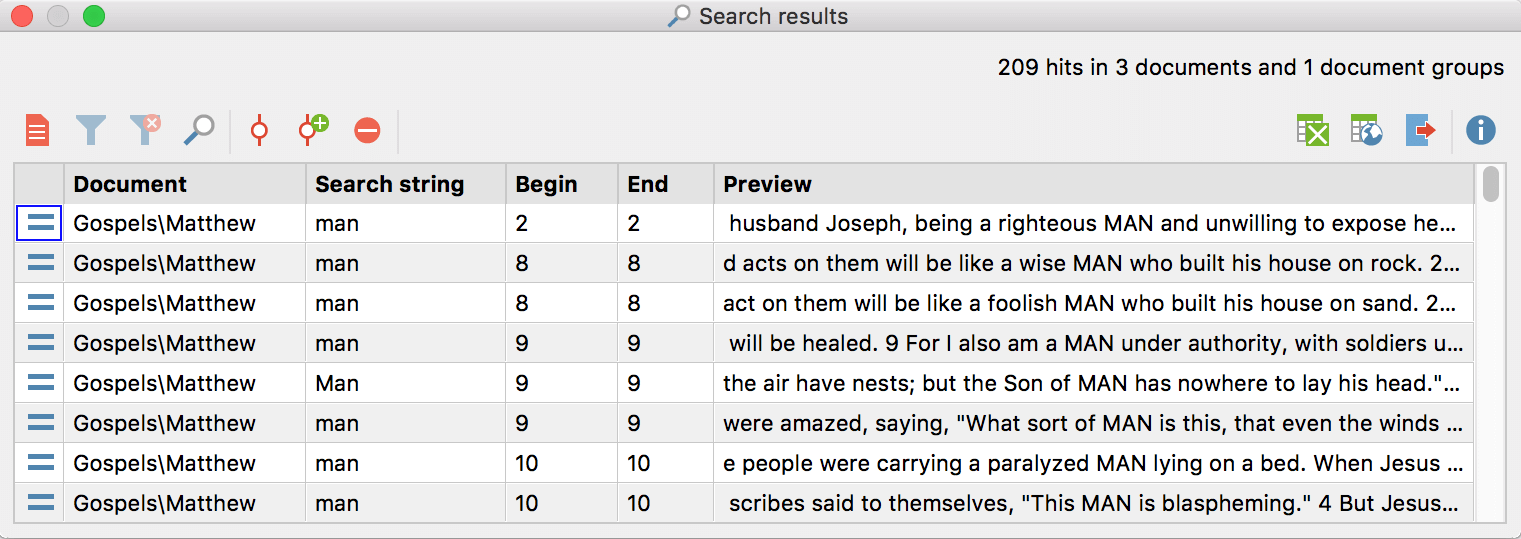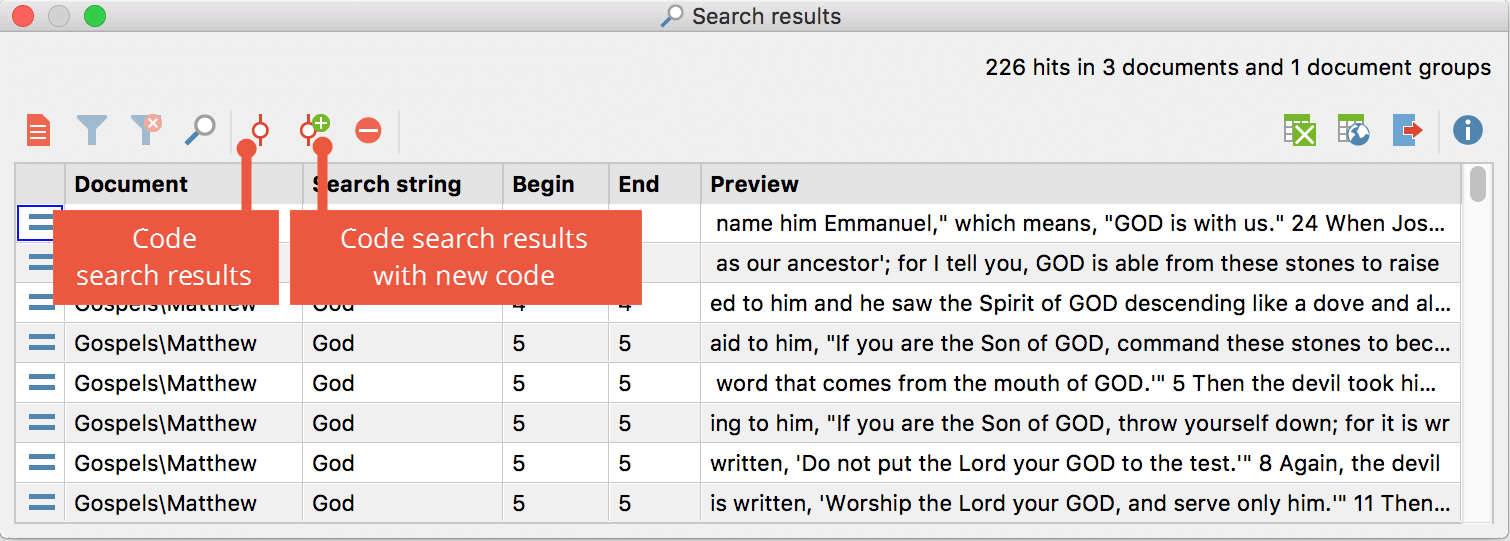Each function for calculating frequencies is structured in the same way, so we are now going to look at the window “search results”.
The window allows you to display the search result´s original position within the document browser.
By right-clicking on one of the columns it is once more possible to filter the results. Another option for further selection is to only examine the activated documents.
Similarly to the previous window, entries can be transferred to the stop-list. After adjusting the list of search results using filters and stop-lists, you can now assign a new or an existing code to the results. Like in any result window, you can export the list to another format (excel, text-, trf-, or html-format).