The typical MAXQDA 4-window-desktop allows you to search for words in every window. Each of the four main windows has a toolbar at the top of it that contains a magnifying glass icon. Clicking on this icon opens a search box where you can enter the search string you want to search for within that specific MAXQDA window.
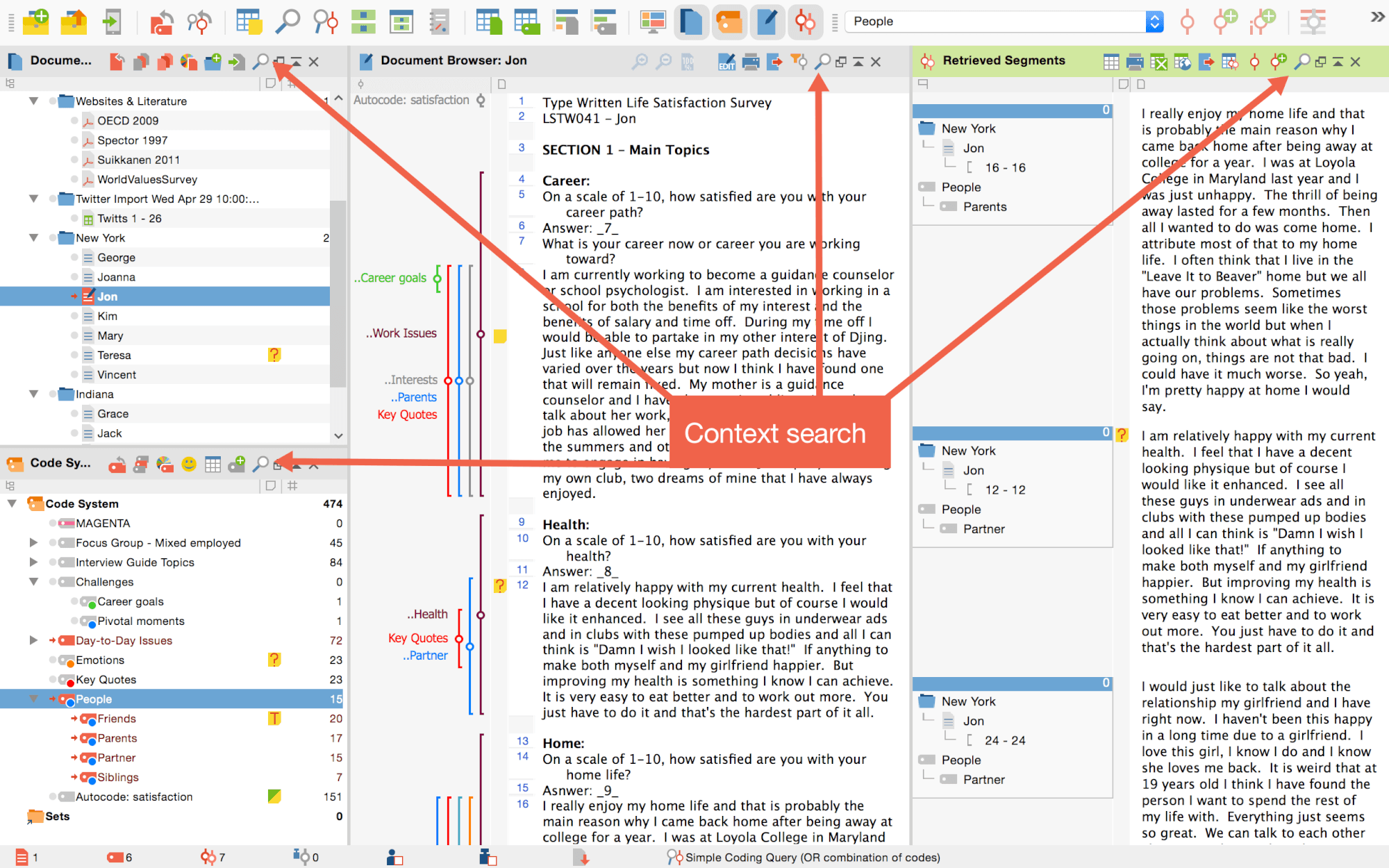
Your search results, e.g. in the Document Browser, will look like this:
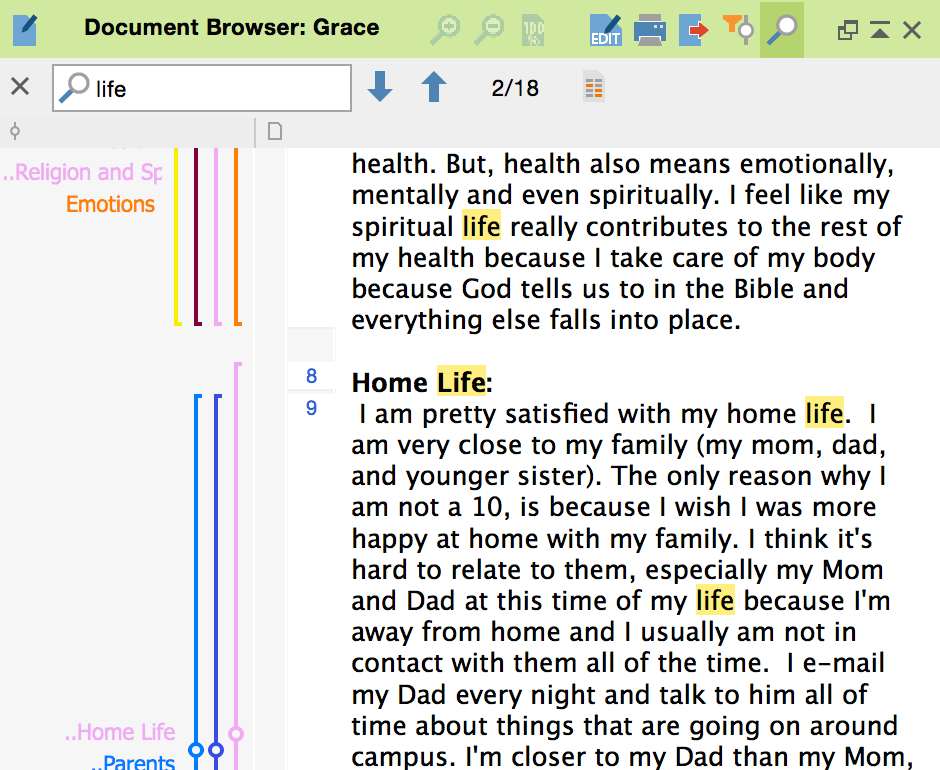
MAXQDA starts to search as soon as you type the first character into the field. It carries out a classic search, meaning that it looks anywhere for that character combination, even if it’s not found at the beginning of a word. Searching for sic will bring up words like musical and sick. MAXQDA also shows you how often that particular search string has been found. The arrow icons next to the numbers let you jump from one hit to the next.
