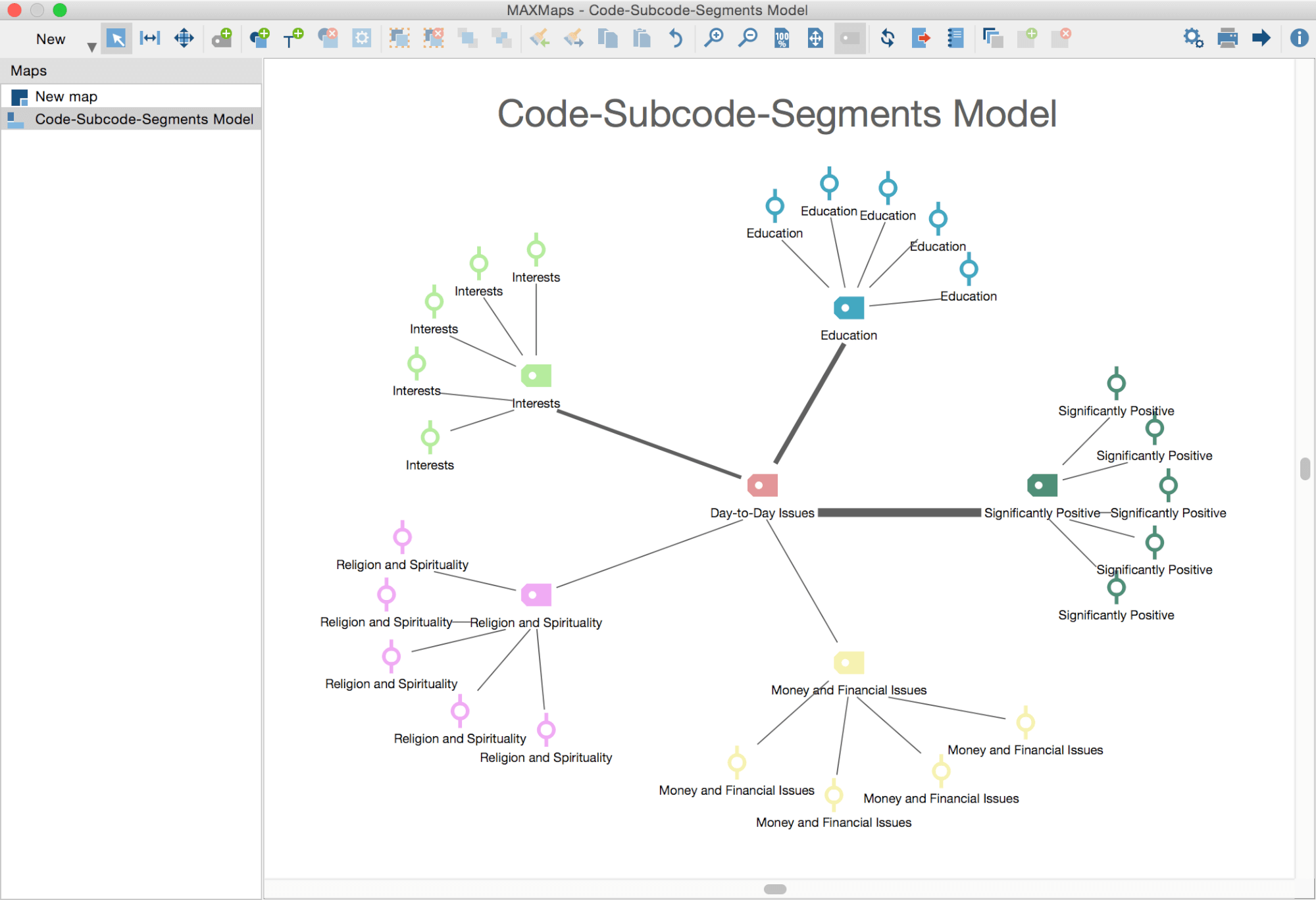In the Code-Subcode-Segments Model, a code with its subcodes and codings will be displayed. Memos are not taken into consideration. Start by selecting the Code-Subcode-Segments Model from the MAXMap menu under New > New model. Then drag & drop a code from the Code System onto the empty map. The following window will appear:
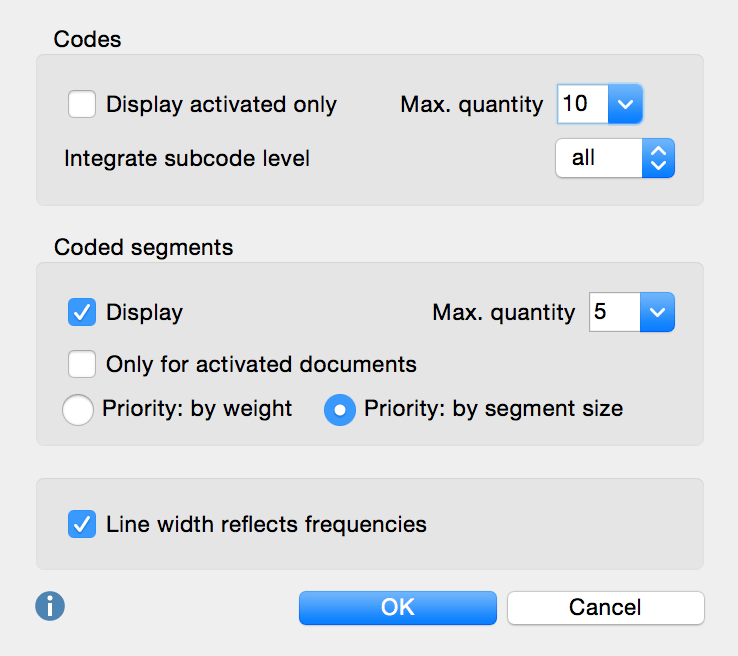
Similar to other models, you have options to limit the number of codes and codings to be displayed and set the priority criteria for selecting those codes/codings.
After clicking OK the map will be shown. The code Day-to-Day Issues has several subcodes like Interests, Education, etc. In this case the maximum of coded segments is restricted to 5. The thickness of the line from Day-to-Day Issues to one of its subcodes reflects how often the subcodes are in use.