If you have coded a data segment and notice later that the code might not match exactly, or you have accidentally used the wrong code, it is possible to make codes reversed.
There are different ways to delete your coded segments. As you already know, in the „Document Browser”, coded elements will be highlighted with a colored visualization at the margin of the document. By right-clicking on the little circle of the visualization and selecting the command Delete, you can delete the coding.
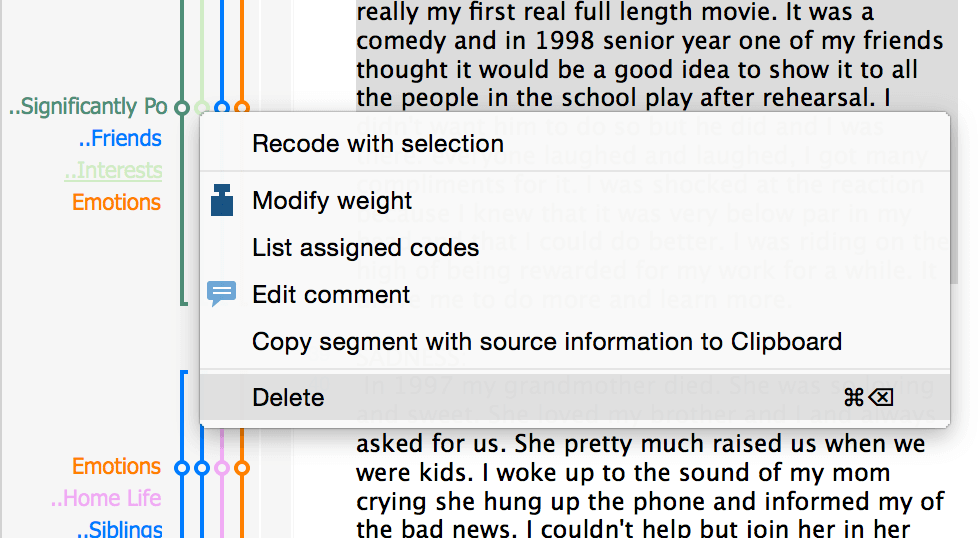
Saving some time, it is also possible to use the Undo Code ![]() Icon in the quick list. After you have clicked on that button you can choose one of the codes you used before and undo the coding.
Icon in the quick list. After you have clicked on that button you can choose one of the codes you used before and undo the coding.
