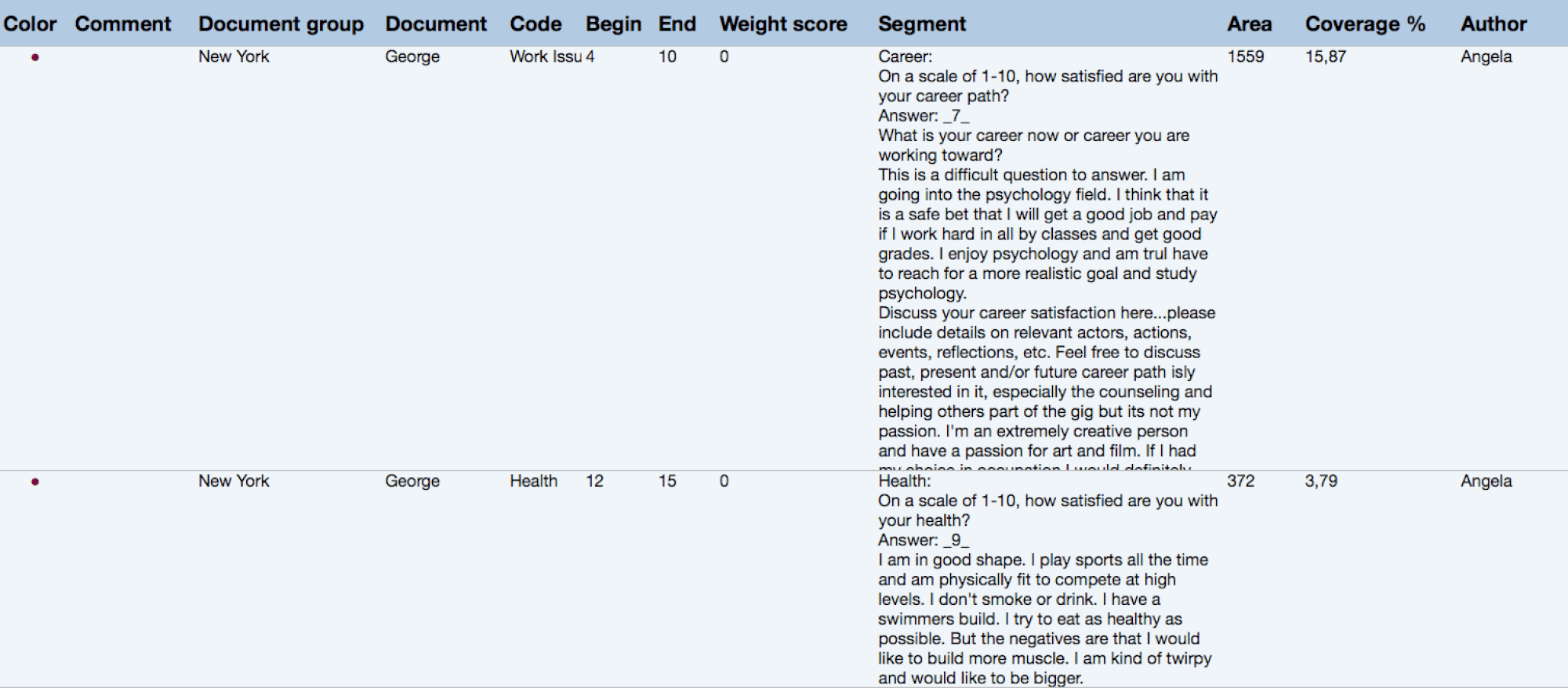There are many possible ways to export your retrieved segments to other programs such as Word or Excel. The most convenient way is to use the export icon ![]() in the menu bar of the Retrieved Segments window but you can also use the general menu command Project – Export – Retrieved segments. In both cases a dialog window will open up in which you can choose the file format you want to create. Select RTF to continue working with Word, Excel to continue with Excel or HTML to be able to display the export with your internet browser.
in the menu bar of the Retrieved Segments window but you can also use the general menu command Project – Export – Retrieved segments. In both cases a dialog window will open up in which you can choose the file format you want to create. Select RTF to continue working with Word, Excel to continue with Excel or HTML to be able to display the export with your internet browser.
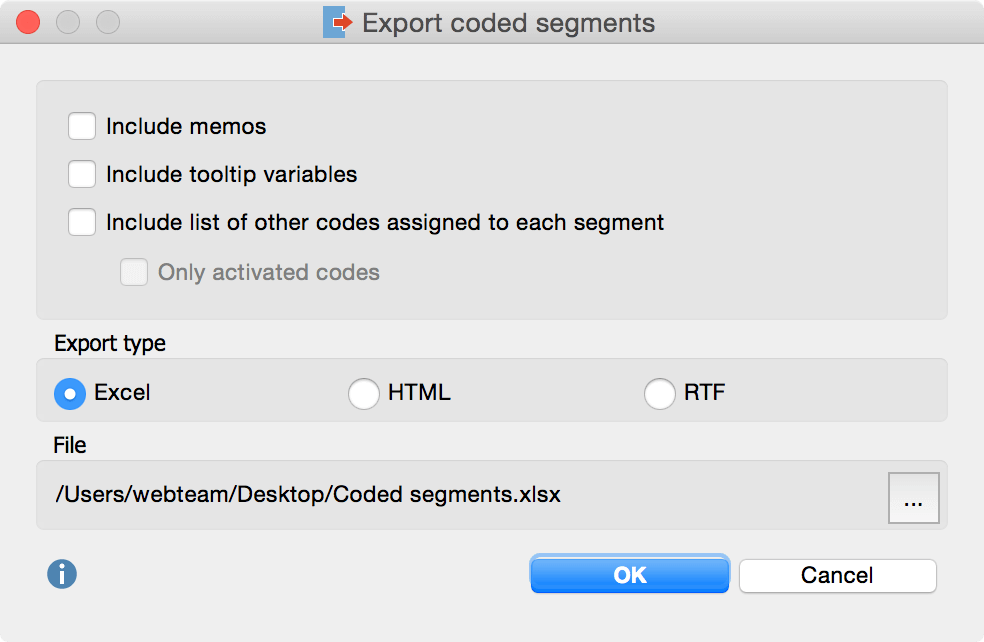
If you want to export the retrieved segments as HTML or Excel, there are two shortcut icons to do this in the toolbar of the Retrieved Segments window: ![]()
![]() . By clicking these icons MAXQDA will directly create and open a file either in your standard browser or spreadsheetsoftware. The presentation of codings as an html table is very clear and concise.
. By clicking these icons MAXQDA will directly create and open a file either in your standard browser or spreadsheetsoftware. The presentation of codings as an html table is very clear and concise.