MAXQDA can import and analyze images in the common image file formats. Import an image files by right-clicking on “Document” in the Document System window and selecting or by selecting Import document(s) in the Document drop-down menu.
Code image
Double-click on the image in the Document System window to view it in the Document Browser. To code a part of the picture, simply use your cursor to create a selection frame (click and drag), and then drag the code from the Code System window to the box. You can also choose to right-click on the box and select one of the coding options from the context menu.
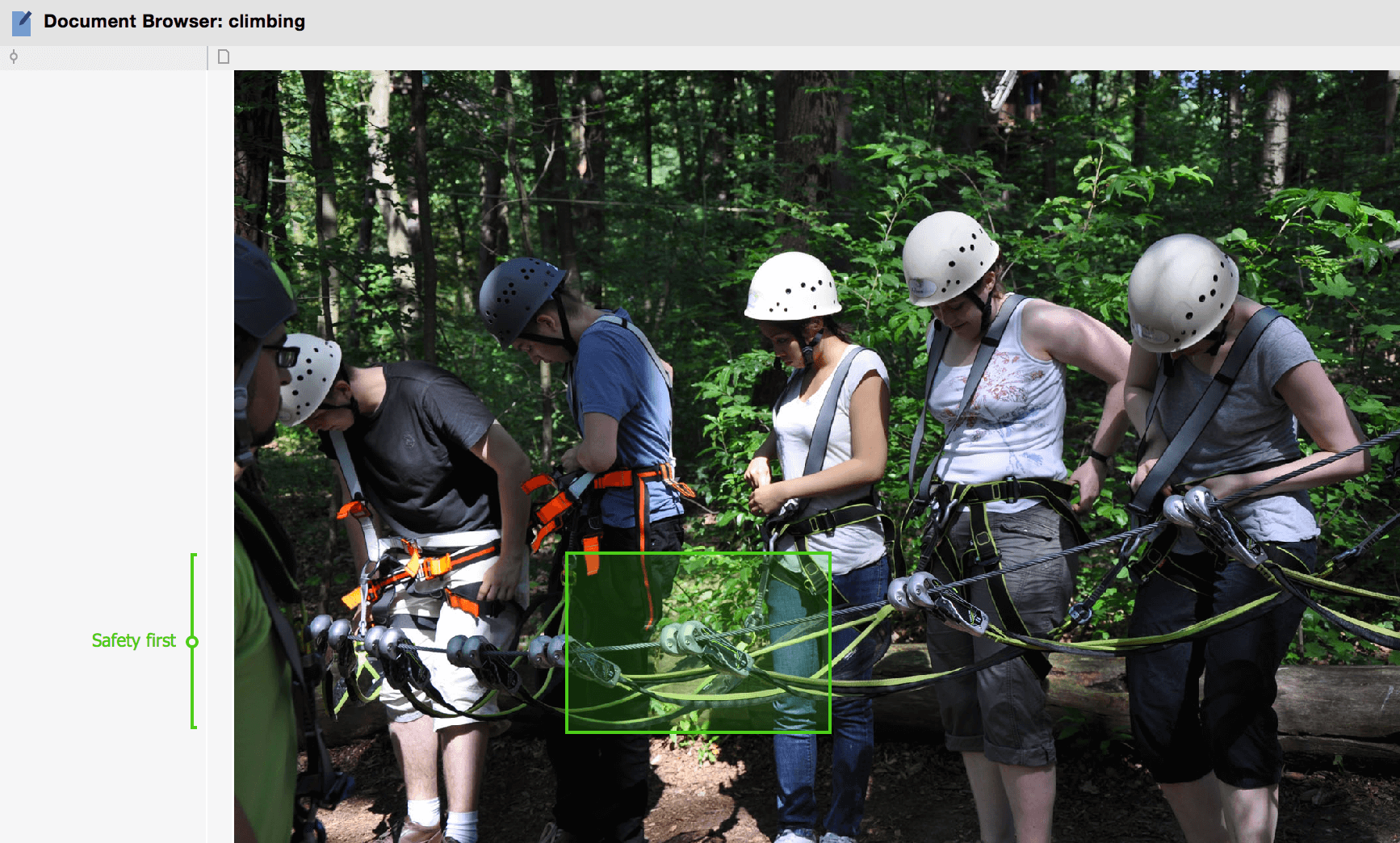
Retrieve coded segments
To retrieve the coded segments, activate the image in the Document System window and activate the code you are interested in. The results will be shown in the Retrieved Segments window.
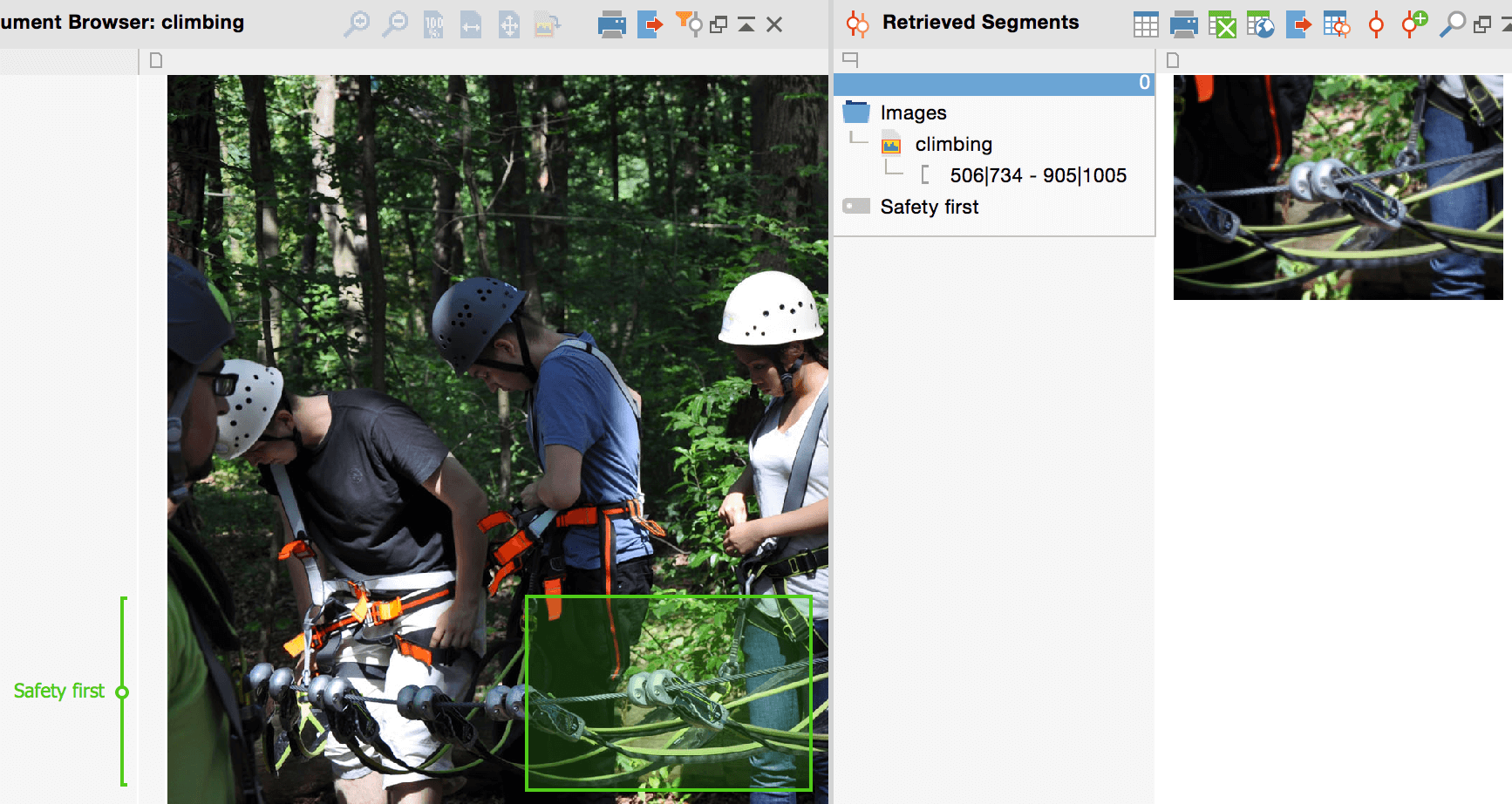
For another overview of all you need to know on working with images in MAXQDA, just watch our video tutorial:
