The “Questions – Themes – Theories” (QTT) workspace provides a bridge between your MAXQDA project and your research report. The QTT environment can be compared to a scrapbook in which you collect and comment on your findings and results. It helps you maintain systematic focus on your research questions and develop analytical insights.
Within the QTT workspace, MAXQDA offers two types of worksheets, each designed for different research needs:
- Qualitative Study Worksheets – Focus on connecting questions, themes, and insights from your qualitative data.
- Mixed Methods Worksheets – Plan, organize, and integrate both qualitative and quantitative components of your study.
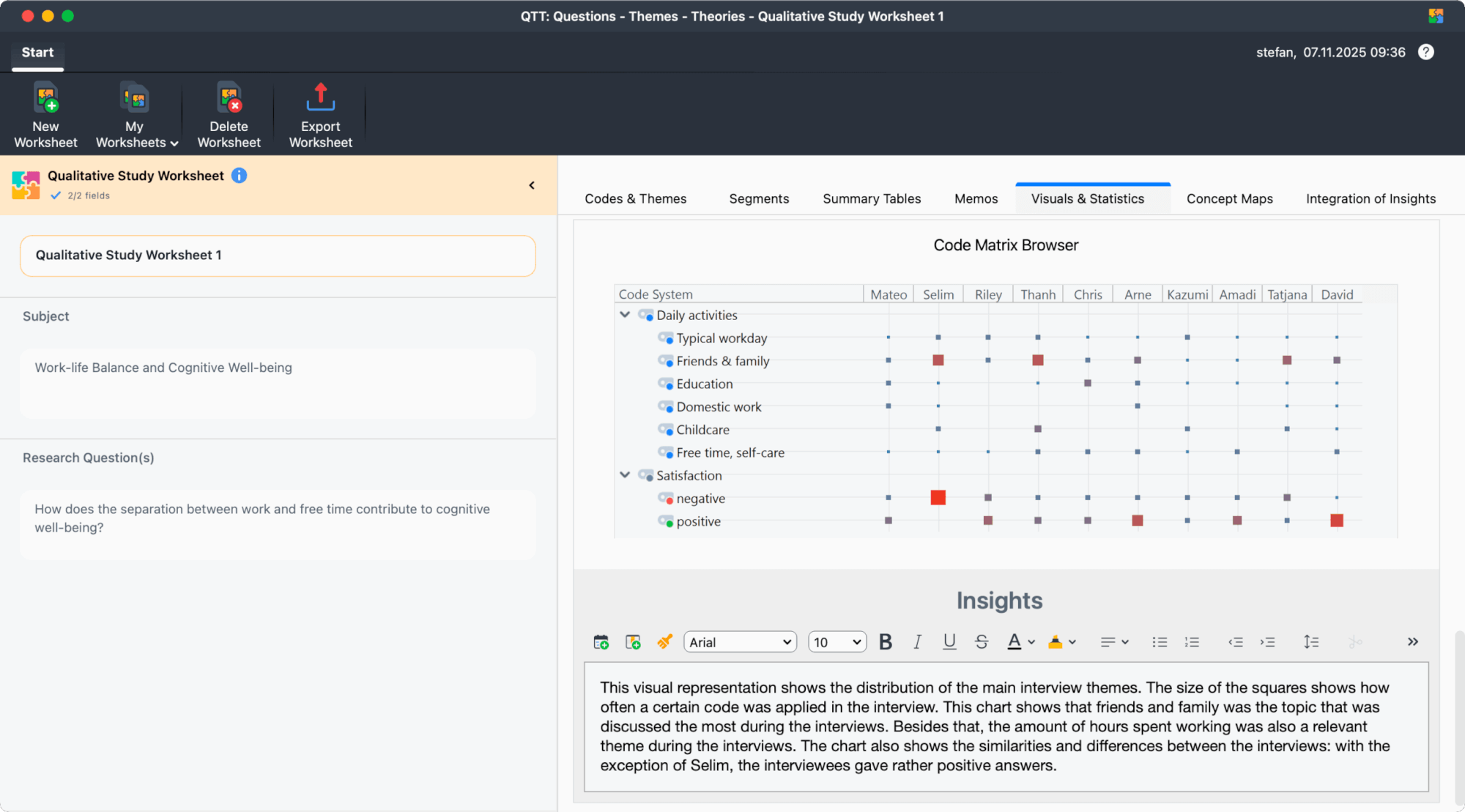
Understanding the Two Worksheet Types
Qualitative Study Worksheets
Qualitative Study Worksheets help you collect and organize your analytical results related to a specific research question or topic in one central place. Think of them as a dynamic workspace where you gather codes, coded segments, memos, visualizations, and statistical outputs, then develop analytical insights, broader concepts, and theories from an overall perspective.
Mixed Methods Worksheets
Mixed Methods Worksheets are specialized tools that guide you through the entire lifecycle of a mixed methods research project. Building on Dr. John W. Creswell’s foundational work, these worksheets provide structured spaces for planning and reflection the study, gathering qualitative and quantitative outputs, and synthesizing findings across both methodological strands.
Mixed Methods Worksheets support your methodological reflection, offering multiple fields where you can document your qualitative and quantitative research questions, your mixed methods design, your integration strategies, and many more aspects of your study—making your methodological decision-making transparent and rigorous.
Key Benefits of Using QTT
Regardless of which worksheet type you choose, the QTT workspace offers substantial advantages:
- Bridge analysis and reporting – Create a seamless transition from your MAXQDA analysis to your research publication
- Centralized organization – Gather all relevant materials for each research question or topic in one accessible location
- Insight development – Dedicated space for writing analytical reflections and synthesizing findings
- Export capabilities – Transfer individual sections or entire worksheets directly to Word documents
Where to Start with QTT
- Switch to the Analysis menu tab of MAXQDA.
- Click on QTT: Questions – Themes – Theories.
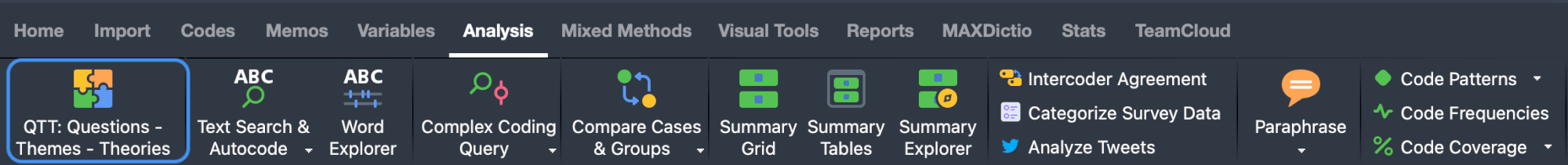
The QTT workspace opens in a separate window, allowing you to work seamlessly between your main MAXQDA project and your worksheets. Within the workspace, you can create new worksheets, edit existing ones, and export your work. Many MAXQDA features allow you to send their outputs directly to a QTT worksheet.
