You can right click on the name of any code and choose Properties in the drop-down menu in order to open the Properties window:
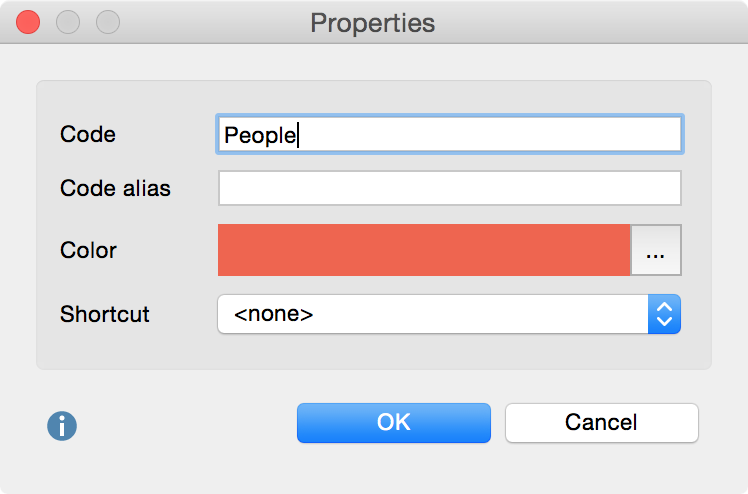
In this Properties window, you can…
- Change the name of the code (max. 63 characters available),
- Assign or adjust a Code Alias (max. 255 characters),
- Modify the code color,
- Assign a keyboard shortcut.
Since the number of characters for a code is limited to 63, longer code designations can be assigned as code aliases. For example, they may be exported instead of the code names when using the SmartPublisher.
