It is often necessary to call up background information on a document in the “Document System” (for example, the age or gender of a participant, or whether this participant works for an NGO). To this end, you can choose as many document variables in the “List of document variables” as you wish; their respective values will then be displayed as tooltips in the “Document System.”
Check the box in the Display as Tooltip column in order to select the document variable to display`.
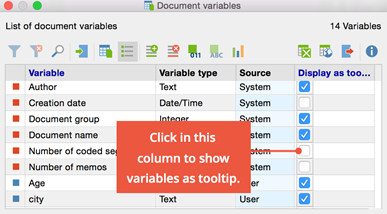
When you click on a document in the “Document System,” a tooltip showing the value of the selected variable will appear. In the following image, the display shows that the respondent “Teresa” is female, over 25 years old and lives in New York.
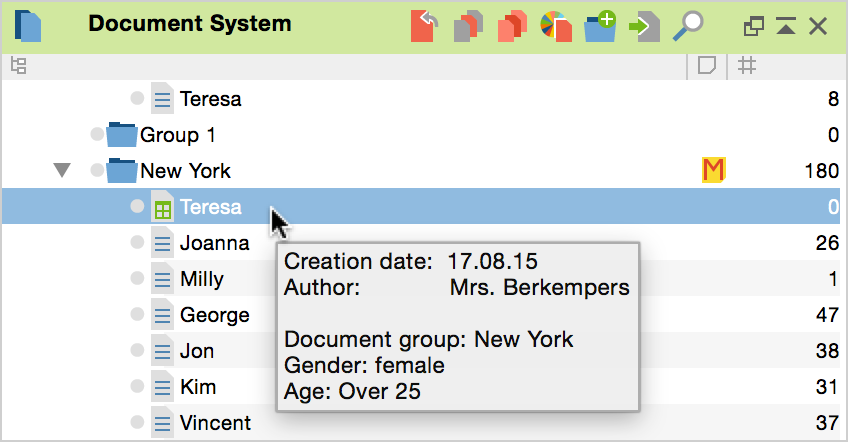
The variable value will also be displayed in the source information in the “Retrieved Segments.”
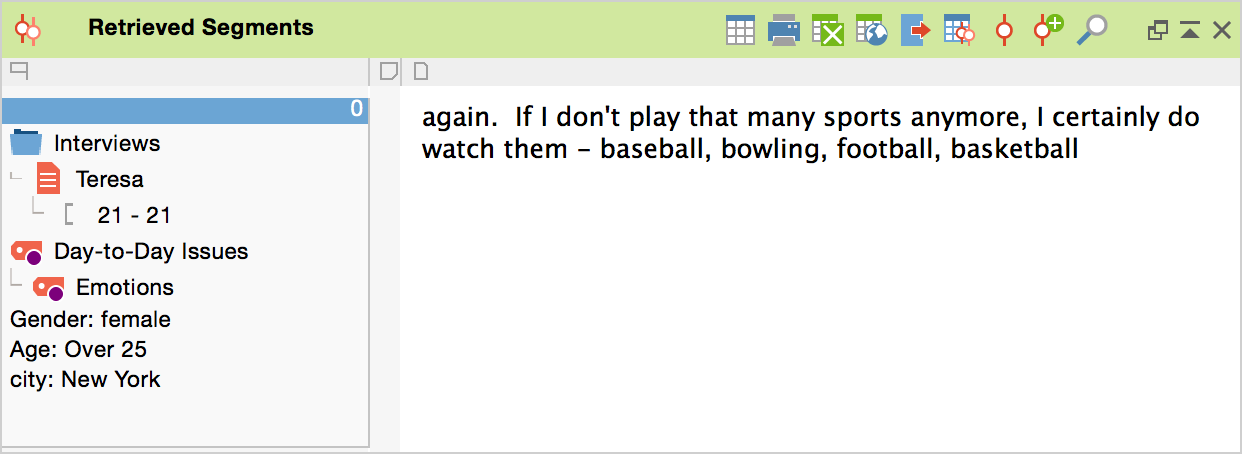
When the “Retrieved Segments” is exported, the source information of each segment will also be displayed upon demand.
