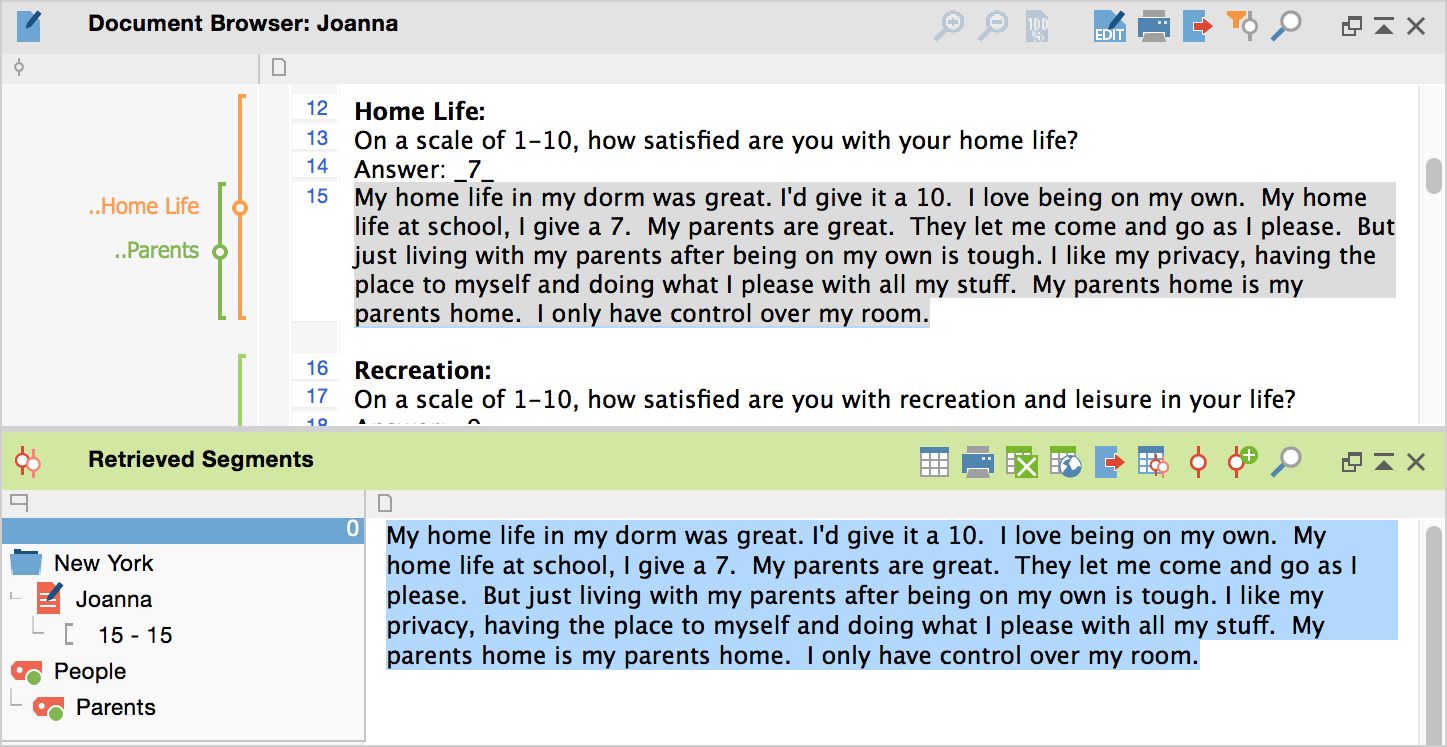It is possible at any time to jump from a coded document segment in the “Retrieved Segments” windows to the original source document.
To the left of each segment, you can see from which document and paragraph the segment was taken, and which code was assigned to it.
If you click anywhere in this box, the original document from which this segment was taken will be opened in the “Document Browser” window at the position of the segment in the document.
When examining the results of a retrieval, you should arrange your desktop as shown below. The source document is in the upper window, and the “Retrieved Segments” window is below it. Then, whenever you click on a segment’s information box, the source document will appear in the “Document Browser” window directly above it.