The “Overview of Timestamps” has as many rows as there are timestamps in the document, and every row has three columns. The first two columns contain the start and end points of that segment. In the third column, you have the option of writing in a short comment about that particular segment. The “Duration” column provides the length of the respective segment.
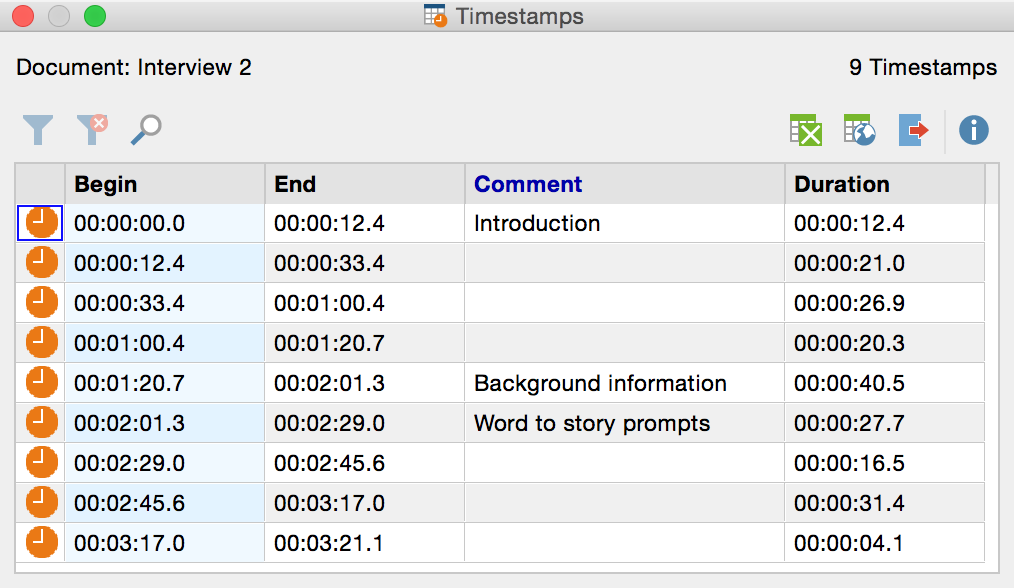
These Overview of Timestamps table and the “Comment” column function just like any other MAXQDA table. It is possible to sort the comments or to search for a comment.
If you are importing a document with timestamps, you still have the option to add new ones once it has been imported into MAXQDA. The option to write your comments in the list of timestamps also gives you a new way to find sections of your media file. Double-clicking on a row takes you to that section of the text in the “Document Browser” and starts playback of the media file from that point.
