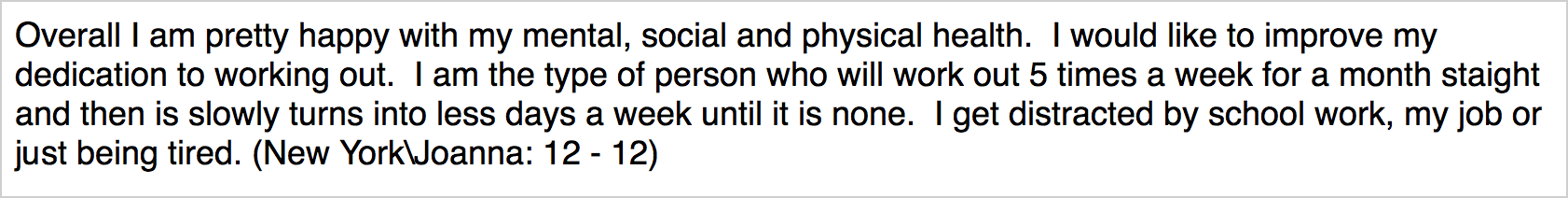In a research project, citations (e.g. interview passages) are often integrated into the final report. It is important to note the source information of these citations - the document and paragraph from which they were taken. MAXQDA simplifies this process with the function Copy segment with source information to Clipboard. You can access this function by right-clicking on the source information in the “Retrieved segments” window.
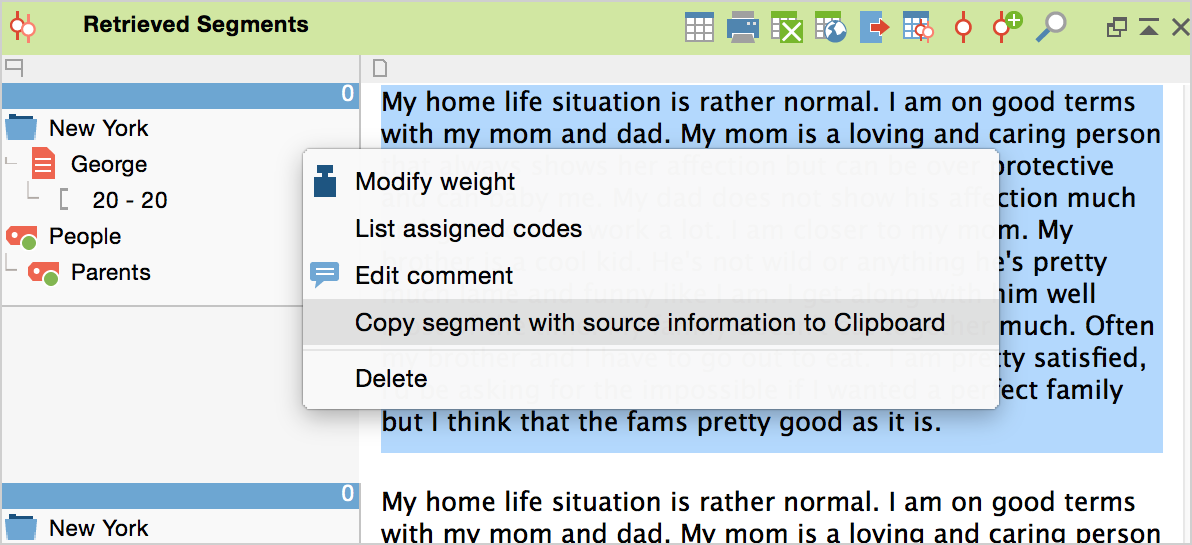
When you call up the function from the context menu, MAXQDA copies the selected segment into the clipboard. Now you can paste the citation into your word processing program by pressing Ctrl+V (Windows) or cmd+V (Mac). At the end of the citation, the document name from the “Document System,” as well as the paragraph, will automatically be inserted.