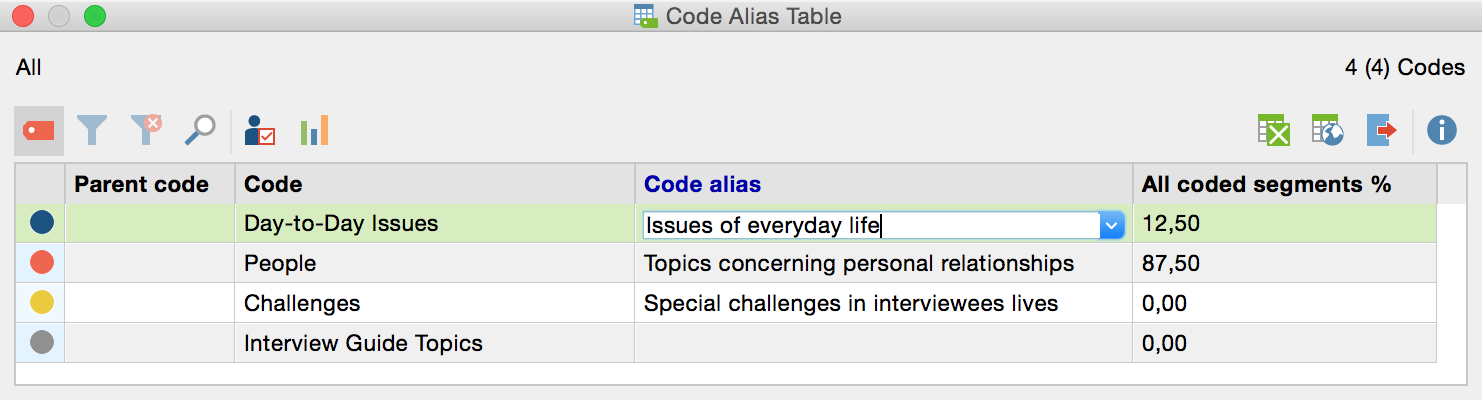Code names in MAXQDA can be 63 characters in length. However, it is sometimes desirable to note a shorter or longer description in addition to the code name. This allows you to employ an automatically generated report with selected coded segments, for example in Smart Publisher.
To create a code alias for a code, right-click on the code in the Code System and select “Properties”. This will open a window where you can enter a code alias, among other options.
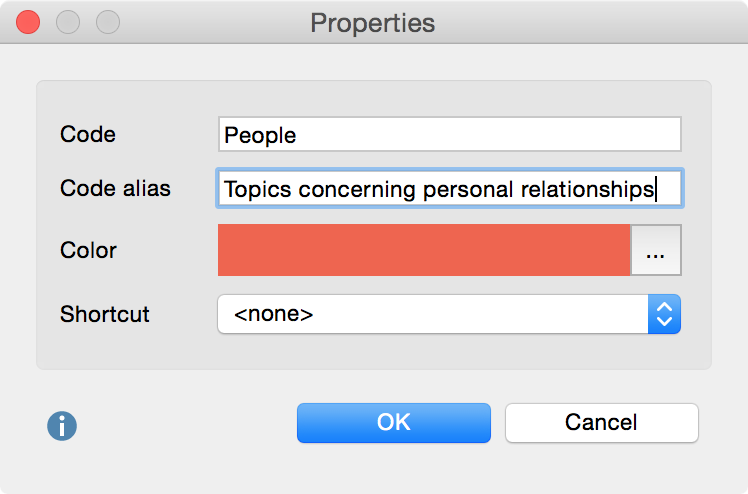
Alternatively, you can click Codes > Code Alias Table, which will generate a table in which you can conveniently enter multiple code aliases, and view for which codes an alias has already been assigned.