Variables can be given a new name at any time. Double-click on the variable, and enter the new name.
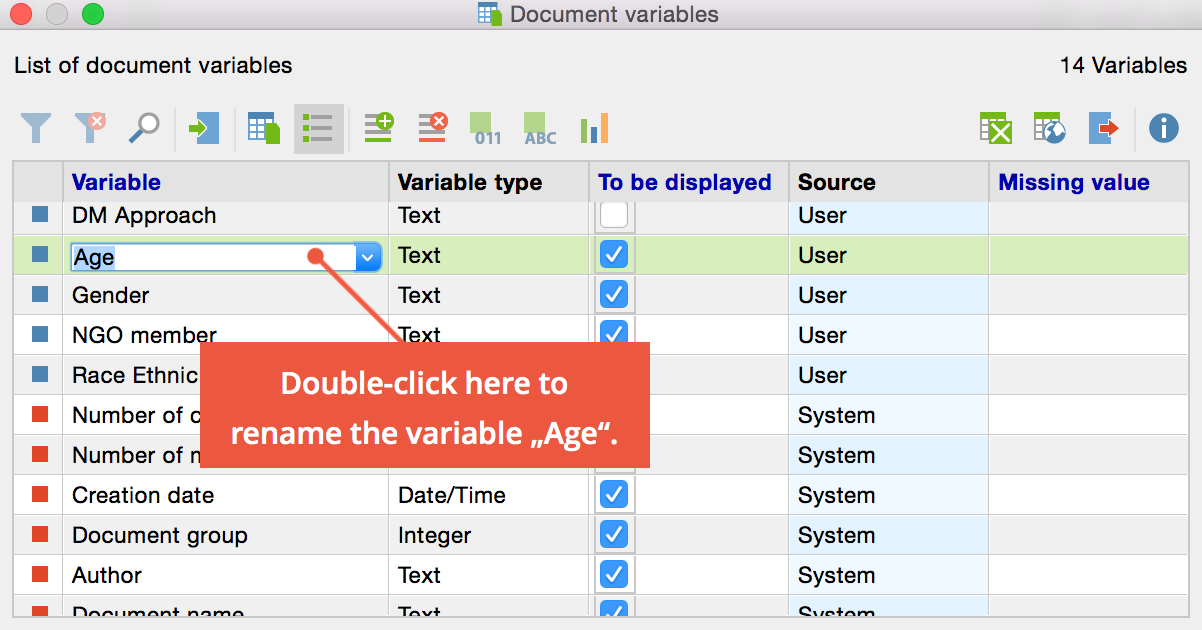
Renaming a variable is possible at any time and does not affect the variable’s stored values.
Deleting a variable is done in the same way as renaming it. Select the variable you want to delete with the mouse. Now the focused variable is highlighted in green. Then click the Delete variable ![]() button in the toolbar. When you delete a variable, the whole column including all its values will be removed from the table.
button in the toolbar. When you delete a variable, the whole column including all its values will be removed from the table.
