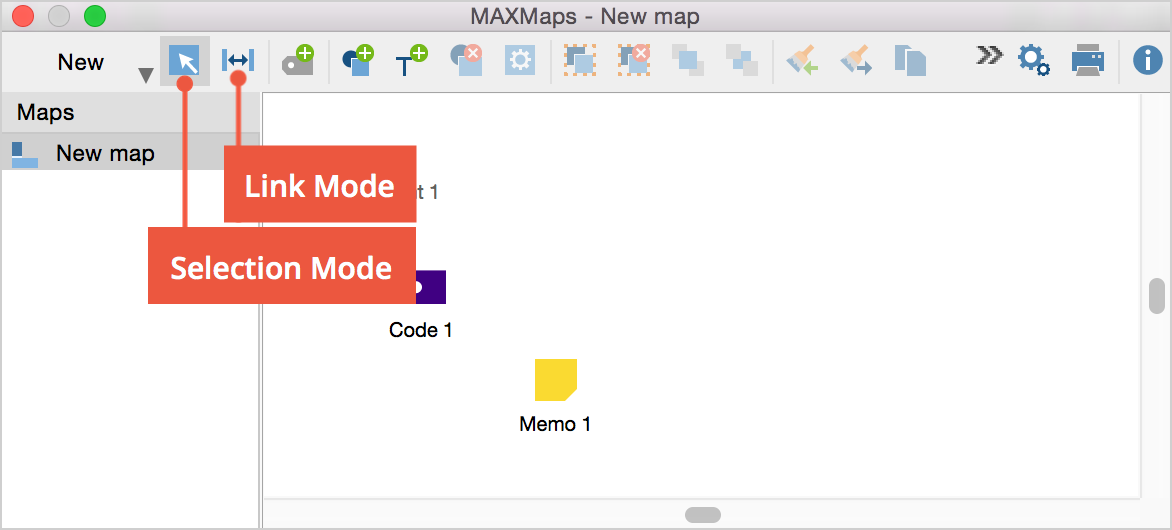Working with MAXMaps: Two Work Modes
When working with MAXMaps, you can switch between two different work modes:
1. Selection Mode ![]()
This main work mode serves to select objects from MAXQDA and to insert them into the model. In this mode, objects can be freely shifted on the work surface.
2. Link Mode ![]()
The link mode makes it possible to interconnect different objects contained within the model. The connecting lines can even be treated like objects, i.e. properties can be modified in any manner desired. In the selection mode, the line type, color, label, and other characteristics of a connecting line can be modified.