Information on if and how many coded segments are assigned to a specific code can be found in the “Code System.” This information is displayed in the frequency column to the right of the code name.
In the following figure, the number 15 appears after the code “Day-to-Day Issues/Interests.” This indicates that up until this point, a total of 15 segments have been coded in this category.
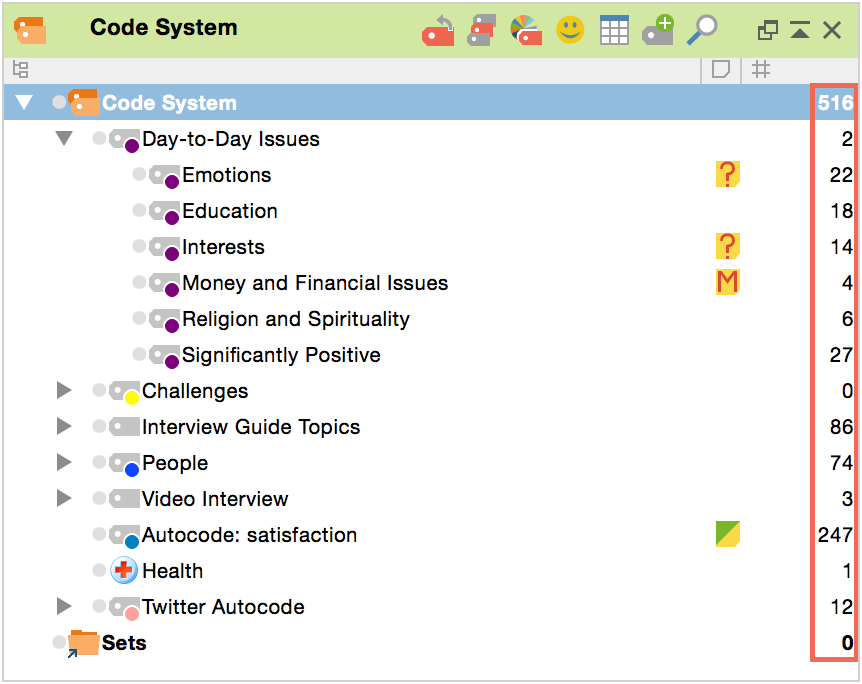
When you “collapse” a subcode into a code by clicking the „>“ symbol in front of the code, the frequency of the subcode will be added to the frequency of the top-level code. Therefore, for a collapsed code, MAXQDA displays the number of segments that were coded with this code including all of its subcodes. To change this setting so that only the frequency of highest-level codes is displayed, go to Project > Preferences (Windows) or MAXQDA 12 > Preferences (Mac) and deselect Sum up subcodes in 'Code System' window.
