A hierarchical system of codes can be constructed with MAXQDA. The program offers an easy way to make use of the hierarchical structure.
Example
Imagine you want to check if there are co-occurrences of Code A and Code B, and Code B has two subcodes, B1 and B2. If you activate these codes, in total four codes would be activated: A, B, B1, and B2. Now, when selecting the Intersection or Overlapping options, MAXQDA will search for text passages where all of the four codes are present. Obviously this is not what you want, since it is very unlikely that there are segments to which all four codes are attached. (Code B1 and Code B2 are likely exclusive: either B1 or B2 is attached but not both of them.) To get the desired result, you would have to split the analysis in three parts:
- Search for co-occurrences of Code A and B1.
- Search for co-occurrences of Code A and B2.
- Search for co-occurrences of Code A and B.
This is obviously a very inconvenient way of getting results, particularly if a code has many subcodes or even different levels of subcodes. MAXQDA does, however, offer an easier way. Simply click to Include subcodes in the context menu.
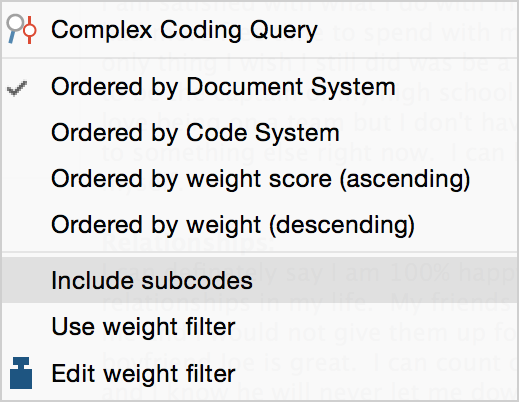
It is also shown in the status bar, whether or not the subcodes (or “code children”) are included. If there is a checkmark on the symbol, the subcodes are included. You can also change this setting by clicking on this icon.
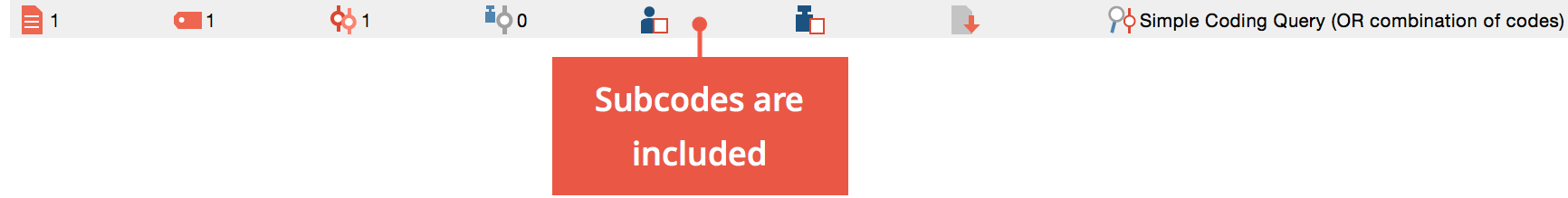
Going back to the example above: if both Code A and Code B are active, and include subcodes is selected, MAXQDA will find all co-occurrences of Code A (or any subcode of Code A) and Code B (or subcodes of Code B)
