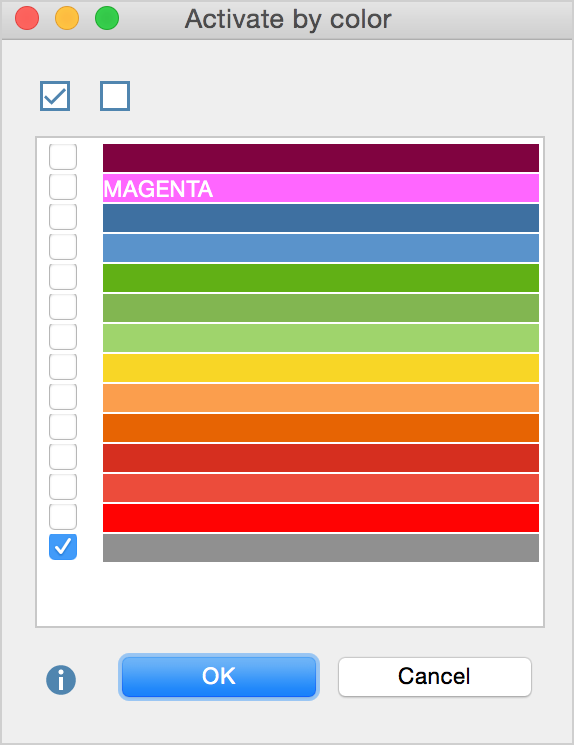Documents and codes can be activated manually (by clicking on them), automatically (via activation by variable), and also by color. There are symbols in the toolbars in the “Document System” ![]() and the “Code System”
and the “Code System” ![]() that lets you select the colors to be activated.
that lets you select the colors to be activated.
After clicking on this button, a dialog field appears with all the colors that have been used for documents/codes so far. You can then check the box next to the colors to be activated. The two radio buttons at the top also let you check or uncheck all of the colors with a single click.