Value labels are used to match a text to a numerical variable value. For example, if the endpoints of a response scale to the question “Safety of your workplace” are coded with 1=”Low” and 4=”High”, these responses can be switched between their numerical and text representations in the Data Editor.
By clicking a cell in the Value Label column, the following dialog box will appear.
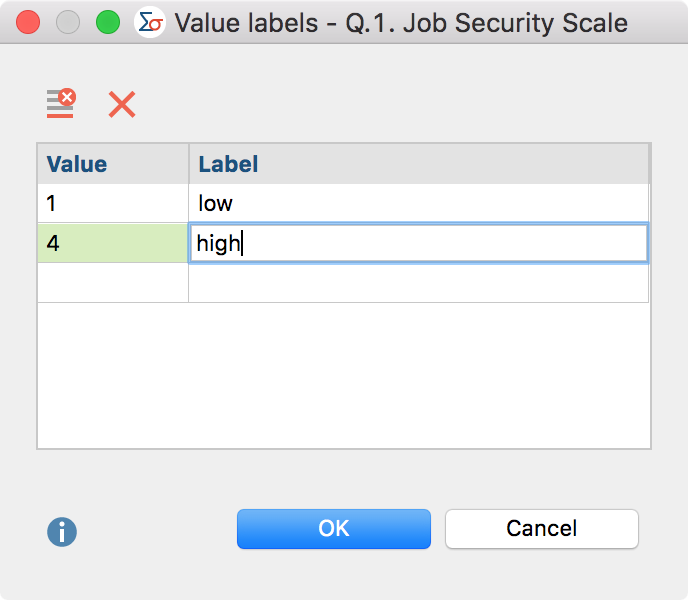
In the left hand column, enter the value to be associated with the label on the right. Normally the value is a number, but you can also use any text string, for example “f” for “female” or “Man” for “Manager.” When you click OK the value label will appear in the appropriate cell in the Variable List.
Using the two Delete icons at the top of the window, you can delete single or all entries.
