Click the Print icon or use the keyboard combination Ctrl+P (Windows) or cmd+P (Mac) to print the contents of the Output Viewer. In the dialog box that appears you can select from multiple page settings and select the printer.
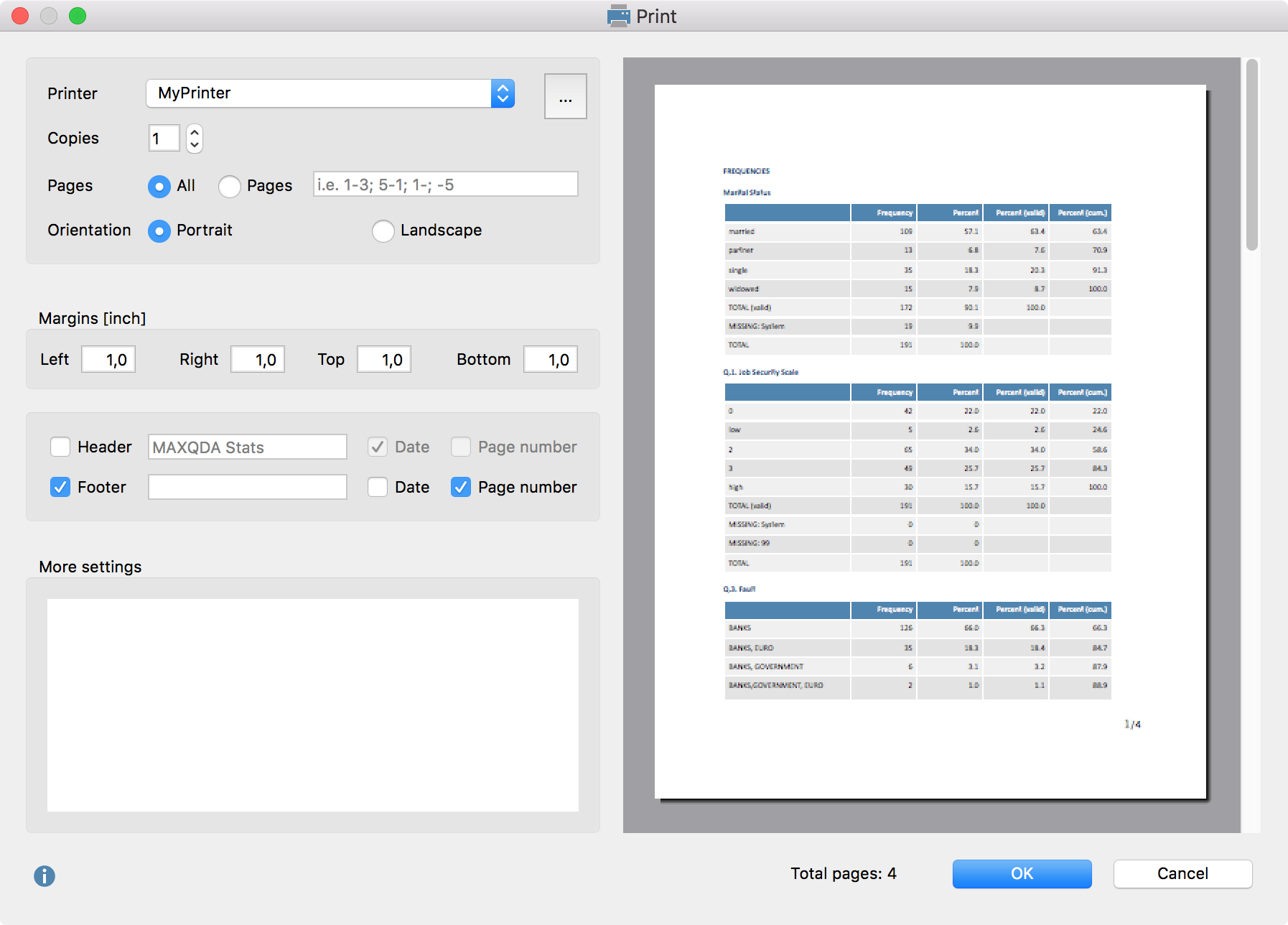
Hint: Please note that very large tables may be cut on the right side when printed.
