MAXQDA Stats offers an easy possibility to combine the items shown in the result table in a scale and save it as a new variable. Click on the symbol Build scale and save as new variable ![]() to start the calculation. A dialog will appear, in which you can enter a variable name and a variable label, and set the kind of calculation.
to start the calculation. A dialog will appear, in which you can enter a variable name and a variable label, and set the kind of calculation.
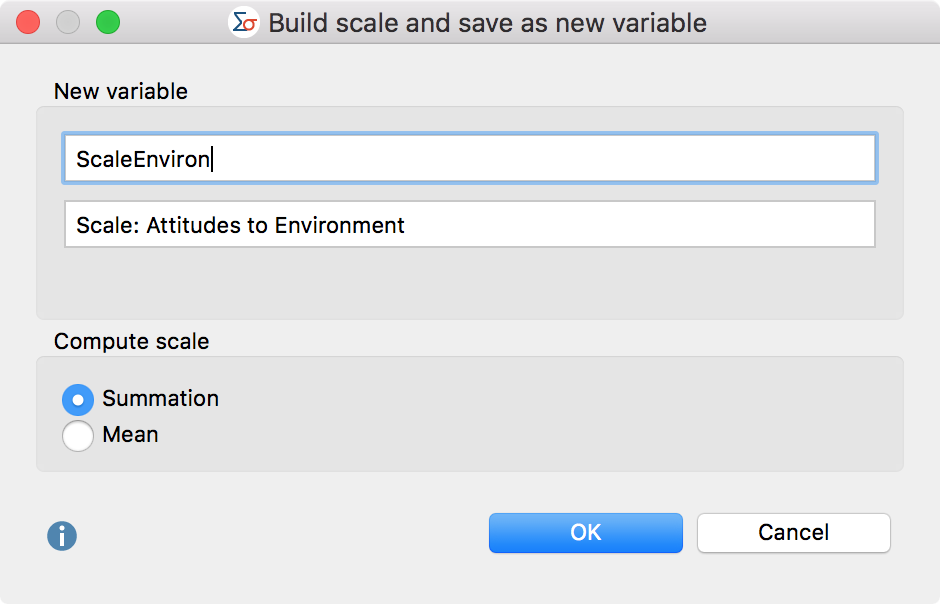
Summation – The sum of all single item values will be calculated for a case.
Mean – The arithmetic mean of all single item values will be calculated for a case.
If a value is missing for an item or the value is defined as a missing value, the newly created variable contains a (system defined) missing value for the respective case.
