For evaluation purpose of the frequency distributions, you can get an overview of descriptive statistics for the single items and the total scale build by addition and by mean: click on the symbol Descriptive Statistics ![]() to start a calculation of typical statistical values. A window like the following will appear:
to start a calculation of typical statistical values. A window like the following will appear:
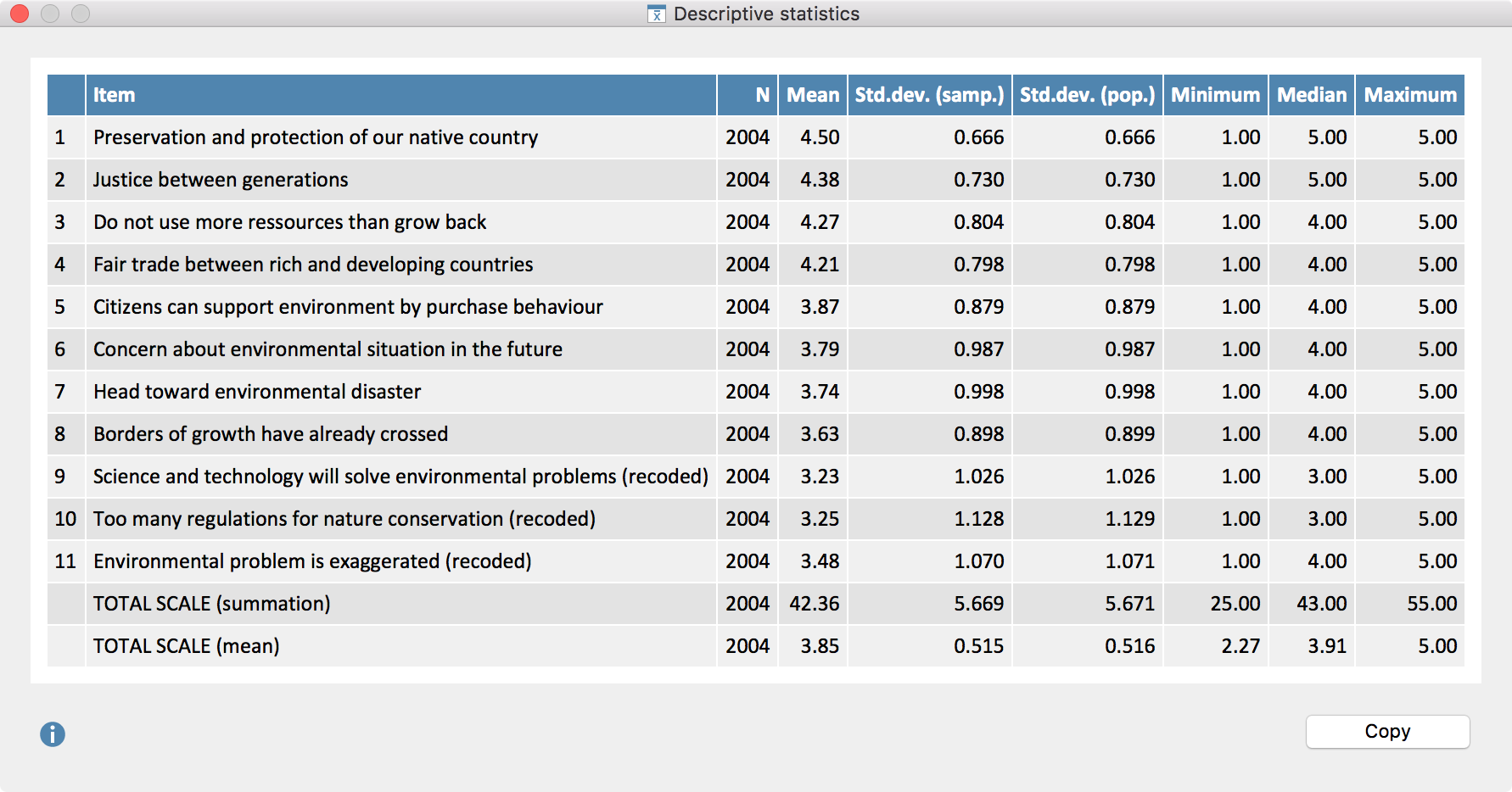
The last two rows contain the values for the total scale. For the row “TOTAL SCALE (summation)” at first a variable will be computed in the background, which contains the sum of each item value for each case. Then the statistical values for this variable will be calculated. For the row “TOTAL SCALE (mean)” a variable is first calculated which contains the mean for each case.
