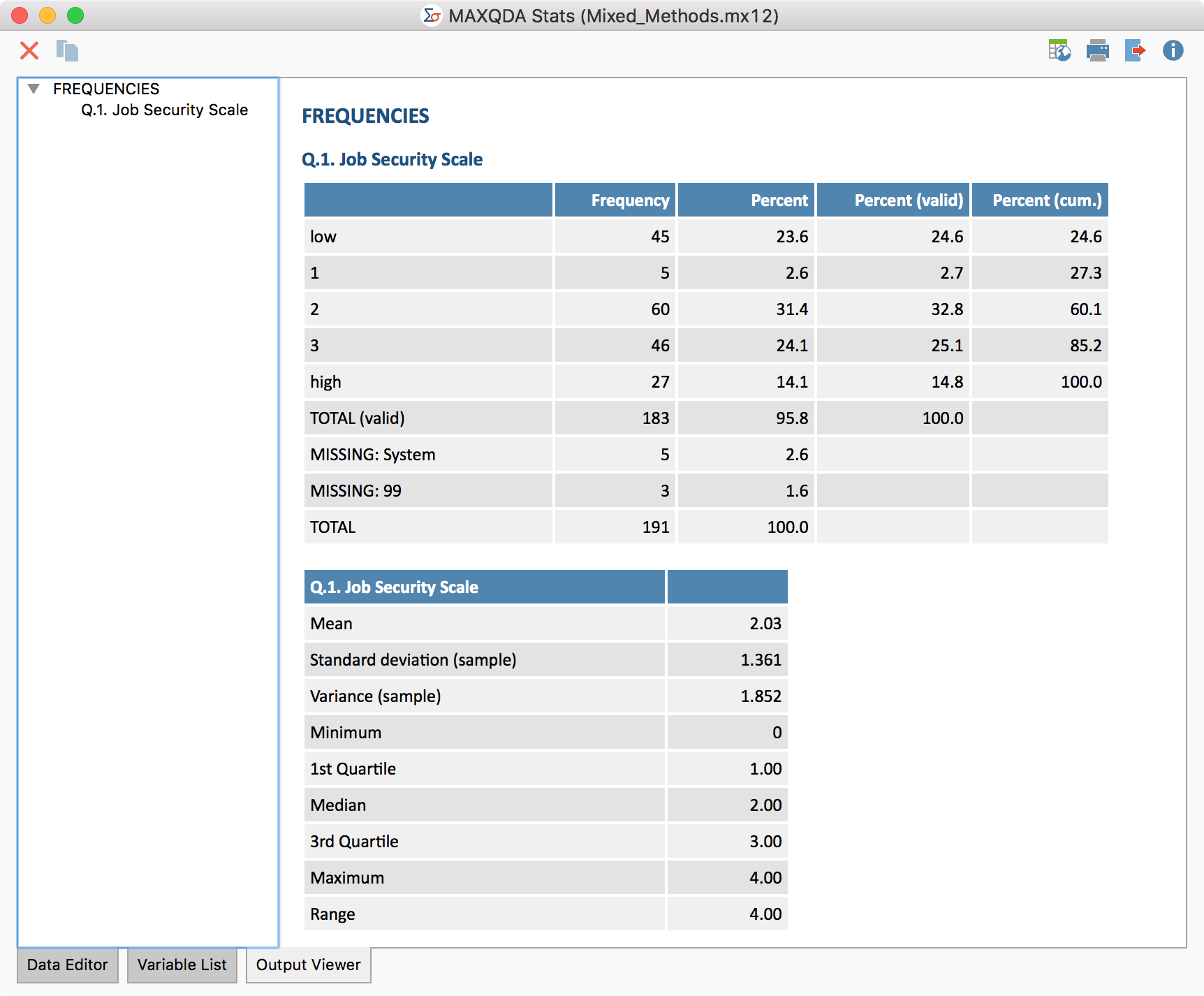After the tables have been created and adapted according to your needs, they can be transferred to the Output Viewer from which they can later be exported together:
- Click the Insert into output viewer
 icon to transfer the currently displayed results table to the Output Viewer.
icon to transfer the currently displayed results table to the Output Viewer. - Click the Insert all result tables into output viewer
 icon to transfer all frequency tables to the Output Viewer.
icon to transfer all frequency tables to the Output Viewer.
If at least one of the tables was created for an integer or floating-point variable or a code, MAXQDA Stats will ask if you also wish to insert the descriptive statistics into the Output Viewer. If you agree, a table containing the descriptive statistics will be displayed below the results table.
Tip: When the table is transferred, the adjusted column widths will be maintained.