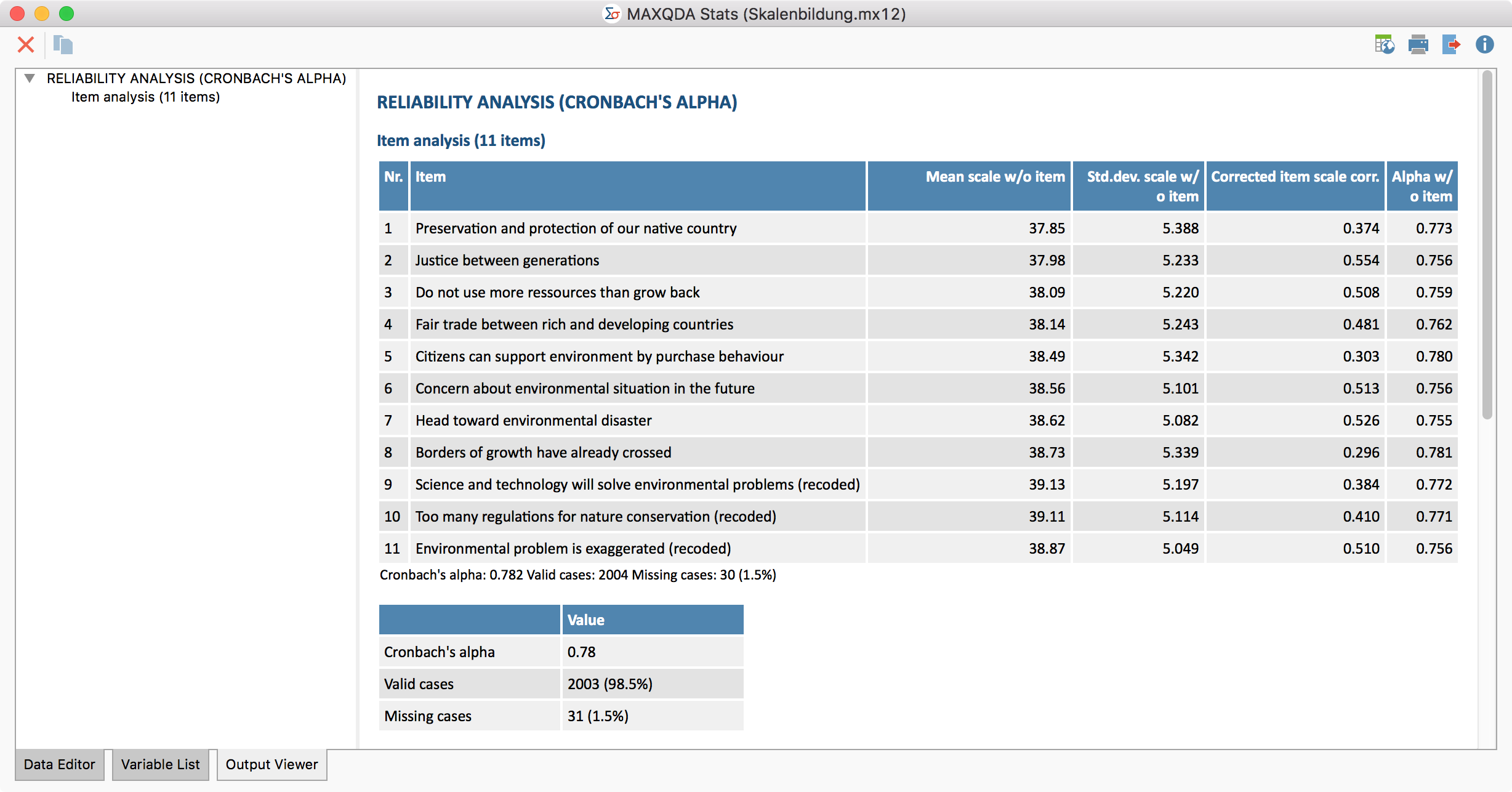To transfer the results table containing the computed values for the scale to the Output Viewer, click the Insert into output viewer ![]() icon in the toolbar.
icon in the toolbar.
MAXQDA Stats will ask if you also wish to include descriptive statistics in the Output Viewer. If you agree, an additional table will be displayed below the results table.
Tip: When the results table is transferred, the adjusted column widths will be maintained.