There are many reasons why missing values may be present in a data set: A respondant did not answer a question or refused to answer a question, or their response is not clear, for example in a handwritten questionnaire an X was placed exactly between two responses. To denote missing values, there are two main options: a) The data field is left blank, in which case the missing value will be considered “System defined missing” and ignored in the evaluation, or b) A specific value can be provided to interpret the missing value.
To define a missing value, click in the cell of the missing value to call up the following window:
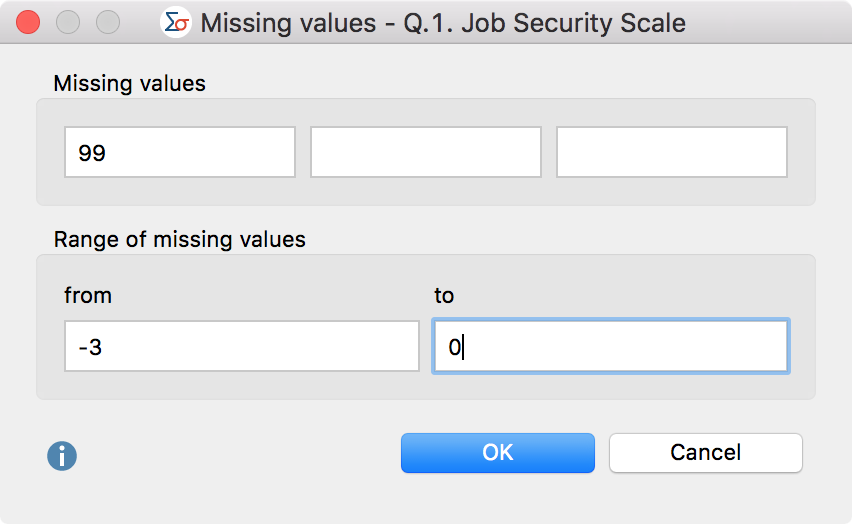
In this window, single missing values or a range of missing values can be entered. All entries in the window are always considered; for example, in the above window, the 99th values as well as the values from -3 to 0, inclusive, will be ignored in the evaluation.
