MAXQDA Stats offers a convenient and innovative way to statistically analyze the document variables of a MAXQDA project as well as the code frequencies per document. With MAXQDA Stats, you can eliminate the cumbersome process of exporting data to a statistical program and then transferring it back to MAXQDA for further analysis; instead, your statistical analyses can be performed directly within the stats module.
Upon starting MAXQDA Stats, the document variables and code frequencies per document are automatically transferred in the following manner:
- The documents form the cases in the Data Editor, exactly as in MAXQDA. Each document is in a separate row and can be identified by its document name and document group.
- The document variables from MAXQDA form the columns in the Data Editor and can be adapted and supplemented in the Variable List.
- A code frequency matrix, in which documents form the rows and codes form the columns, is transferred to the background and is available for analysis. MAXQDA Stats shows how often a selected code was assigned in a document for each case (therefore in each document). You can envision that in the Data Editor, further (invisible) columns are present whose cells contain the code frequency per document.
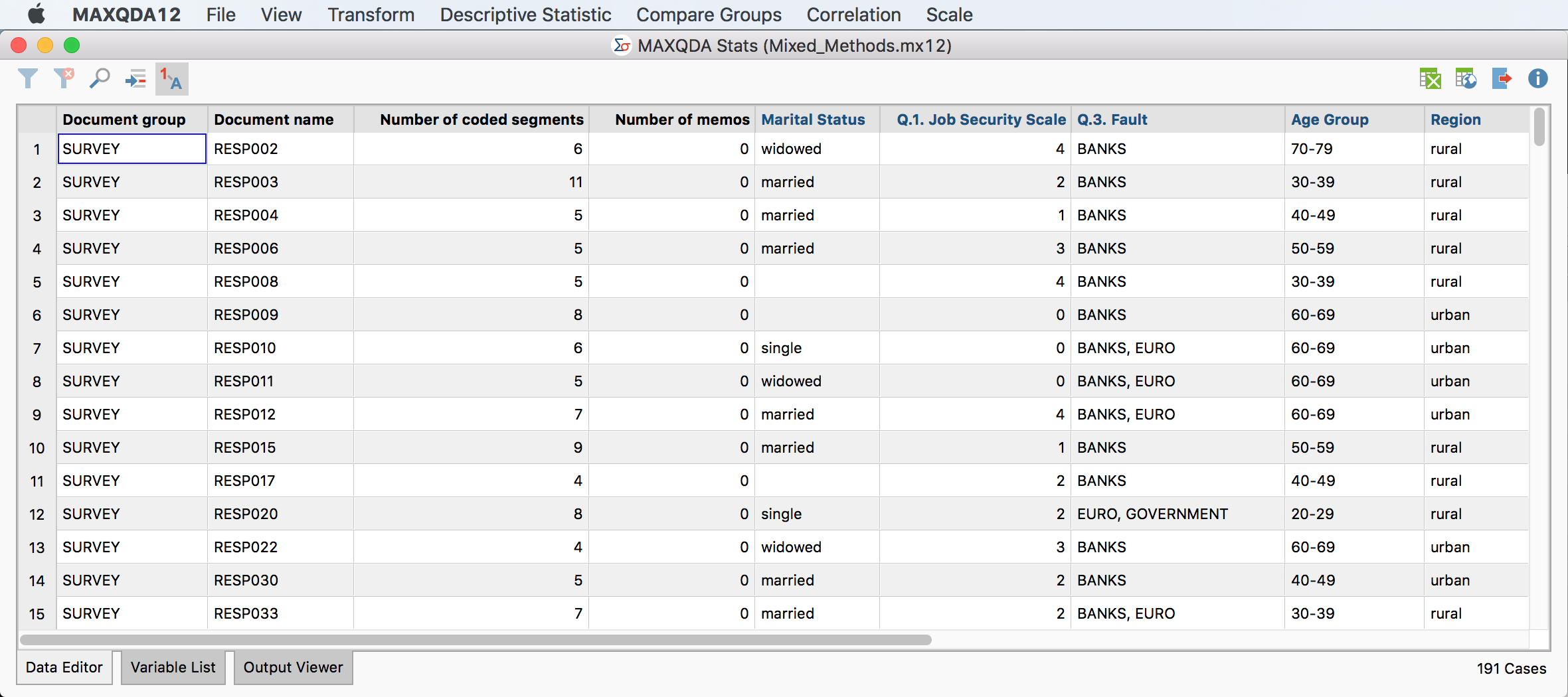
To start MAXQDA Stats for a MAXQDA project, several options are available in the main menu under the entry Stats:
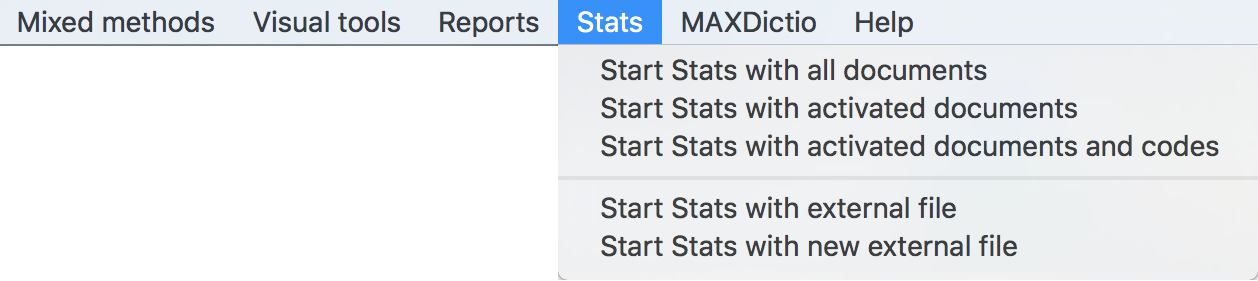
- Start Stats with all documents – When this option is selected, all documents will be available as cases for statistical evaluation in Stats.
- Start Stats with activated documents – This option is useful when evaluations should not be carried out for all documents, for example, when only documents with the transcripts of respondents in MAXQDA Stats are to be evaluated, and documents with their own notes or Twitter imports should be left out. Before calling up this function, activate the documents to be analyzed.
- Start Stats with activated documents and codes – This option is designed especially for the event that you have a very large code system, but are only interested in selected code frequencies per document. To use this feature, first activate the desired codes and documents that are to be analyzed in Stats.
The transfer of document variables from MAXQDA when starting MAXQDA Stats occurs in the following manner:
- If a label, value label, missing value or measurement level for a variable has already been created in MAXQDA Stats, this information will be available the next time you start MAXQDA Stats. The specifications are written into the project file and remain there even if MAXQDA Stats is closed and reopened at a later time.
- If a missing value is defined for a variable in MAXQDA, it will be transferred as the first missing value in the top left of the “Missing Values” window in MAXQDA Stats, so long as this position is empty. If the first value is already defined in Stats, no value will be transferred from MAXQDA.
- Missing values for Boolean variables are not accepted, because no missing values for these variables can be defined in MAXQDA Stats.
- Depending on the type of variable in the case that the “categorical” option has been set for a variable in MAXQDA, the measurement level in MAXQDA Stats is set for the variable. Text and Boolean variables get the measurement level in nominal terms, as categorical integer and floating point variables. Other numerical variables and date variables are associated with the level of “interval”. If the measurement level has been changed in Stats, it will remain unmodified the next time MAXQDA is launched.
When data from a MAXQDA project is transferred to MAXQDA Stats, all Stats analysis functions remain available.
