You can keep a separate logbook for each of your team projects. This consists of a collection of text entries, comparable to a shared diary.
The project logbook is stored online on the cloud server (in contrast to the local logbook for local projects); it can therefore only be viewed on the MAXQDA TeamCloud website.
The project logbook can be accessed from the respective team project in MAXQDA via the TeamCloud > Project Logbook menu.
Add logbook entries
All project members (team lead and team members) can create, edit and delete entries in the logbook.
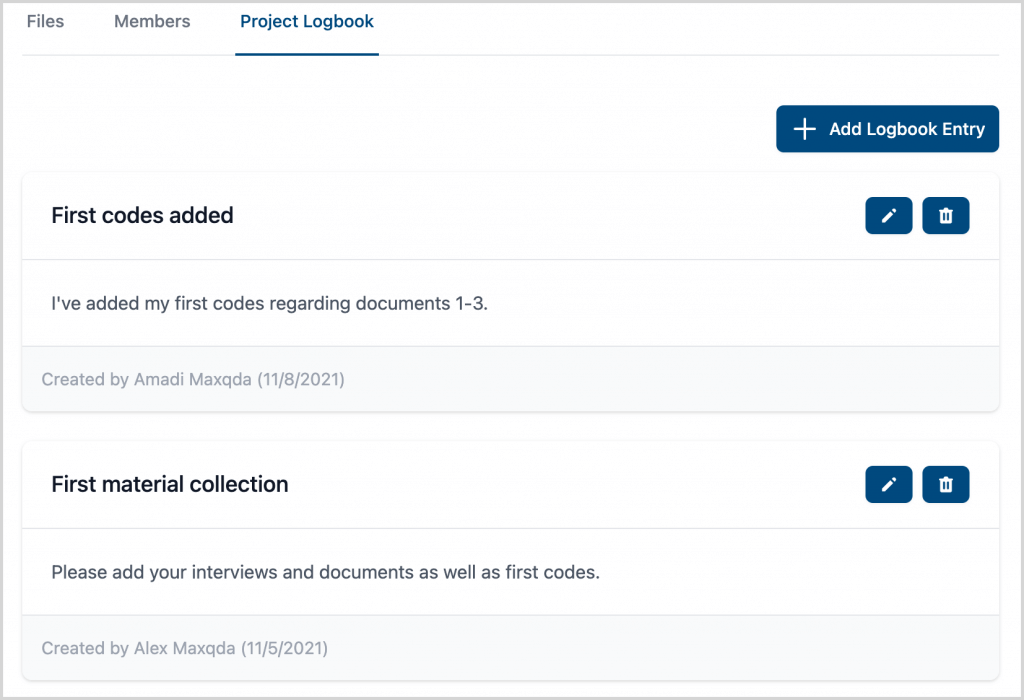
To add a logbook entry, click + Add Logbook Entry and enter the title and content of the logbook entry.
Then click the Add new logbook entry button at the bottom. Your username and the creation date will be added automatically while saving the entry.
The list of logbook entries is sorted in descending order according to the time of creation, so new entries always appear at the top.
Edit logbook entries
To edit, click on the pencil button next to the desired logbook entry. Make your changes to the title and/or content of the logbook entry. When editing an existing entry, the username of the person editing it and the date of editing are automatically added while saving.
Delete logbook entries
To delete a logbook entry, click the trash button next to the desired entry.
