After you, as a team member, have finished your part of the work on the project, upload your project to the TeamCloud so that it can be imported into the main project by the team lead in the next step.
To do this, click Upload Project for Team Lead in the TeamCloud tab at the top of the menu.
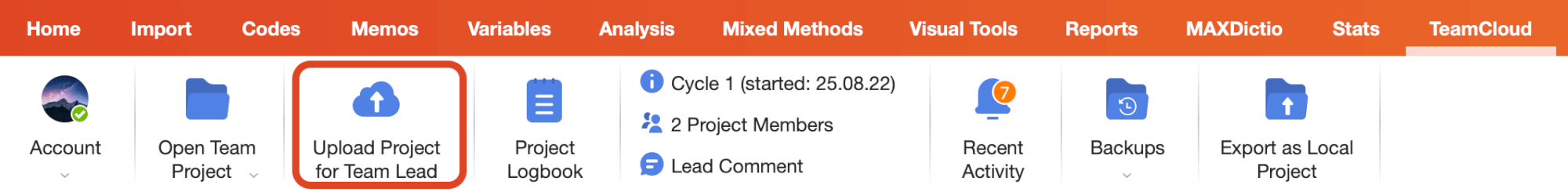
While uploading, you have the option of adding a supplementary comment for the team lead. The comment will also appear within the notifications in MAXQDA, via email, and in the "Recent Activity" overview on the MAXQDA TeamCloud website.
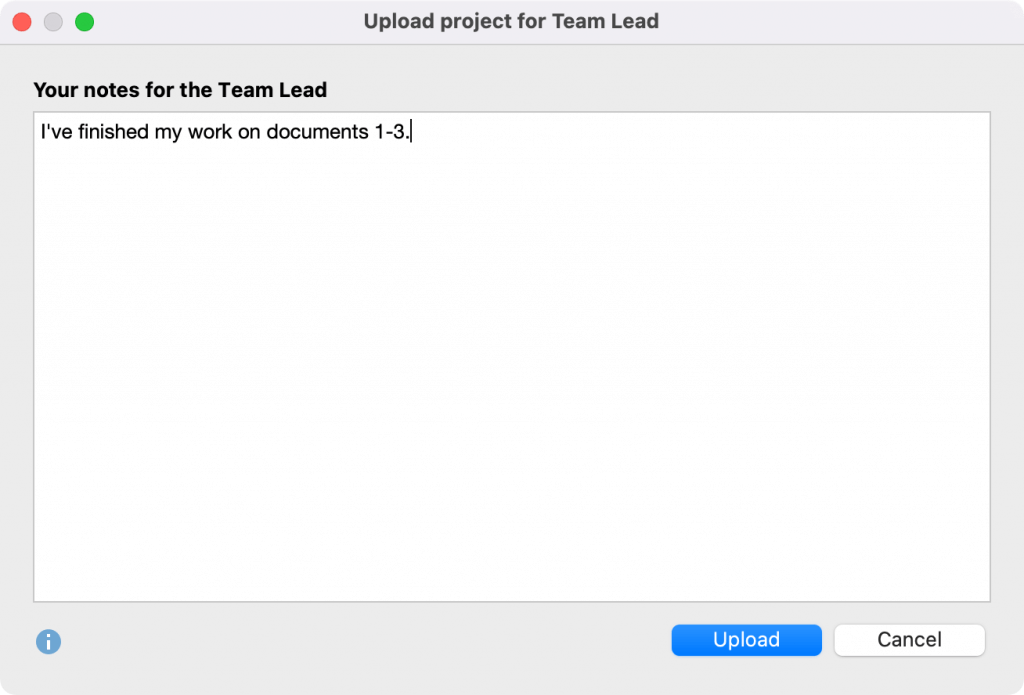
After uploading your data, the work within the current project cycle is completed for you as a team member. You will receive a corresponding message in MAXQDA, and the project will then be closed automatically.
Subsequently, you will also see in the MAXQDA welcome screen within the Team Projects list that you have uploaded the project in question.
The current project cycle – and when it was started – is always displayed at the top of the TeamCloud ribbon.
