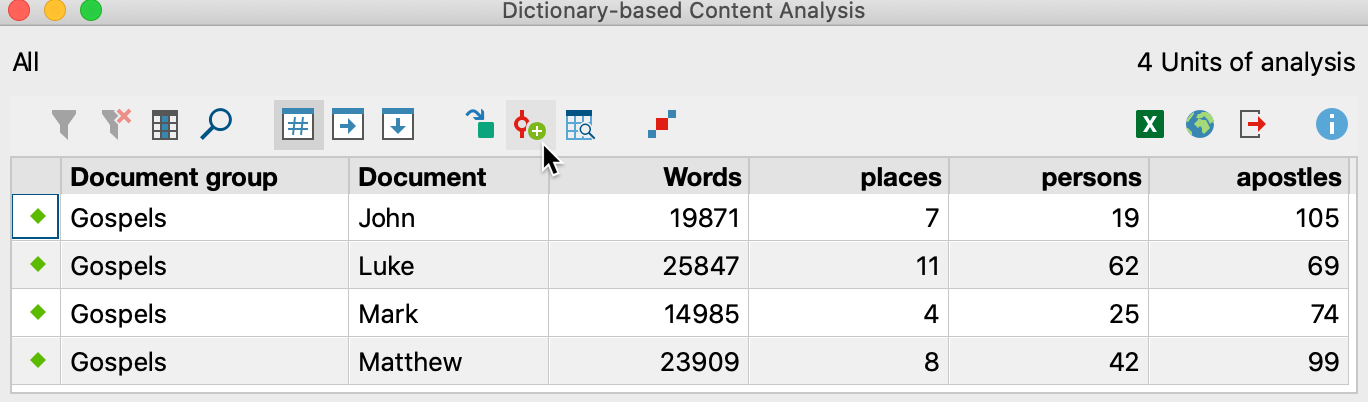The lexical search in MAXQDA allows you to search for words within text, PDF and table documents, and to encode the search results automatically with a code. MAXDictio extends this possibility enormously by making it possible to automatically encode the search terms of a dictionary category with the name of the category.
To automatically encode texts using the search terms of a dictionary start the function MAXDictio > Autocode with Dictionary. In the dialog window that appears, select the appropriate settings and choose one of the dictionaries from the list.
If the project doesn't include a dictionary yet go to MAXDictio > Dictionary to create a new dictionary. Visit Managing dictionaries for more information on creating and editing dictionaries.
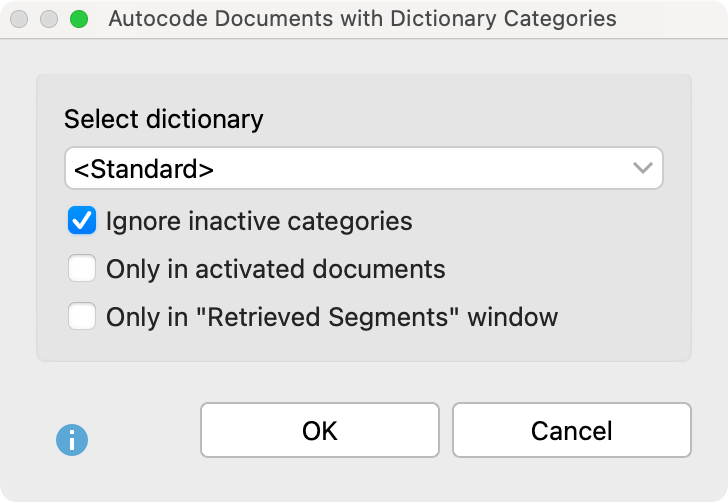
Select dictionary - Here you can select the dictionary you want to use for the autocoding process.
Ignore inactive categories – If a category in the dictionary has been switched off by with a double-click and displays a stop symbol ![]() , its search terms will be ignored and no code with the category name will be created in the “Code System”.
, its search terms will be ignored and no code with the category name will be created in the “Code System”.
Only in activated documents – Autocoding is only performed in activated documents.
Only in ‘Retrieved Segments’ – Autocoding is restricted to text segments displayed in the “Code System”.
When you click OK, the codes for the dictionary categories will be created in the “Code System” and the following dialog box will appear, where you can define the usual options for the weight of the coded segments and the scope of the texts to be coded.
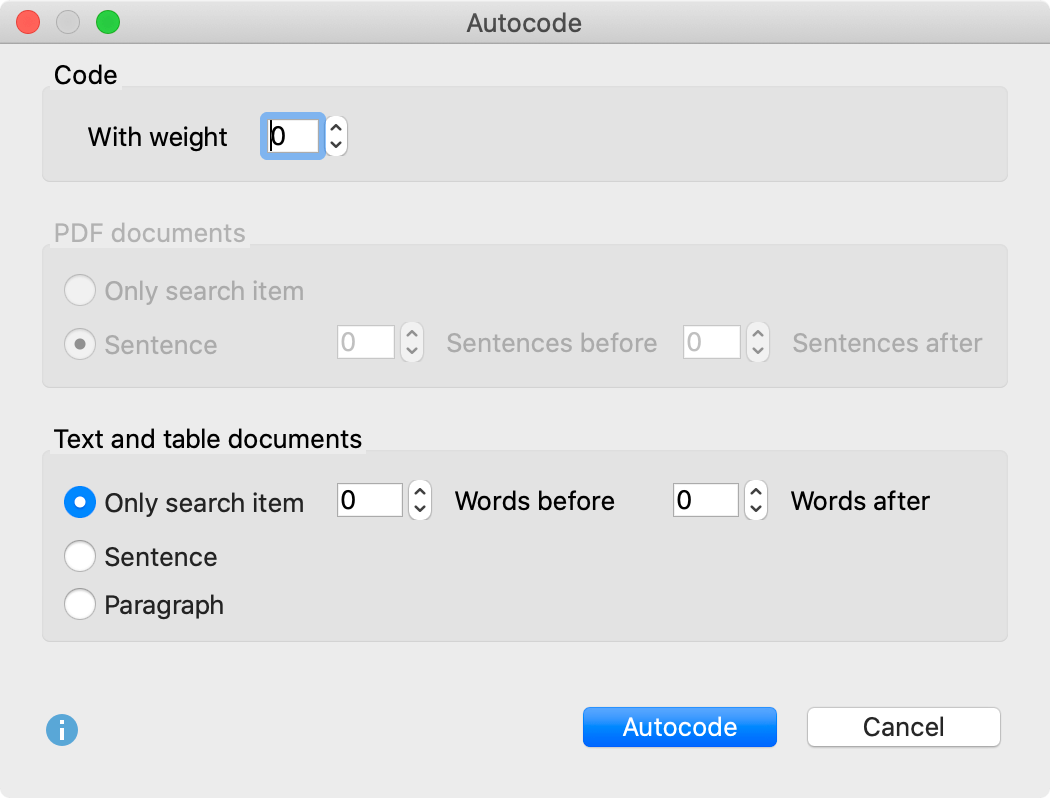
Click Autocode. A display will appear which indicates the progress of the operation until all hits are coded.