The functions for dictionary based quantitative content analyse in MAXDictio offers very complex possibilities of counting structured texts. Texts can be structured in many different ways. Suppose a text is divided into four sections (text units). This corresponds to a book with four chapters. This results in the following structure:
Chapter 1
Chapter 2
Chapter 3
Chapter 4
The chapter names are managed by MAXQDA as codes. The subdivision of texts into sections can be achieved simply by coding the relevant paragraphs in the “Document Browser”.
Proceed as follows:
- Create the codes “Chapter 1,” “Chapter 2,” “Chapter 3,” and “Chapter 4” in the MAXQDA “Code System” window.
- Open the text in the “Document Browser”, select the first section with the mouse, and assign the code “Chapter 1” to it. Do the same with the sections two, three, and four. In the following example, this has been done with the first four chapters of the Gospel of Matthew (the other chapters have been deleted for this example).
After starting the function MAXDictio > Quantitative Content Analysis for a single text document without a differentiation by codes the table of results would only contain one line for the text:
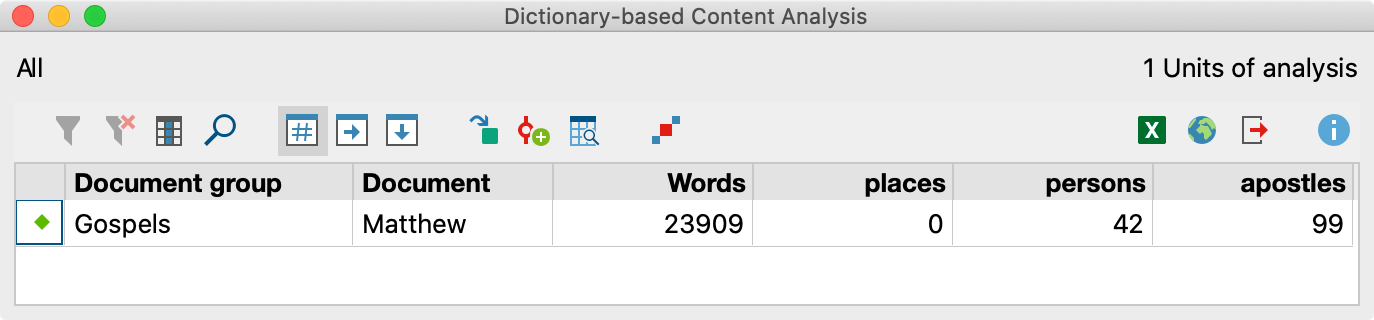
To differentiate by the chapters of the text select the option Differentiate by codes in the options dialog and click on the button Select … to choose some codes. The following dialog window will appear:
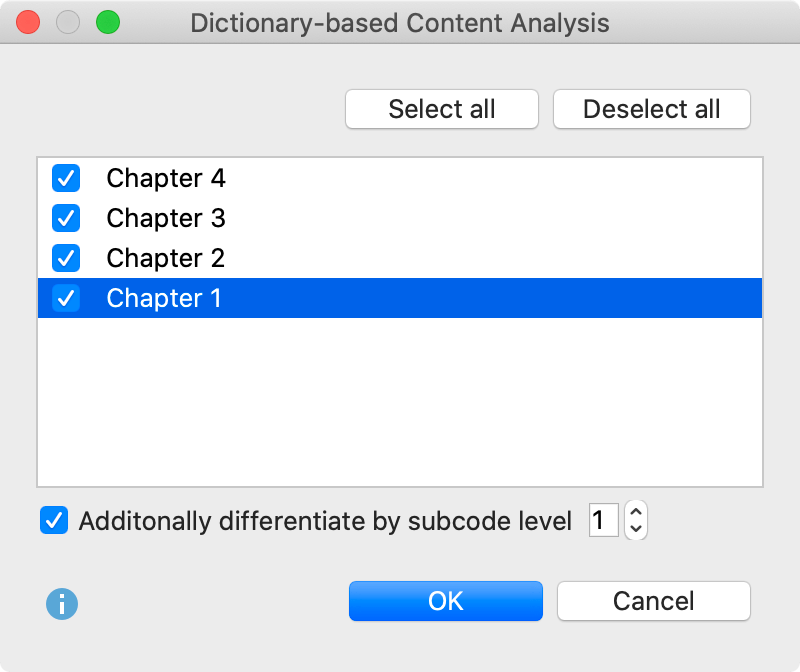
The window contains all top level codes from the MAXQDA “Code System” window. You can select one or more top level codes by ticking their selection box. Use the option Differentiate by subcode level to subdivide the texts by the subcodes of the selected top level codes. Level 1 selects the direct subcodes, level 2 additionally subdivides the texts by the subcodes of the subcodes.
The following table of results will be created:
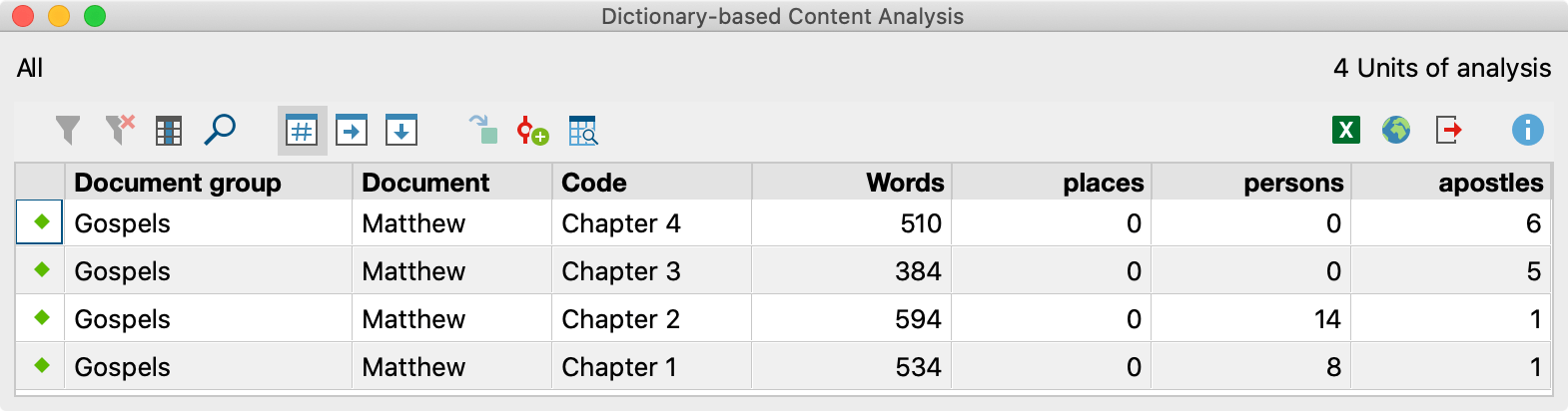
When adding the relevant category frequencies, their sum will be the same as the numbers contained in the overall table. However, this only applies when the option Count same words only once has not been selected. Otherwise, subdividing a text into sections can produce results that would differ from those of the overall analysis.
If you had only selected “Chapter 1” and “Chapter 2” in the options window, the result table for this text would only consist of two lines, one for each of the counted text units (Chapter 1 and 2 of the Gospel of Matthew).
The following norms for structured texts should be taken into consideration:
- The structuring features must be level 0 codes on the highest level of the “Code System”.
- Overlapping of structuring features is allowed.
- The number of structuring features is unlimited.
Structuring texts can be simplified considerably by using the MAXQDA text pre-processor (Import > Structured Text). With its help, structuring features can already be created while a text is being imported, meaning that they can be written directly into the imported text.
Differentiate by subcodes
Many diverse possibilities result from subdividing texts on a more differentiated level. Analogue to a book, you can divide a text into:
Chapter 1 – Paragraph 1
Chapter 1 – Paragraph 2
Chapter 1 – Paragraph 3
Chapter 2 – Paragraph 1
Chapter 2 – Paragraph 2
Now you can carry out the analysis on the lowest level of the text – the paragraphs. To do this, select the option Additionally differentiate by subcode level 1.
Example
The text below has been processed so that each sentence in the chapters has been coded individually, beginning with the codes “Chapter 1/1,” “Chapter 1/2,” and so on.
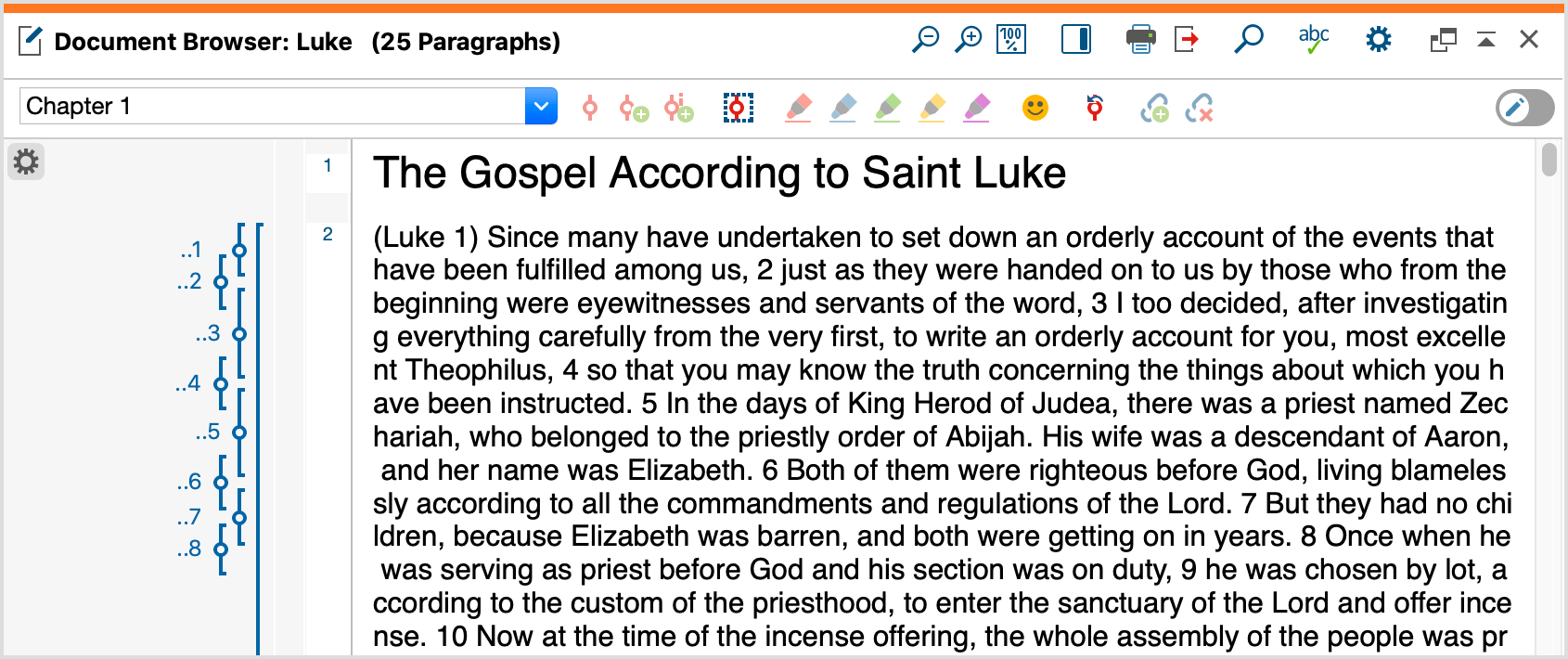
The results for the first 8 sections that have been analyzed with subcode level 1, appears as follows:
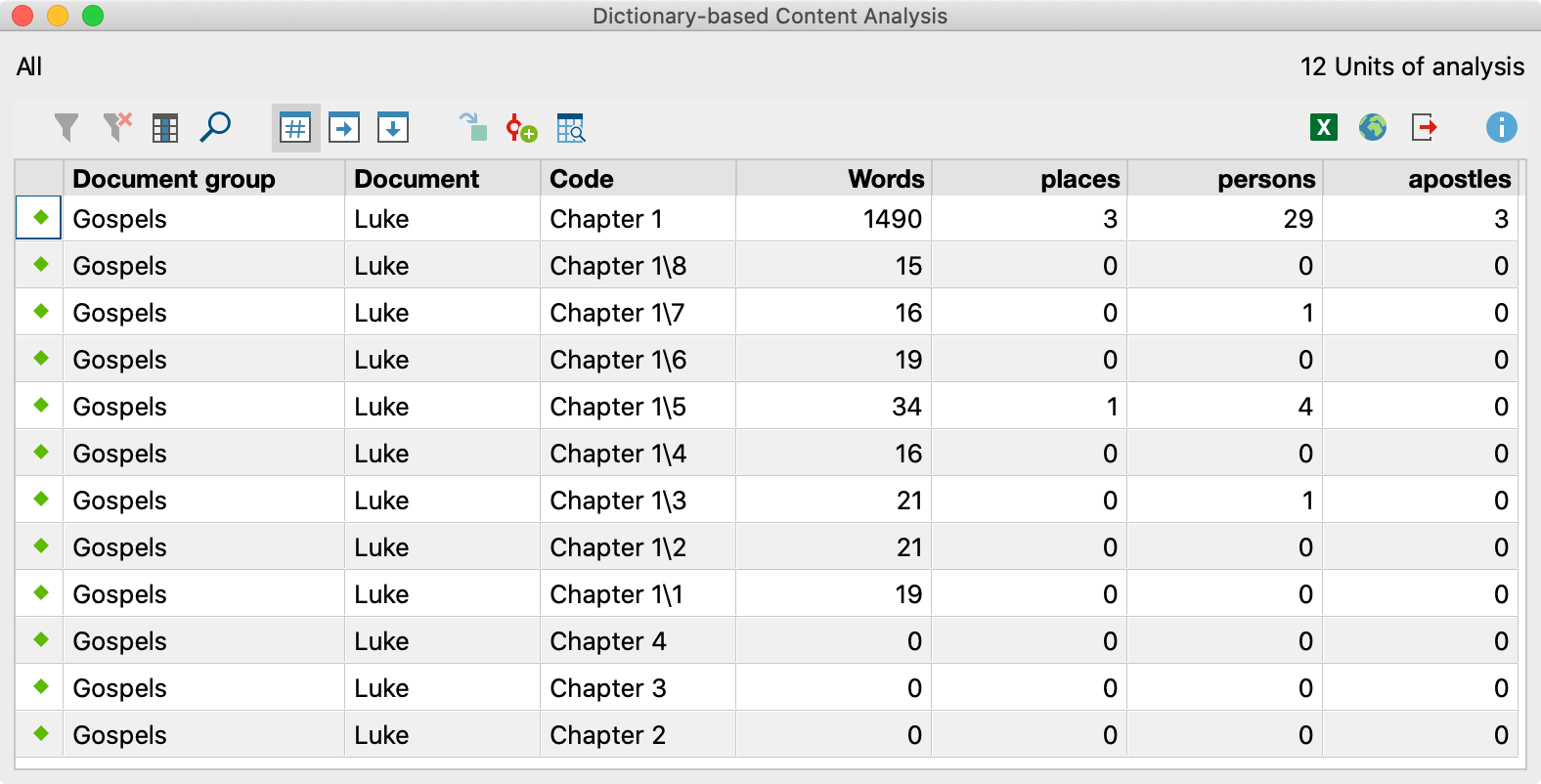
You can see that each sentence has been counted individually and the results are represented by an individual line in the table. In the first sentence of Chapter 1, for instance, 19 words have been counted.
